12 spanning-tree mcheck, 13 spanning-tree mode – PLANET XGS3-24040 User Manual
Page 200
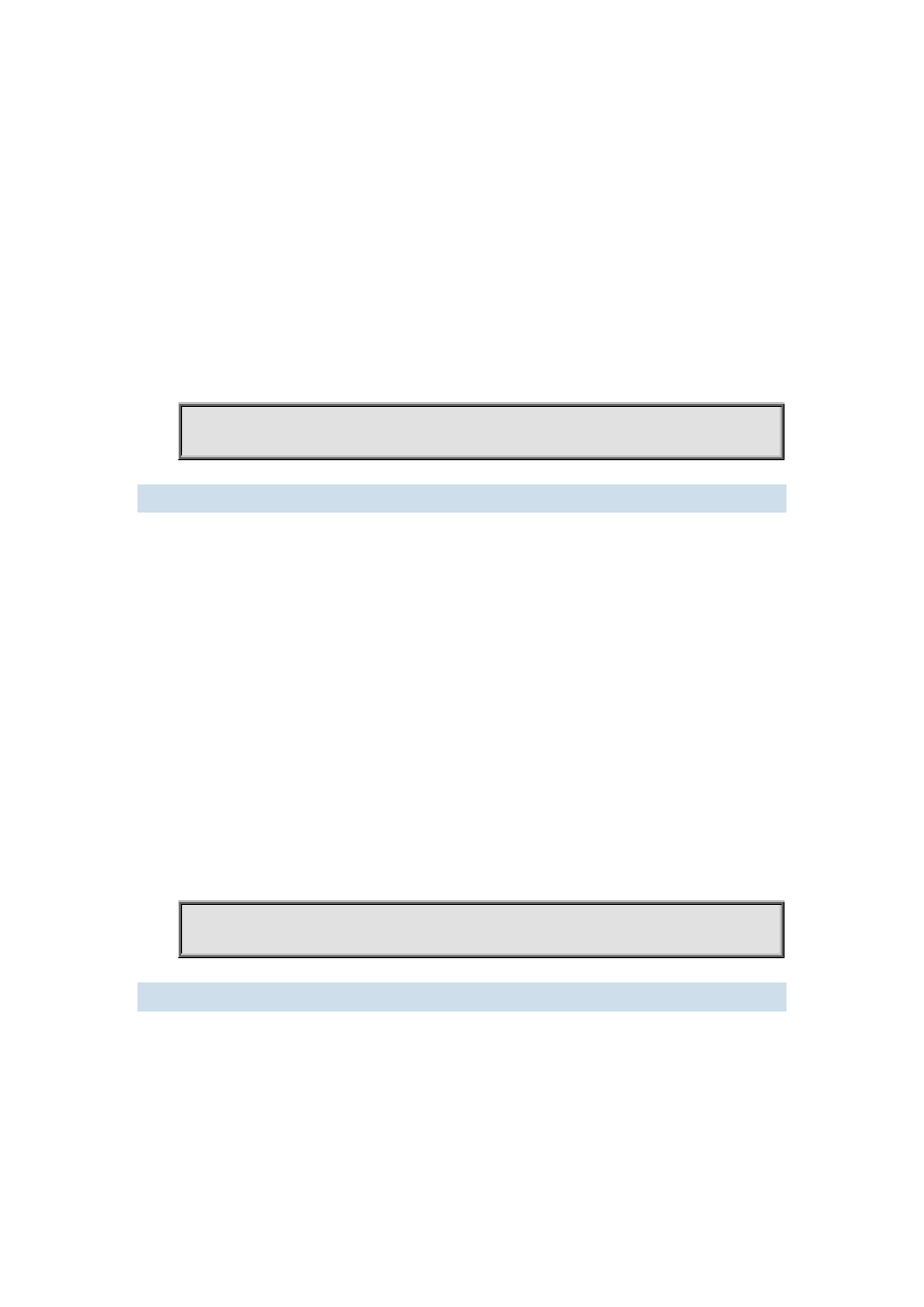
13-66
Command mode:
Global Mode
Default:
The max hop is 20 by default.
Usage Guide:
The MSTP uses max-age to count BPDU lifetime. In addition, MSTP also uses max-hop to count
BPDU lifetime. The max-hop is degressive in the network. The BPDU has the max value when it
initiates from MSTI root bridge. Once the BPDU is received, the value of the max-hop is reduced by
1. When a port receives the BPDU with max-hop as 0, it drops this BPDU and sets itself as
designated port to send the BPDU.
Example:
Set max hop to 32.
Switch(config)#spanning-tree max-hop 32
13.1.12 spanning-tree mcheck
Command:
spanning-tree mcheck
Function:
Force the port to run in the MSTP mode.
Command mode:
Port Mode
Default:
The port is in the MSTP mode by default.
Usage Guide:
If a network which is attached to the current port is running IEEE 802.1D STP, the port converts itself
to run in STP mode. The command is used to force the port to run in the MSTP mode. But once the
port receives STP messages, it changes to work in the STP mode again.
This command can only be used when the switch is running in IEEE802.1s MSTP mode. If the
switch is running in IEEE802.1D STP mode, this command is invalid.
Example:
Force the port 1/2 to run in the MSTP mode.
Switch(Config-If-Ethernet1/2)#spanning-tree mcheck
13.1.13 spanning-tree mode
Command:
spanning-tree mode {mstp | stp | rstp}
no spanning-tree mode
Function:
Set the spanning-tree mode in the switch; The command “no spanning-tree mode” restores the
default setting.
Parameter: