18 switchport hybrid allowed vlan – PLANET XGS3-24040 User Manual
Page 164
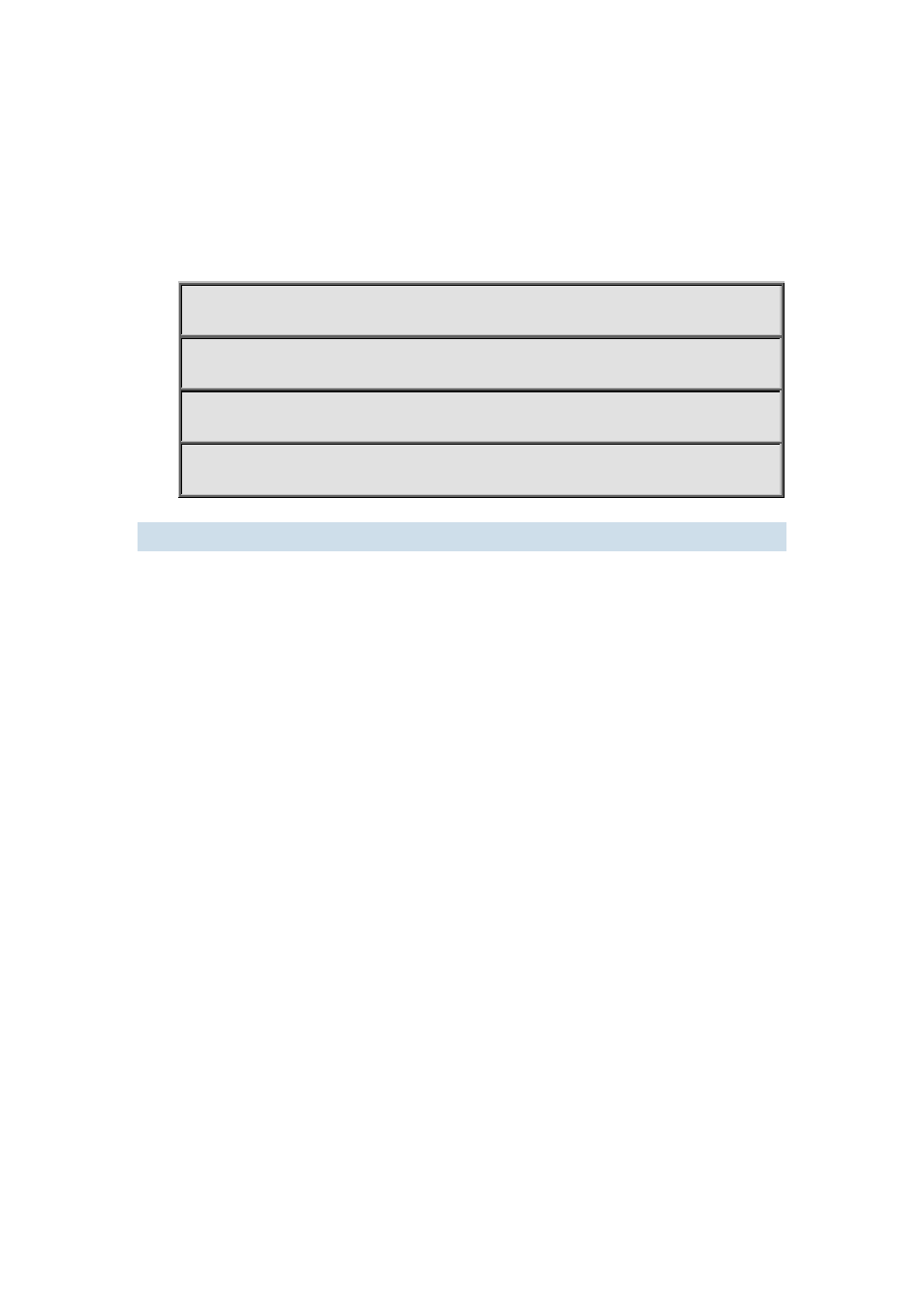
11-30
Default:
All ports belong to VLAN1 by default.
Usage Guide:
Only ports in Access mode can join specified VLANs, and an Access port can only join one VLAN at
a time.
Example:
Add some Access port to VLAN100.
Switch(config)#interface ethernet 1/8
Switch(Config-If-Ethernet1/8)#switchport mode access
Switch(Config-If-Ethernet1/8)#switchport access vlan 100
Switch(Config-If-Ethernet1/8)#exit
11.1.18 switchport hybrid allowed vlan
Command:
switchport hybrid allowed vlan {WORD | all | add WORD | except WORD | remove WORD}
{tag | untag}no switchport hybrid allowed vlan
Function:
Set hybrid port which allow the VLAN to pass with tag or untag method; the “no switchport hybrid
allowed vlan” command restores the default setting.
Parameter:
WORD: Set vlan List to allowed vlan, and the late configuration will cover the previous configuration;
all: Set all VLANs to allowed vlan;
add WORD: Add vlanList to the existent allowed vlanList;
except WORD: Set all VLANs to allowed vlan except the configured vlanList;
remove WORD: Delete the specific VLAN of vlanList from the existent allow vlanList;
tag: Join the specific VLAN with tag mode;
untag: Join the specific VLAN with untag mode.
Command mode:
Port Mode.
Default:
Deny all VLAN traffic to pass.
Usage Guide:
The user can use this command to set the VLANs whose traffic allowed to pass through the Hybrid
port, traffic of VLANs not included are prohibited. The difference between tag and untag mode by
setting allowed vlan: set VLAN to untag mode, the frame sent via hybrid port without VLAN tag; set
VLAN to tag mode, the frame sent via hybrid port with corresponding VLAN tag. The same VLAN
can not be allowed with tag and untag mode by a Hybrid port at the same time. If configure the tag
(or untag) allowed VLAN to untag (or tag) allowed VLAN, the last configuration will cover the before.
Example: