Emergency start, Element blocking, Logic connections – Basler Electric BE1-11m User Manual
Page 112: Operational settings
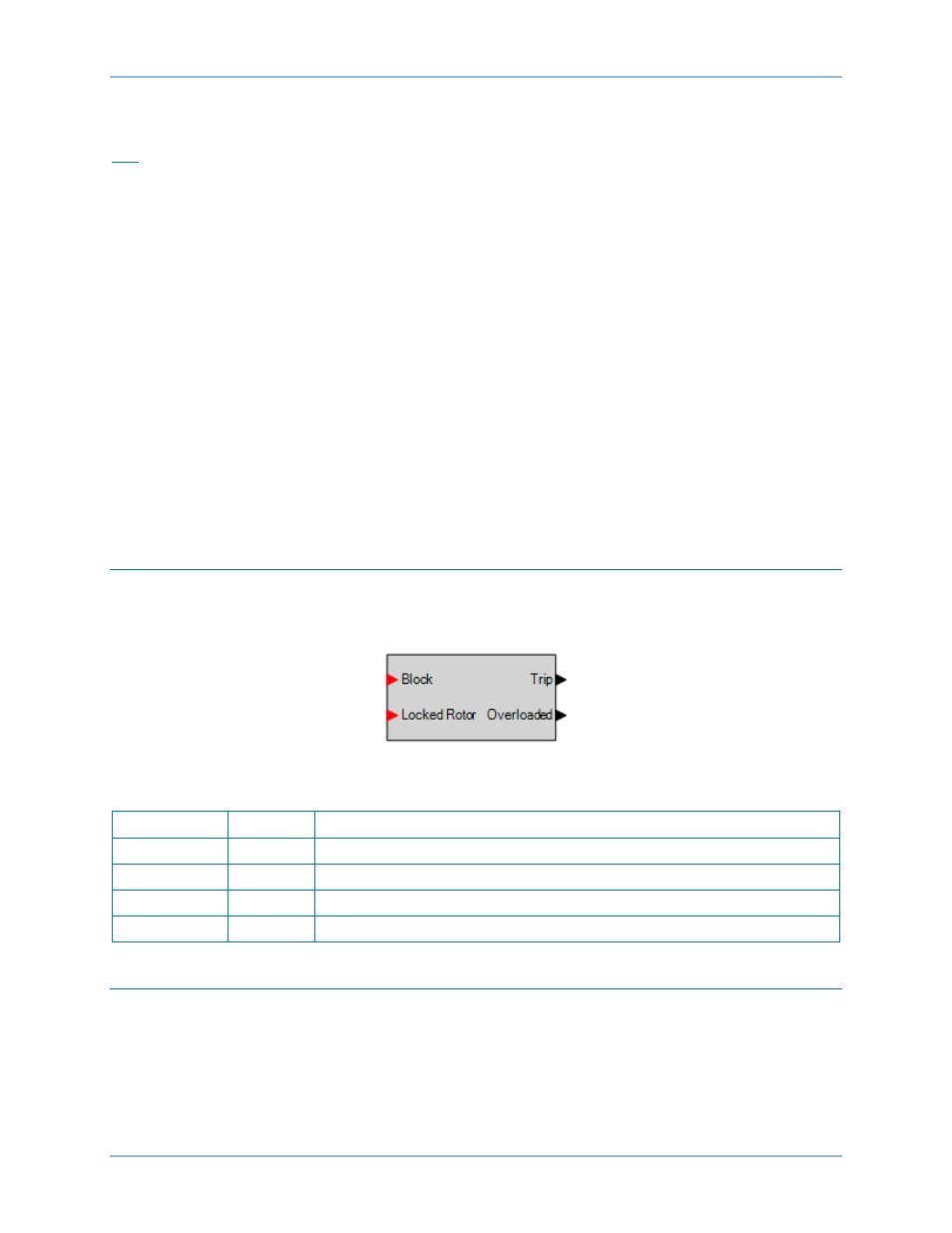
100
9424200996 Rev L
If the pickup condition subsides before the element delay expires, the timer and Overload output are
reset, no corrective action is taken, and the element is rearmed for any other overload conditions.
Trip
The Trip output becomes true if an overload condition exists for the duration of the element timer. In
BESTlogicPlus, the Trip output can be connected to other logic elements and to a physical relay output to
annunciate the condition and to initiate corrective action. If a target is enabled for the element, the BE1-
11m will record a target when the Trip output becomes true. See the
chapter for more
information about target reporting.
Emergency Start
When performing an emergency start, the Max Emergency Thermal Capacity setting determines the
maximum thermal capacity allowed. An emergency start is requested when the Emergency input of the
Motor Status logic block is true. The emergency start condition remains until the thermal capacity drops
below 100%, the motor stops, or the motor does not start for one minute after the emergency start was
requested. Refer to the
chapter for more information on the Motor Status logic element.
Element Blocking
The Block input provides logic-supervision control of the element. When true, the Block input disables the
element by forcing the Trip and Overloaded outputs to logic 0 and resetting the element timer. Connect
the element Block input to the desired logic in BESTlogicPlus. When the element is initially selected from
the Elements view, the default condition of the Block input is a logic 0.
Logic Connections
Thermal curve element logic connections are made on the BESTlogicPlus screen in BESTCOMSPlus.
The thermal curve element logic block is illustrated in Figure 69. Logic inputs and outputs are summarized
in Table 38.
Figure 69. Thermal Curve Element Logic Block
Table 38. Logic Inputs and Outputs
Name
Function
Purpose
Block
Input
Disables the 49TC function when true
Locked Rotor
Input
The Locked Rotor curve is used when true and User Curve is selected
Trip
Output
True when the 49TC element is in trip condition
Overloaded
Output
True when the 49TC element is in overload condition
Operational Settings
Thermal curve operational settings are configured on the Thermal Curve (49TC) settings screen (Figure
70) in BESTCOMSPlus. Setting ranges and defaults are summarized in Table 39.
Thermal Curve (49TC) Protection
BE1-11m