System parameters - remote module communications, Programmable inputs - remote rtd, Figure 373 – Basler Electric BE1-11m User Manual
Page 556
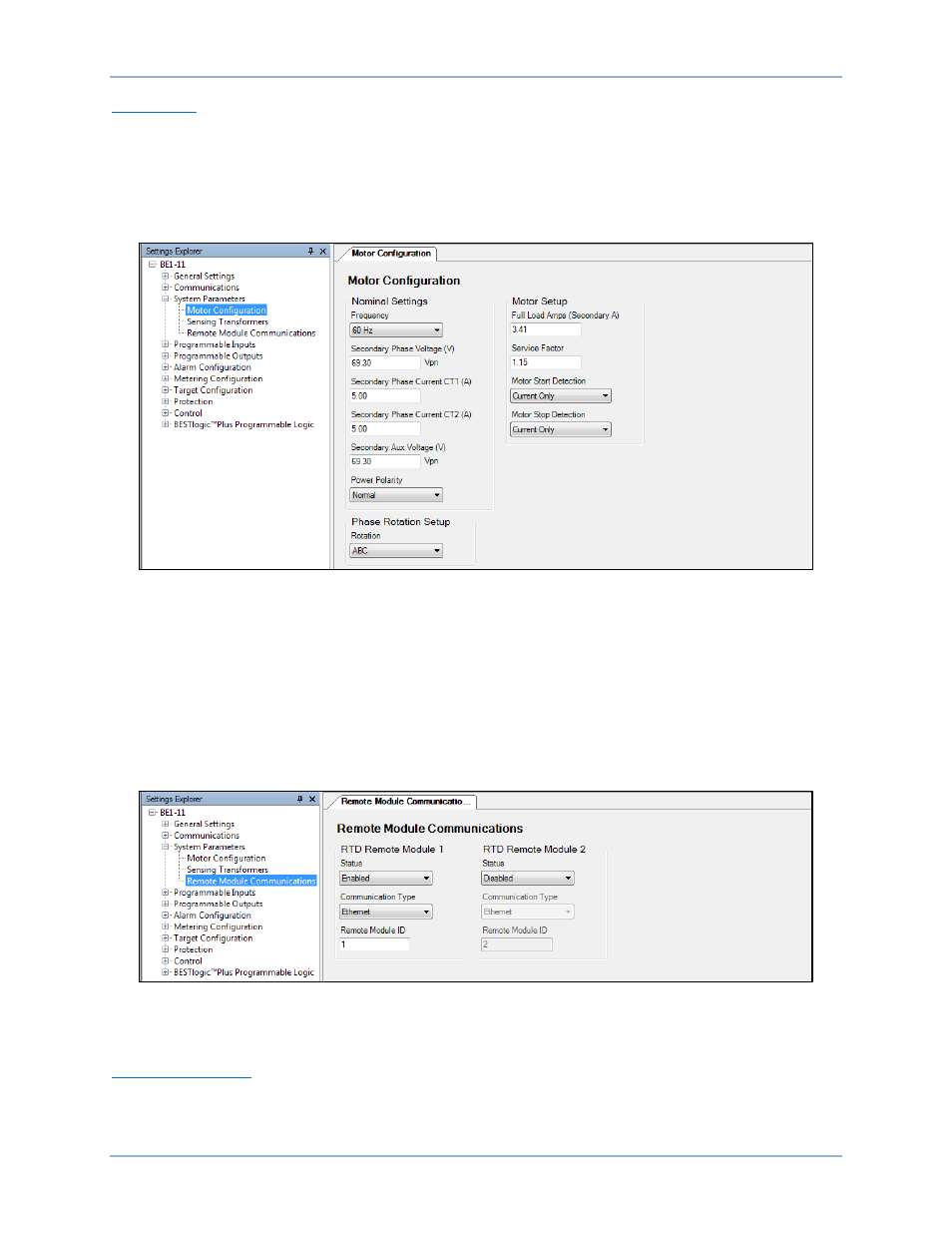
544
9424200996 Rev L
Motor Setup
The motor FLA and Service Factor must be entered on the System Parameters, Motor Configuration
screen shown in Figure 373. These settings are used by the BE1-11m for thermal model calculations and
for determining the motor thermal capacity. In this example, set FLA (secondary) to 3.41 and Service
Factor to 1.15. See the manufacturer’s data table at the beginning of this example section. The BE1-11m
Nominal Settings must be set for these secondary units even though the rest of the settings are in
primary.
Figure 373. System Parameters, Motor Configuration Screen
System Parameters - Remote Module Communications
RTDs are connected through remote modules connected at the motor. As many as two can be
connected; this example uses one module only. Communication between the BE1-11m and the remote
module must be configured. Use the Settings Explorer to open the System Parameters, Remote Module
Communications screen shown in Figure 374. Enable the Status, select Ethernet for Communication
Type, and set Remote Module ID to 1.
The remote RTD module also requires setup. For more information on setting the remote module, refer to
the
RTD Module
chapter.
Figure 374. System Parameters, Remote Module Communications Screen
Programmable Inputs - Remote RTD
RTD Type Selection
This settings example uses nine RTDs that are all 100-
Ω platinum construction. Open the Programmable
Inputs, Remote RTD, RTD Type Selection screen shown in Figure 375. Select 100 Ohm Platinum for
RTD#1 through RTD#9. Select Disabled for RTD#10 through RTD#12.
Settings Calculation Examples
BE1-11m