Remote analog output metering, Remote rtds configuration, Configuration settings – Basler Electric BE1-11m User Manual
Page 522
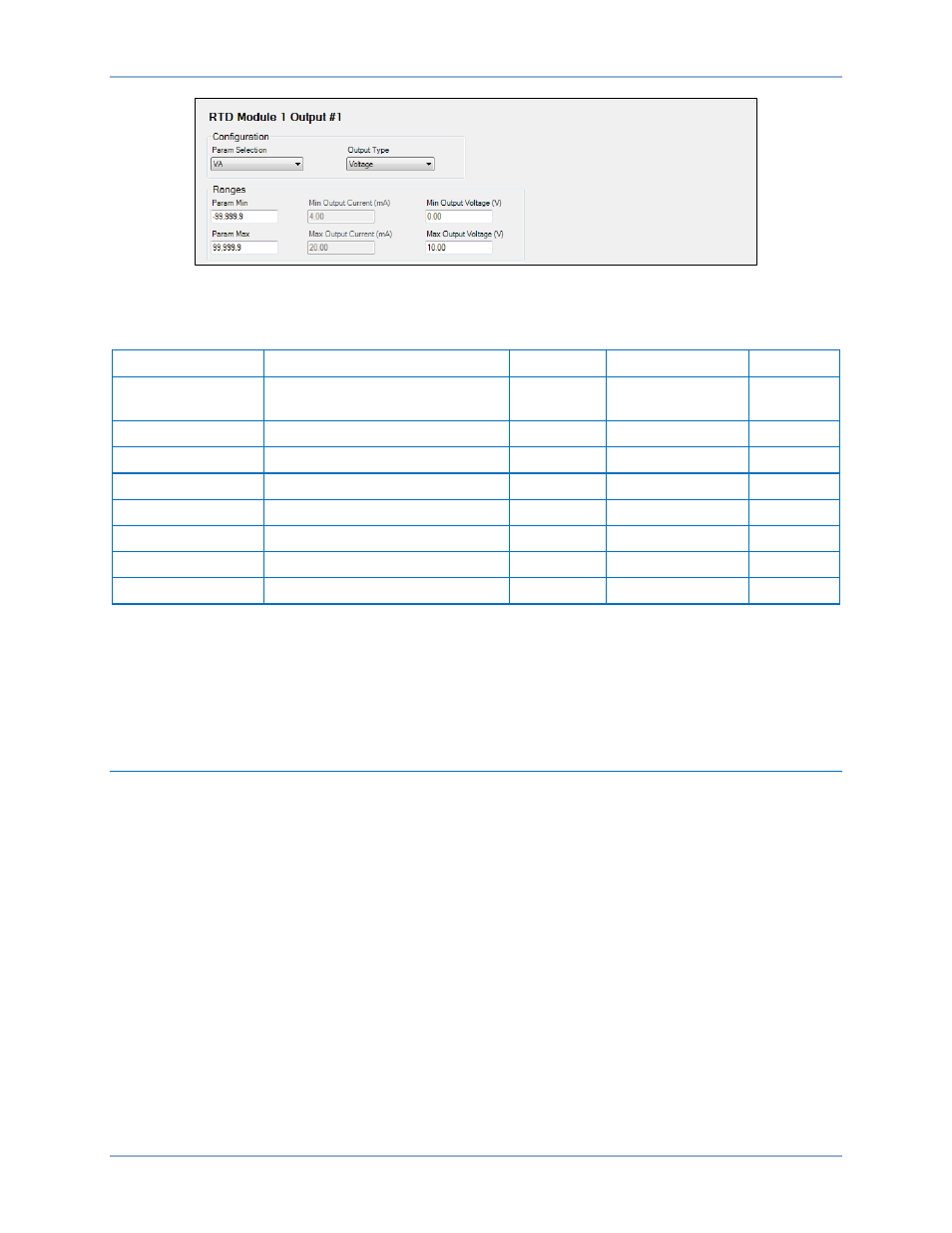
510
9424200996 Rev L
Figure 335. Module 1 Output #1 Screen
Table 199 summarizes the configuration settings for remote analog outputs.
Table 199. Configuration Settings for Remote Analog Outputs
Setting
Range
Increment
Unit of Measure
Default
Param Selection
Voltages, Currents, Frequency,
Power, etc.
n/a
n/a
VA
Output Type
Voltage or Current
n/a
n/a
Voltage
Param Min
–99,999.9 to 99,999.9
0.1
n/a
–99,999.9
Param Max
–99,999.9 to 99,999.9
0.1
n/a
–99,999.9
Min Input Current
4 to 20
0.01
milliamps
4
Max Input Current
4 to 20
0.01
milliamps
20
Min Input Voltage
0 to 10
0.01
volts
0
Max Input Voltage
0 to 10
0.01
volts
10
Remote Analog Output Metering
Analog output metering values are obtained through BESTCOMSPlus by using the Metering Explorer to
open the Analog Metering, Analog Outputs tree branch. BESTCOMSPlus must be online with the
BE1-11m to view analog output metering. Alternately, values can be obtained through the front-panel
display by navigating to Metering > Analog Metering > Analog Output.
Remote RTDs Configuration
The RTD module provides 12 RTD inputs. The BE1-11m supports two RTD modules at once. The RTDs
are always monitored and their status is displayed on the appropriate metering screens. The BE1-11m
reports Out of Range when an RTD module is disconnected.
Protection settings for remote RTDs are described in the
Resistance Temperature Detector (49RTD)
Protection
chapter.
Configuration Settings
BESTCOMSPlus Navigation Path: Settings Explorer, Programmable Inputs, Remote RTD
HMI Navigation Path: Settings Explorer, RTD Types
Configuration settings are made using the BE1-11 plugin for BESTCOMSPlus. Before making
configuration settings, remote module communications must be configured on the System Parameters,
Remote Module Communications screen. To program the configuration settings, use the Settings
Explorer to open the Programmable Outputs, Remote RTD, RTD Type Selection tree branch and select
RTD Type Selection. Use the drop-down menu to select RTD Type. Refer to Figure 336.
Use the Settings Explorer to open the Programmable Outputs, Remote RTD, RTD Block Configuration
tree branch and enter a user-defined name (up to 64 alphanumeric characters) for the RTD Configuration
Block selected. Check the boxes next to the RTDs to include in each configuration group. See Figure 337.
RTD Module
BE1-11m