Rtd biasing (optional) – Basler Electric BE1-11m User Manual
Page 407
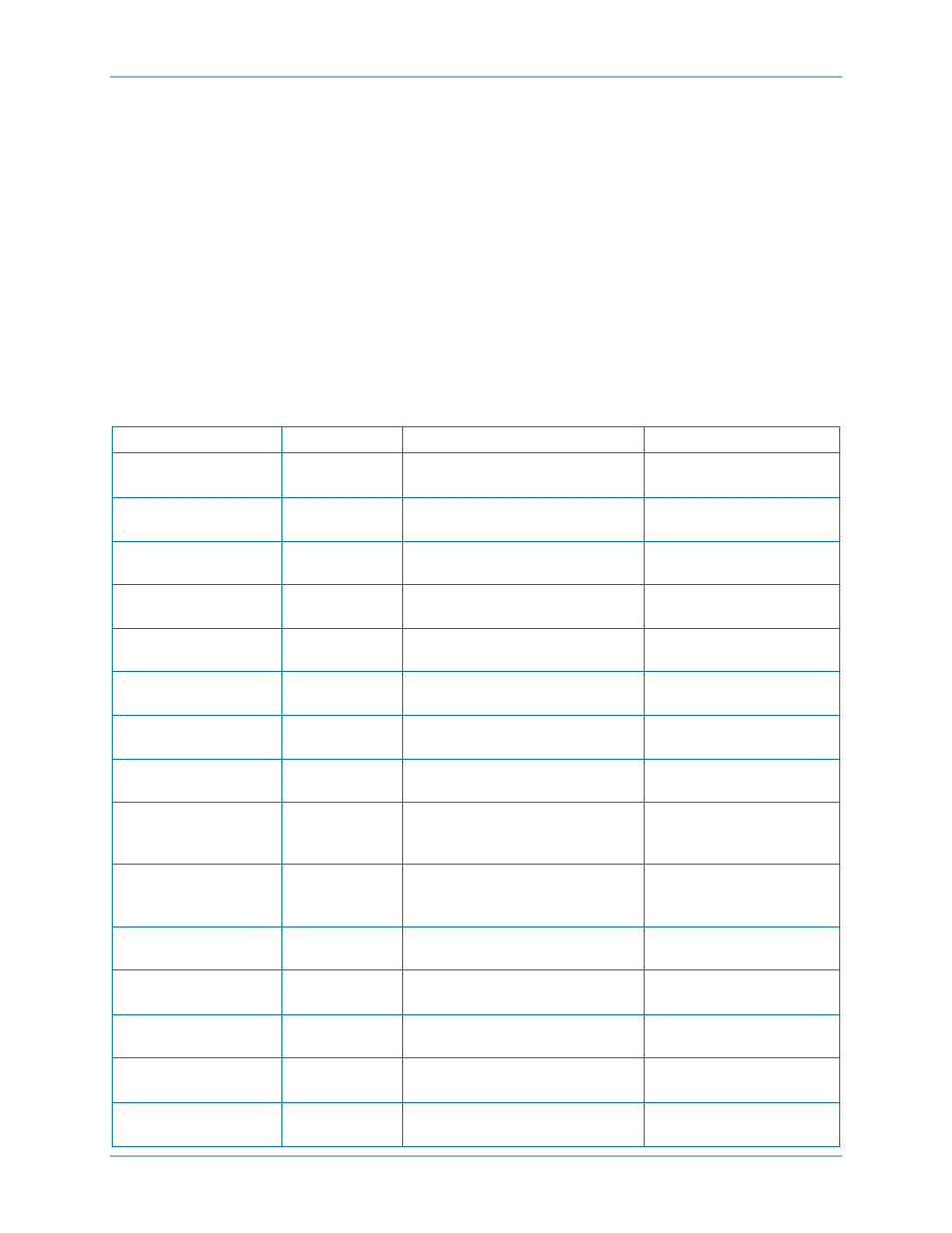
9424200996 Rev L
395
starting). Verify that OUT2 (Overloaded) closes indicating an overloaded condition. Verify that
the Starting LED is lit on the front panel. Measure and record the time from when current is
applied until OUT1 (Tripped) closes and the thermal capacity reaches 200%. The expected
timing is 72.44 seconds per Equation 24 multiplied by 2 since the 49TC is set to trip at 200%
thermal capacity. The thermal capacity (0 to 200%) can be monitored at Metering > Motor >
Motor Meter on the front-panel display. Verify that there is a 49TC target on the front-panel
display at Metering > Status > Targets.
Step 16: Remove three-phase current and wait until thermal capacity falls to 0% before proceeding.
(Note: The thermal capacity is forced to 0% if the 49TC element is disabled and re-enabled.)
Verify that the Stopped LED lights on the front panel. Reset all targets.
RTD Biasing (Optional)
If the RTD Biasing test will not be performed, skip to User Curve (Step 26).
Step 17: Use BESTCOMSPlus to send the operational settings in Table 175 to the BE1-11m. Reset all
targets.
Table 175. Operational Settings, RTD Biasing
Setting
Value
BESTCOMSPlus Screen
Description
System Units
Metric
General Settings, Display Units
Sets System Units to
Metric (
°C)
Frequency
60
System Parameters, Motor
Configuration
Sets Nominal Frequency
to 60 Hz
Secondary Phase
Current CT1
5
System Parameters, Motor
Configuration
Sets Secondary Phase
Current CT1 to 5 A
Full Load Amps
2
System Parameters, Motor
Configuration
Sets Full Load Amps to 2
Service Factor
1
System Parameters, Motor
Configuration
Sets Service Factor to 1
Phase CT Ratio CT1
1
System Parameters, Sensing
Transformers
Sets Phase CT Ratio
CT1 to 1
RTD1 Status
Enabled
System Parameters, Remote
Module Communications
Enables Remote Module
RTD1
Communication Type
Ethernet or
RS485
System Parameters, Remote
Module Communications
Selects Ethernet or
RS485 Communication
RTD1 Remote
Module ID
Set per
Remote
Module ID
System Parameters, Remote
Module Communications
Defines the Remote
Module ID
RTD #1 Type
100
Ω
Platinum
Programmable Inputs, Remote
RTD, RTD Type Selection
Simulates a 100
Ω
Platinum Resistor for
RTD #1
RTD 1
Enabled
Programmable Inputs, Remote
RTD, RTD Block Configuration
Enables RTD 1 for
Remote Module 1
Point 1 Temp
°C
40
Protection, Thermal, RTD Bias
Curve
Sets Point 1 Temp to
40
°C
Point 1 %TC
10
Protection, Thermal, RTD Bias
Curve
Sets Point 1 to 10% TC
Point 2 Temp
°C
250
Protection, Thermal, RTD Bias
Curve
Sets Point 2 Temp to
250
°C
Point 2 %TC
80
Protection, Thermal, RTD Bias
Curve
Sets Point 2 to 80% TC
BE1-11m
Thermal Curve (49TC) Test