N table 2, Table 2 – Basler Electric BE1-11m User Manual
Page 34
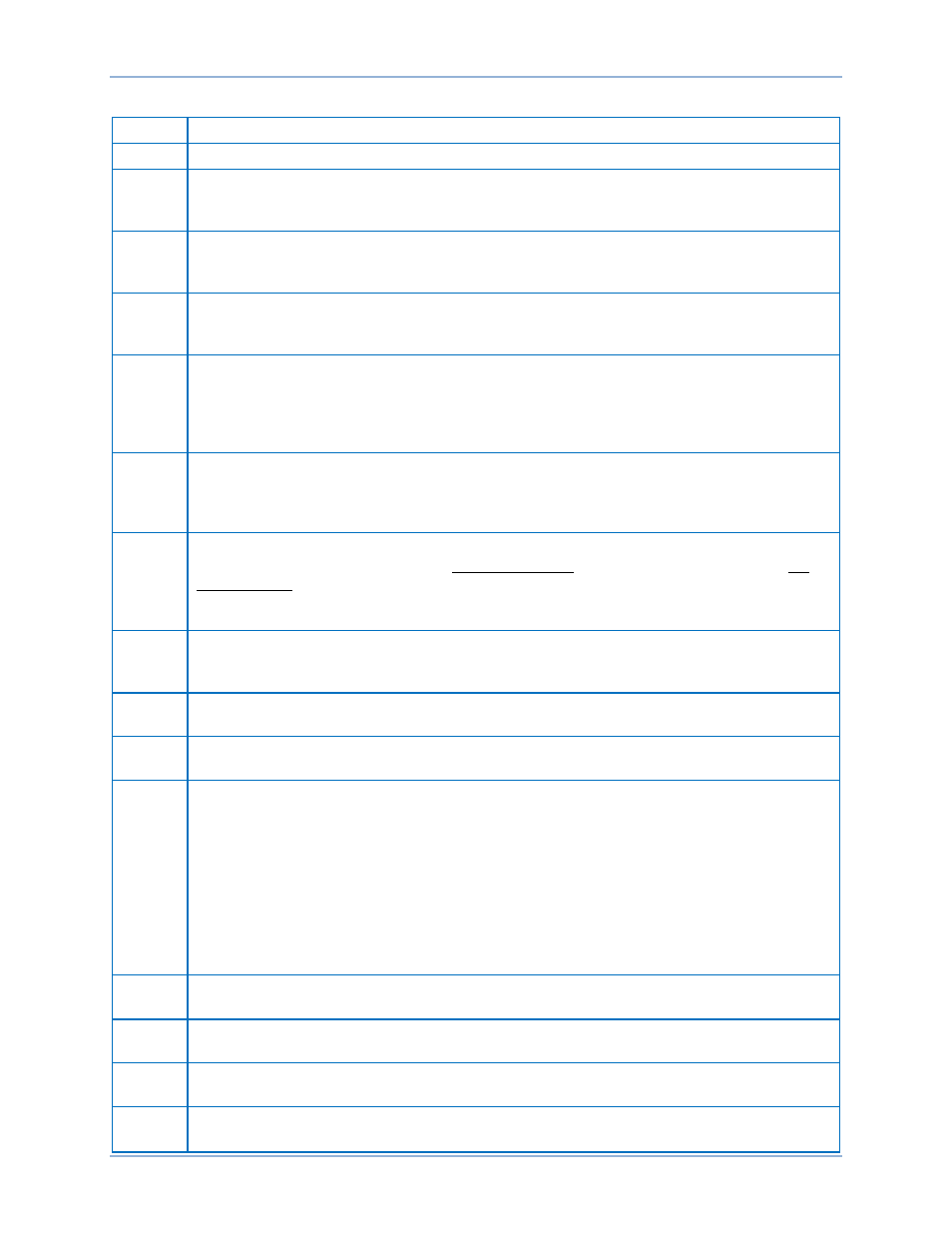
22
9424200996 Rev L
Table 2. Front Panel Descriptions
Locator
Description
A
Power Indicator – This green LED lights when operating power is applied to the BE1-11m.
B
Relay Trouble Indicator – This red LED lights momentarily during start-up and lights
continuously when a BE1-11m failure is detected. The
chapter
provides a complete description of all BE1-11m failure alarm diagnostics.
C, D
Minor Alarm, Major Alarm Indicators – These red LEDs light to indicate that a programmable
alarm has been set. Each indicator can be programmed to annunciate one or more
conditions. The
chapter provides detailed information about programming alarms.
E
Trip Indicator – A flashing red Trip LED indicates that a protective element is picked up. A
continuously lit LED indicates that a trip output is closed. This red LED is sealed in if a
protective trip has occurred and targets are displayed.
F
Display – 64 x 128 dot pixels liquid crystal display (LCD) with backlighting. The LCD is the
primary source for obtaining information from the BE1-11m or when locally setting the
BE1-11m. Information such as targets, metering values, demand values, communication
parameters, and diagnostic information is provided by the LCD. Information and settings are
displayed in a menu.
G
Stopped Indicator – This red LED lights indicating that the motor has stopped. This occurs
either by phase current dropping to zero or phase current dropping to zero combined with a
stop input to the motor status logic element depending on the Start/Stop Contact Needed
settings on the Motor Configuration screen.
H
Starting Indicator – This green LED lights indicating that the motor has started. This occurs
either by phase current increasing to 2 x full load amps or phase current increasing to 2 x
full load amps combined with a start input to the motor status logic element depending on
the Start/Stop Contact Needed settings on the Motor Configuration screen. The LED
extinguishes when phase current drops below the 49TC overload pickup.
I
Running Indicator – This green LED lights indicating that the motor has reached running.
This occurs when the phase current drops below the 49TC overload pickup after a motor
start. This LED remains lit until the motor stops.
J
RTD Alarm Indicator – This red LED lights when any of the 49RTD protection elements are
picked up.
K
Overload Indicator – This red LED lights when the 49TC protection element indicates an
overload.
L
Start Blocked Indicator – This red LED lights when the Emergency Start logic input of the
Motor Status logic element is false and any of the following conditions is true.
•
The Block logic input of the Motor Status logic element is true
•
The Starts per Time Interval (66) is exceeded
•
The present thermal capacity + the Thermal Capacity Inhibit setting (located on the
Restart Inhibit screen in BESTCOMSPlus
®) exceeds 100%
•
The Restart Delay setting is exceeded
•
The Time Between Starts setting is exceeded
The Start Blocked Indicator lights if the Emergency Start logic input of the Motor Status logic
element is true and the Max Emergency Thermal Capacity (%) setting is exceeded.
M
Lockout Indicator – This red LED lights when the Lockout logic input of the Motor Status
logic element is true.
N
USB – This universal serial bus port is used to communicate with the BE1-11m using
BESTCOMSPlus.
O
Reset Pushbutton – Pressing this button resets the Trip LED, sealed-in Trip Targets, Peak
Demand Currents, and Alarms.
P
Stop Pushbutton – This pushbutton stops the motor. The Stop button logic element must be
configured in BESTlogic
™Plus.
Controls and Indicators
BE1-11m