Setting the time and date – Basler Electric BE1-11m User Manual
Page 284
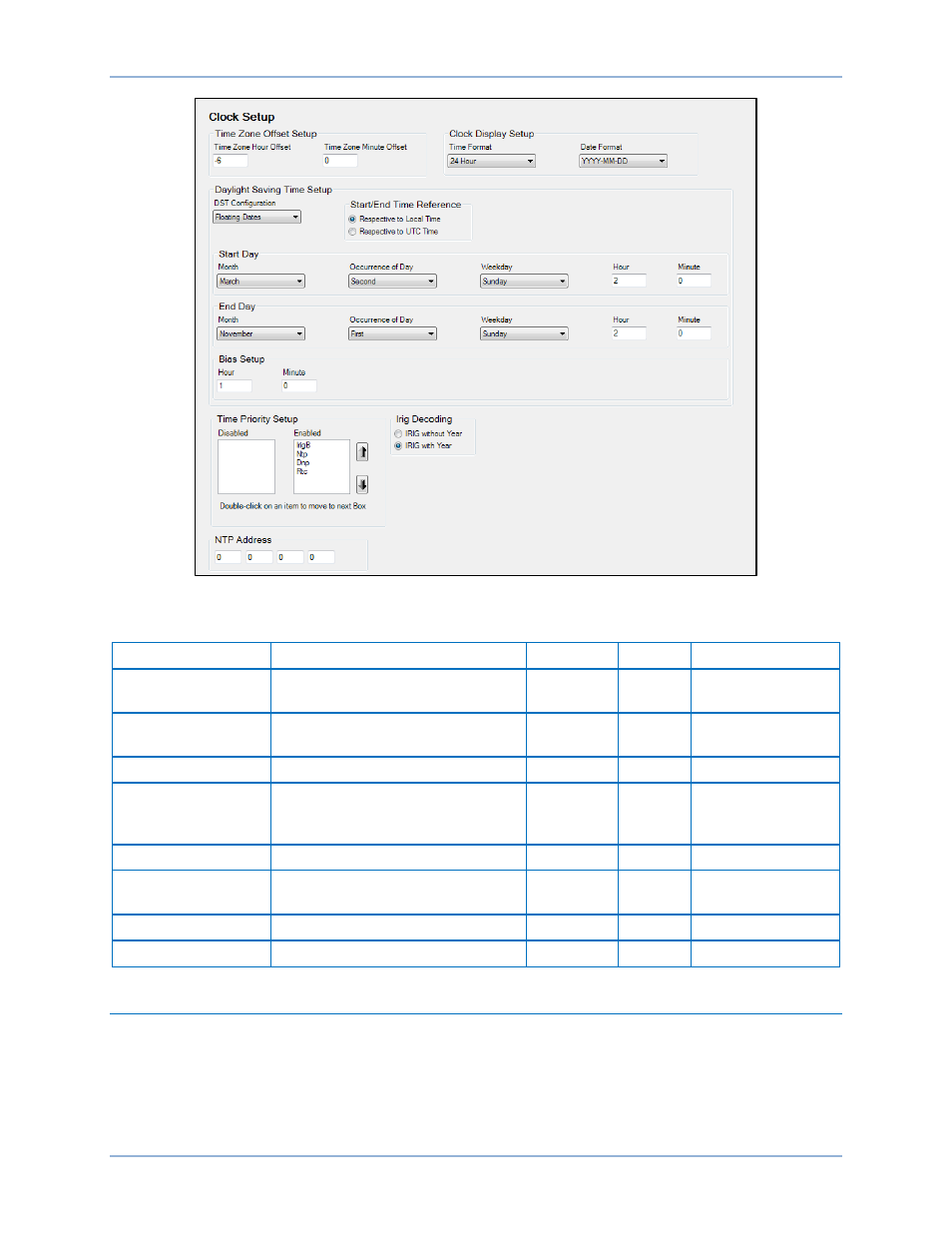
272
9424200996 Rev L
Figure 230. Clock Setup Screen
Table 90. Settings for Clock
Setting
Range
Increment
Unit
Default
Time Zone Hour
Offset
–12 to 12
1
hours
–6
Time Zone Minute
Offset
–59 to 59
1
minutes
0
Time Format
12 Hour or 24 Hour
n/a
n/a
24 Hour
Date Format
YYYY-MM-DD
MM-DD-YYYY
DD-MM-YYYY
n/a
n/a
YYYY-MM-DD
DST Configuration
Floating Dates or Fixed Dates
n/a
n/a
Floating Dates
Start/End Time
Reference
Respective to Local Time or
Respective to UTC Time
n/a
n/a
Respective to
Local Time
Bias Setup (Hour)
–12 to 12
1
hours
1
Bias Setup (Minute)
–59 to 59
1
minutes
0
Setting the Time and Date
BESTCOMSPlus Navigation Path: Metering Explorer, Status, Real Time Clock
HMI Navigation Path: Metering Explorer, Status, Real Time Clock
Time and date settings can be made through BESTCOMSPlus on the Real Time Clock screen (Figure
231) under the Status branch of the Metering Explorer. Settings can also be made through the front
panel.
Timekeeping
BE1-11m