Modbus™ setup, Miscellaneous modbus™ settings, Modbus™ mapping – Basler Electric BE1-11m User Manual
Page 277: Modbus ™ setup
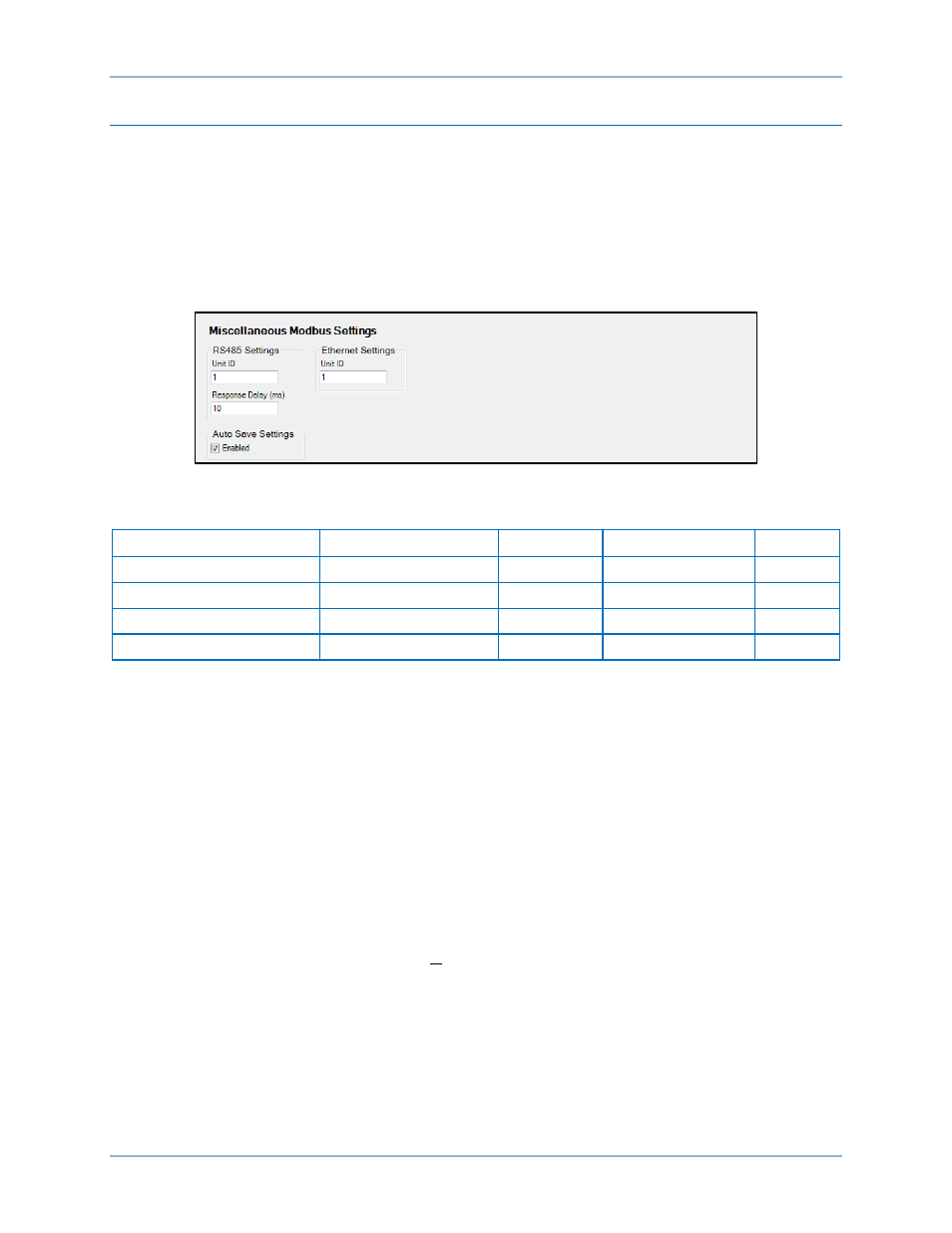
9424200996 Rev L
265
Modbus
™ Setup
Settings for Modbus are made by using the Settings Explorer to open the Communications, Modbus tree
branch. Settings can be made for Modbus mapping. A list of Modbus registers can be found in Basler
Electric publication 9424200890, Modbus Protocol Instruction Manual.
Miscellaneous Modbus
™ Settings
The Miscellaneous Modbus Settings screen is shown in Figure 223. Settings are provided for Modbus
over RS485 and Ethernet. When Auto Save is enabled, group saves are performed to reduce write times.
Table 87 summarizes the miscellaneous Modbus settings.
Figure 223. Miscellaneous Modbus Settings
Table 87. Miscellaneous Modbus Settings
Setting
Range
Increment
Unit of Measure
Default
RS485 Unit ID
1 to 247
1
n/a
1
RS485 Response Delay
10 to 10,000
10
milliseconds
10
Ethernet Unit ID
1 to 247
1
n/a
1
Auto Save
Disabled or Enabled
n/a
n/a
Enabled
Modbus
™ Mapping
Source registers can be mapped to any of 125 available poll block registers ranging from 9875 to 9999.
Use the Settings Explorer in BESTCOMSPlus to open the Communications, Modbus, Modbus Mapping
tree branch as shown in Figure 224.
To map a Source Register to Poll Block Registers:
1.
Select a source register in the left-hand column. The category, register information, and description of
the selected source register are shown in the lower left-hand corner of the screen.
2.
Click the Add >> button to add the source register to the poll block register list.
3.
Use the Move Up or Move Down buttons above the poll block register list to arrange the poll block
registers.
4.
Click on the orange Save button to save the settings to BESTCOMSPlus memory. This button
changes to white indicating that the settings have been saved to BESTCOMSPlus memory.
5.
Upload settings to the device by selecting Communication from the top pull-down menu and then
Upload Settings to Device.
BE1-11m
Communication