Installation, Install bestcomsplus, Activate the be1-11 plugin for bestcomsplus – Basler Electric BE1-11m User Manual
Page 234
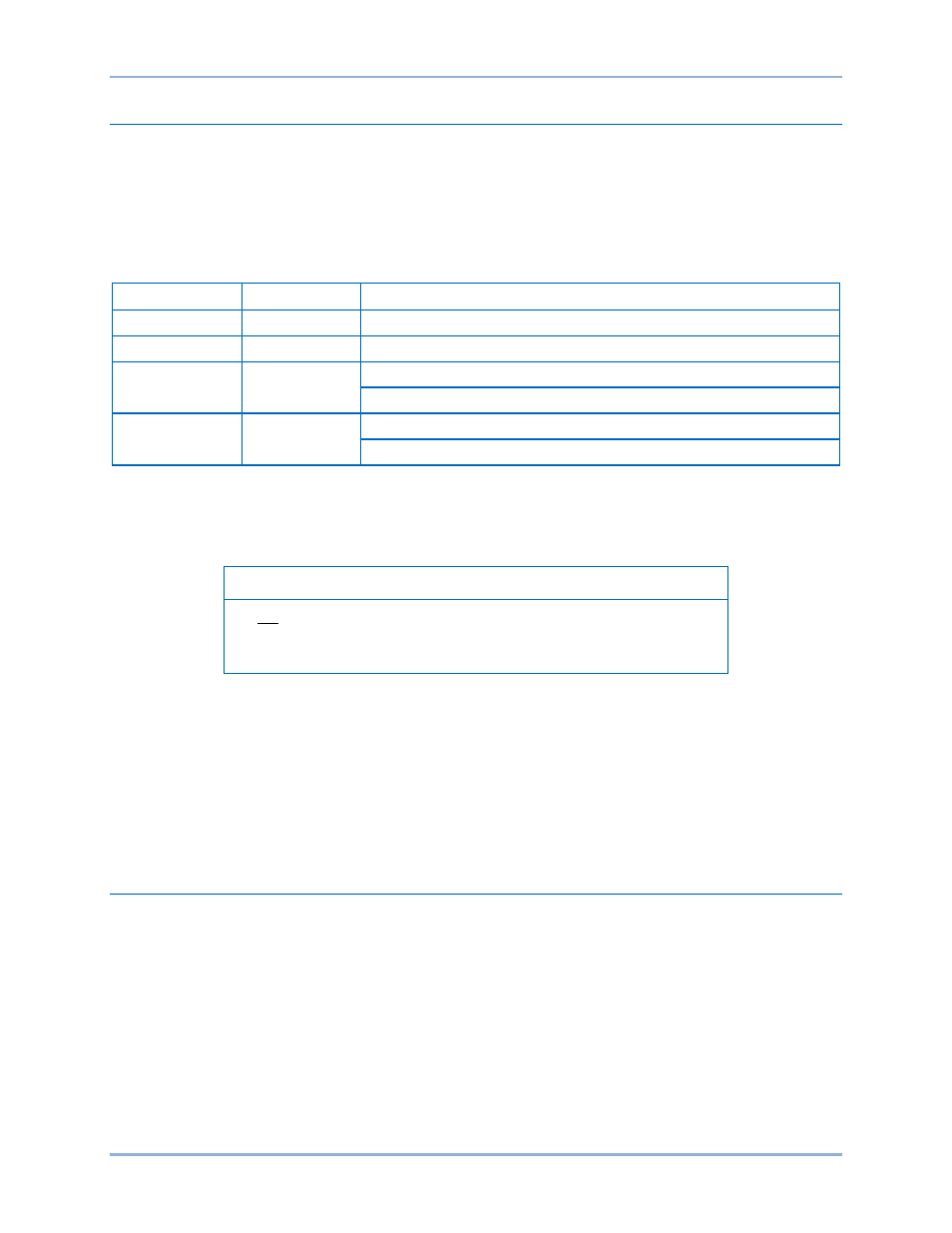
222
9424200996 Rev L
Installation
BESTCOMSPlus software is built on the Microsoft
® .NET Framework. The setup utility that installs
BESTCOMSPlus on your PC also installs the BE1-11 plugin and the required version of .NET Framework
(if not already installed). BESTCOMSPlus operates with systems using Windows
® XP 32-bit SP3,
Windows Vista 32-bit SP1 (all editions), Windows 7 32-bit (all editions), Windows 7 64-bit (all editions),
and Windows 8. System recommendations for the .NET Framework and BESTCOMSPlus are listed in
Table 78.
Table 78. System Recommendations for BESTCOMSPlus and the .NET Framework
System Type
Component
Recommendation
32/64 bit
Processor
2.0 GHz
32/64 bit
RAM
1 GB (minimum), 2 GB (recommended)
32 bit
Hard Drive
100 MB (if .NET Framework is already installed on PC)
950 MB (if .NET Framework is not already installed on PC)
64 bit
Hard Drive
100 MB (if .NET Framework is already installed on PC)
2.1 GB (if .NET Framework is not already installed on PC)
To install BESTCOMSPlus, a Windows user must have Administrator rights.
Install BESTCOMSPlus
®
Note
Do not connect a USB cable until setup completes successfully.
Connecting a USB cable before setup is complete may result in
unwanted or unexpected errors.
1.
Insert the BE1-11 product CD into the PC CD-ROM drive.
2.
When the BE1-11 Product CD menu appears, click the installation button for BESTCOMSPlus. The
setup utility installs BESTCOMSPlus, the .NET Framework (if not already installed), the USB driver,
and the BE1-11 plugin for BESTCOMSPlus on your PC.
When BESTCOMSPlus installation is complete, a Basler Electric folder is added to the Windows
programs menu. This folder is accessed by clicking the Windows Start button and then accessing the
Basler Electric folder in the Programs menu. The Basler Electric folder contains an icon that starts
BESTCOMSPlus when clicked.
Activate the BE1-11 Plugin for BESTCOMSPlus
®
The BE1-11 plugin is a module that runs inside the BESTCOMSPlus shell. The BE1-11 plugin contains
specific operational and logic settings for only the BE1-11m. Uploading settings to the BE1-11m is
possible only after activating the BE1-11 plugin.
The BE1-11 plugin can be activated automatically or manually. Automatic activation is achieved by using
a USB cable to establish communication between the BE1-11m and BESTCOMSPlus. Manual activation
is initiated by contacting Basler Electric for an activation key and entering the key into BESTCOMSPlus.
Manual activation is useful if you want to create a settings file prior to receiving your BE1-11m. Note that if
a BE1-11m is not connected, you will not be able to configure certain Ethernet settings. Ethernet settings
can be changed only when an active USB or Ethernet connection is present. Refer to the
chapter.
BESTCOMSPlus
® Software
BE1-11m