Pickup verification (average restraint) – Basler Electric BE1-11m User Manual
Page 385
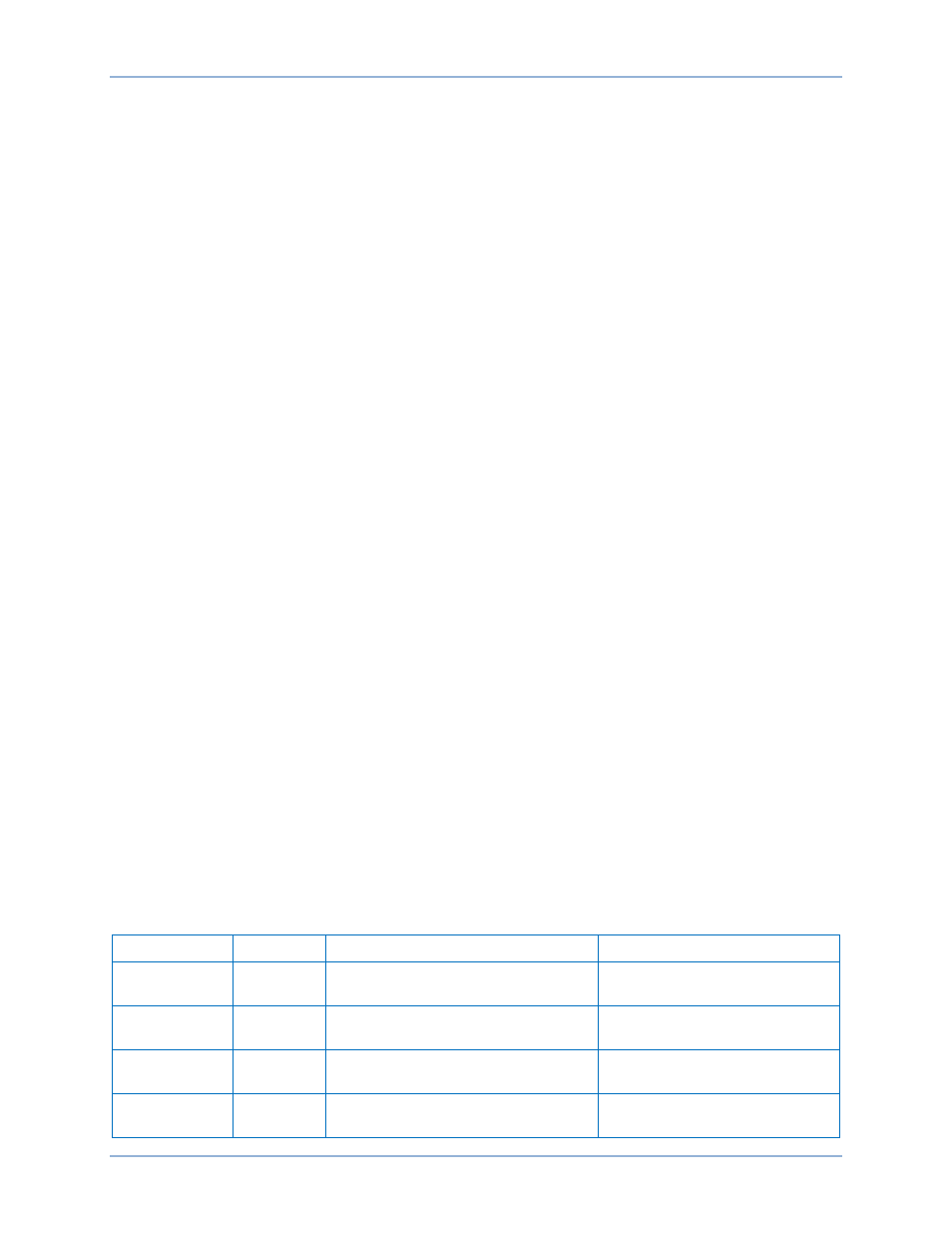
9424200996 Rev L
373
Step 5: Slowly increase the A-phase current in CT circuit 1 or 2 until OUT2 closes and record the
pickup. This should occur at 0.70 A
±0.05 A. Verify that there is an 87A target on the front-panel
display.
Step 6: Slowly decrease the A-phase current in CT circuit 1 or 2 until OUT2 reopens and record the
dropout. See the functional test report for acceptable ranges.
Step 7: Reset to the current levels in step 5 and reset all targets.
Step 8: Slowly decrease the A-phase current in CT circuit 1 or 2 until OUT2 closes and record the
pickup. This should occur at 0.30 A
±0.05 A. Verify that there is an 87A target on the front-panel
display.
Step 9: Slowly increase the A-phase current in CT circuit 1 or 2 until OUT2 reopens and record the
dropout. See the functional test report for acceptable ranges.
Step 10: To test the Restraint Slope 1 setting, connect two balanced three-phase current sources to the
BE1-11m in ABC rotation: 3.0
∠0°, 3.0∠–120°, 3.0∠120° amps to terminals D1 through D6 and
3.0
∠180°, 3.0∠60°, 3.0∠–60° amps to terminals F1 through F6 (1.5x tap).
Step 11: Slowly increase the A-phase current in CT circuit 1 or 2 until OUT2 closes and record the
pickup. This should occur at 3.75 A
±0.08 A. Verify that there is an 87A target on the front-panel
display.
Step 12: Reset to the current levels in step 9 and reset all targets.
Step 13: Slowly decrease the A-phase current in CT circuit 1 or 2 until OUT2 closes and record the
pickup. This should occur at 2.40 A
±0.05 A. Verify that there is an 87A target on the front-panel
display.
Step 14: To test the Restraint Slope 2 setting, connect two balanced three-phase current sources to the
BE1-11m in ABC rotation: 6.5
∠0°, 6.5∠–120°, 6.5∠120° amps to terminals D1 through D6 and
6.5
∠180°, 6.5∠60°, 6.5∠–60° amps to terminals F1 through F6 (3.25x tap).
Step 15: Slowly increase the A-phase current in CT circuit 1 or 2 until OUT2 closes and record the
pickup. This should occur at 8.83 A
±0.18 A. Verify that there is an 87A target on the front-panel
display.
Step 16: Reset to the current levels in step 12 and reset all targets.
Step 17: Slowly decrease the A-phase current in CT circuit 1 or 2 until OUT2 closes and record the
pickup. This should occur at 5.10 A
±0.10 A. Verify that there is an 87A target on the front-panel
display.
Step 18: (Optional.) Repeat steps 1 through 17 for the B-phase and C-phase current inputs.
Step 19: (Optional.) Repeat steps 1 through 18 for settings group 1, 2, and 3.
Pickup Verification (Average Restraint)
Step 1: Use BESTCOMSPlus to send the operational settings in Table 163. Reset all targets.
Table 163. Operational Settings (87R - Average)
Setting
Value
BESTCOMSPlus Screen
Description
Nominal
Phase Voltage
69.3 V
System Parameters, Motor
Configuration
Sets the nominal secondary
sensing voltage to 69.3 V
Nominal
Phase Current
5 A
System Parameters, Motor
Configuration
Sets the nominal secondary
sensing current to 5 amps
Nominal Aux.
Voltage
69.3 V
System Parameters, Motor
Configuration
Sets the nominal secondary
auxiliary voltage to 69.3 V
Phase CT 1
Ratio
1
System Parameters, Sensing
Transformers
Sets the phase CT ratio to 1
BE1-11m
Phase Current Differential (87) Test