Basler Electric BE1-11m User Manual
Page 24
Advertising
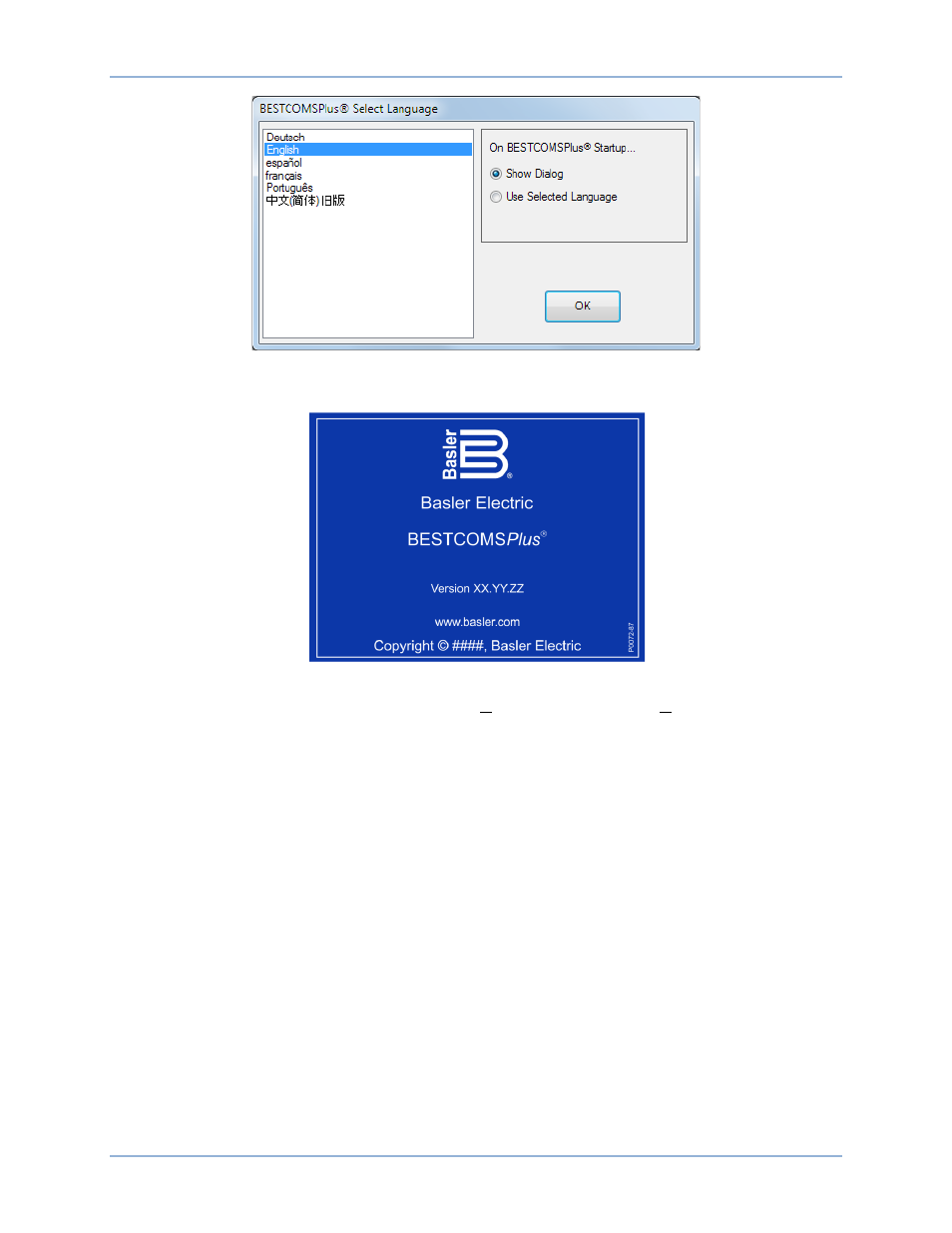
12
9424200996 Rev L
Figure 4. BESTCOMSPlus Select Language Screen
The BESTCOMSPlus splash screen is shown for a brief time. See Figure 5.
Figure 5. BESTCOMSPlus Splash Screen
The BESTCOMSPlus platform window opens. Select New Connection from the Communication pull-down
menu and select BE1-11. See Figure 6. The BE1-11 plugin is activated automatically after connecting to a
BE1-11m.
The BE1-11 Connection screen shown in Figure 7 appears. Select USB Connection and then click the
Connect button.
The BE1-11 plugin opens indicating that activation was successful. You can now configure the BE1-11m
communication ports and other BE1-11m settings.
Quick Start
BE1-11m
Advertising
This manual is related to the following products: