System parameters - motor configuration, System parameters - remote module communications – Basler Electric BE1-11m User Manual
Page 532
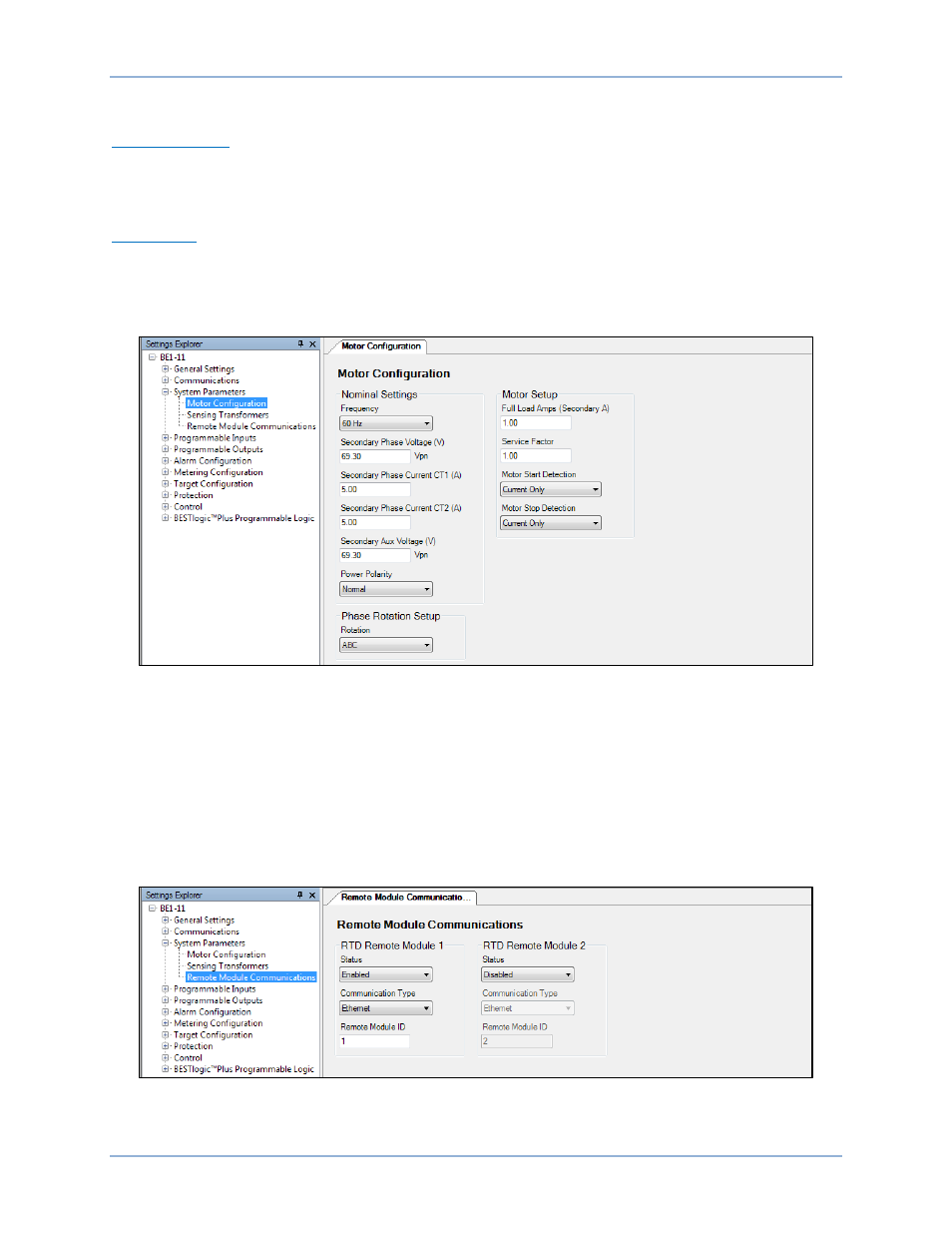
520
9424200996 Rev L
System Parameters - Motor Configuration
Nominal Settings
The system nominal quantities are used for BE1-11m functions such as the 60FL (loss of PT failure).
Enter all nominal settings in phase-to-neutral quantities on the System Parameters, Motor Configuration
screen shown in Figure 343.
Motor Setup
The motor FLA and Service Factor must be entered on the System Parameters, Motor Configuration
screen shown in Figure 343. These settings are used by the BE1-11m for thermal model calculations and
for determining the motor thermal capacity. In this example, set FLA to 4.54 (see Equation 38) and
Service Factor to 1.00.
Figure 343. System Parameters, Motor Configuration Screen
System Parameters - Remote Module Communications
RTDs are connected through remote modules connected at the motor. As many as two can be
connected; this example uses one module only. Communication between the BE1-11m and the remote
module must be configured. Use the Settings Explorer to open the System Parameters, Remote Module
Communications screen shown in Figure 344. Enable the Status, select Ethernet for Communication
Type, and set Remote Module ID to 1.
The remote RTD module also requires setup. For more information on setting the remote module, refer to
the
RTD Module
chapter.
Figure 344. System Parameters, Remote Module Communications Screen
Settings Calculation Examples
BE1-11m