Starts per time interval (66) protection, Element operation, Operational settings – Basler Electric BE1-11m User Manual
Page 117
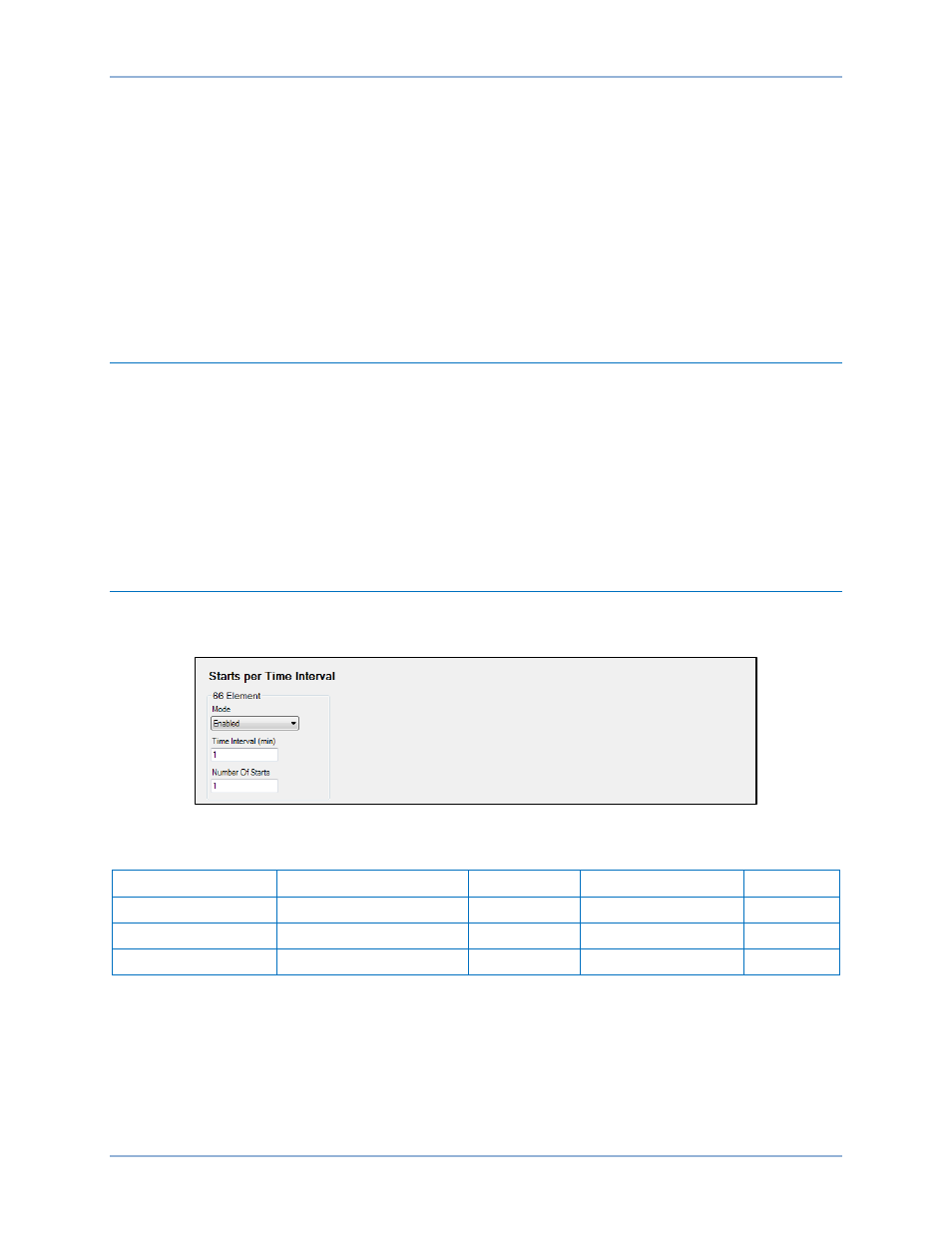
9424200996 Rev L
105
Starts per Time Interval (66) Protection
The starts per time interval (66) element blocks the motor from starting when the user-defined number of
starts per time interval is exceeded.
Element operational settings are configured on the Starts per Time Interval (66) settings screen in
BESTCOMSPlus
®. A summary of the operational settings appears at the end of this chapter.
BESTCOMSPlus Navigation Path: Settings Explorer, Protection, Motor, Starts per Time Interval (66)
HMI Navigation Path: Settings Explorer, Protection, Settings Group x (where x = 0 to 3), Motor
Protection, Starts / Time Interval 66
Element Operation
The 66 element increments the start count each time the Starting logic output of the Motor Status logic
element becomes true. If the start count exceeds the Number of Starts threshold before the Time Interval
expires, the Start Blocked LED on the front panel and the Start Blocked logic output of the Motor Status
logic element become true.
If a target is enabled for the element, the BE1-11m will record a target when the Start Blocked logic output
of the Motor Status logic element becomes true. See the
chapter for more information
about target reporting.
Refer to the
chapter for more information on the Motor Status logic element.
Operational Settings
Starts per time interval operational settings are configured on the Starts per Time Interval settings screen
(Figure 73) in BESTCOMSPlus. Setting ranges and defaults are summarized in Table 42.
Figure 73. Starts per Time Interval Settings Screen
Table 42. Operational Settings
Setting
Range
Increment
Unit of Measure
Default
Mode
Enabled or Disabled
n/a
n/a
Disabled
Time Interval
1 to 1,440
1
minutes
1
Number of Starts
1 to 100
1
units
1
BE1-11m
Starts per Time Interval (66) Protection