Analog inputs and outputs, Rtd meter – Basler Electric BE1-11m User Manual
Page 155
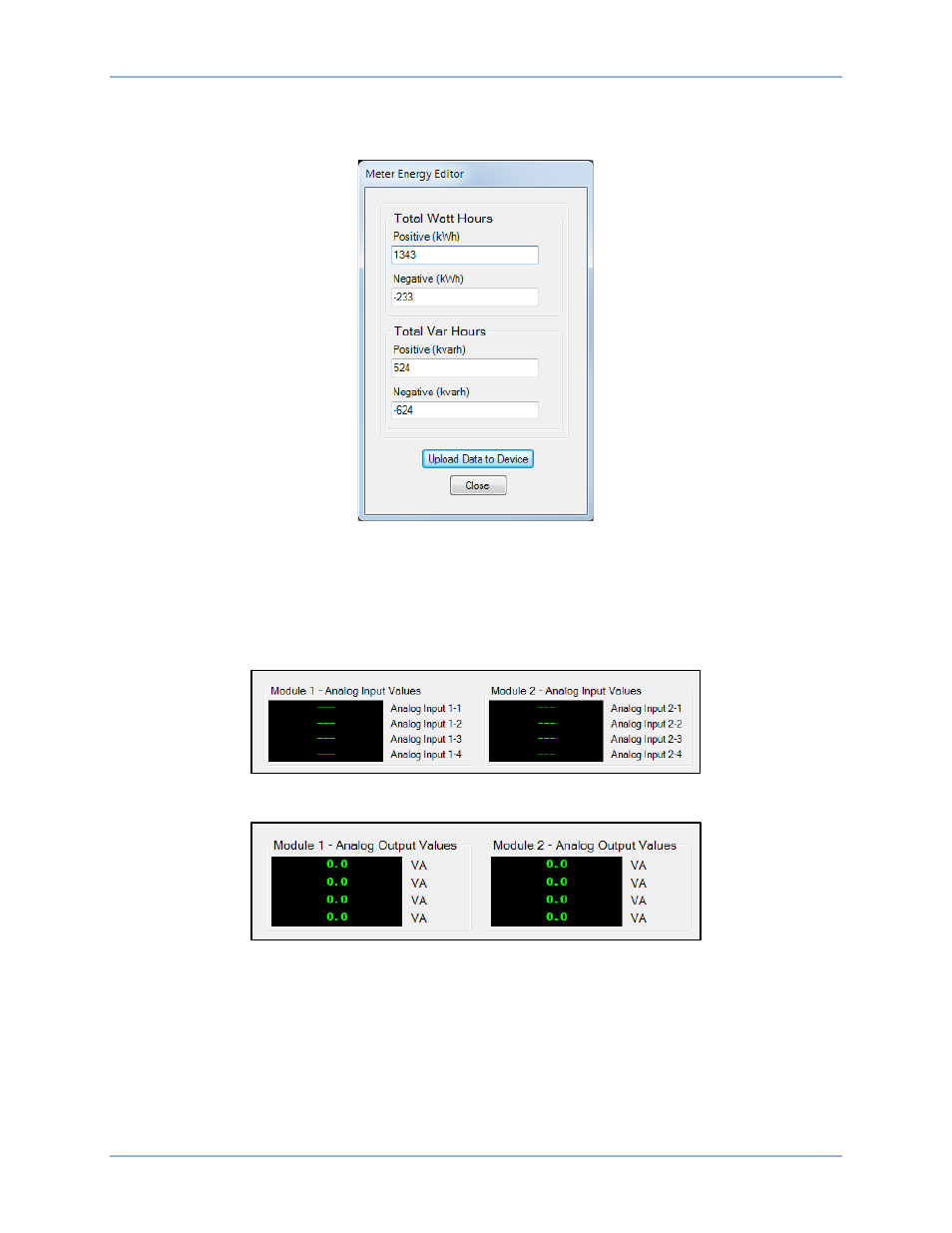
9424200996 Rev L
143
Click the Edit button to change the values. The Meter Energy Editor screen appears as shown in Figure
107. Make the desired changes and then click Upload Data to Device. A username and password are
required to upload data. Click Close when finished.
Figure 107. Meter Energy Editor Screen
Analog Inputs and Outputs
The following screens are used when an optional RTD module is connected to the BE1-11m. For more
information, refer to the
chapter.
The Analog Inputs screen is shown in Figure 108 and the Analog Outputs screen is shown in Figure 109.
Figure 108. Analog Metering, Analog Inputs Screen
Figure 109. Analog Metering, Analog Outputs Screen
RTD Meter
Figure 110 illustrates the RTD Meter screen. Temperatures are displayed from the optional RTD modules.
BE1-11m
Metering