Motor start records settings, Data, Motor maintenance data – Basler Electric BE1-11m User Manual
Page 171
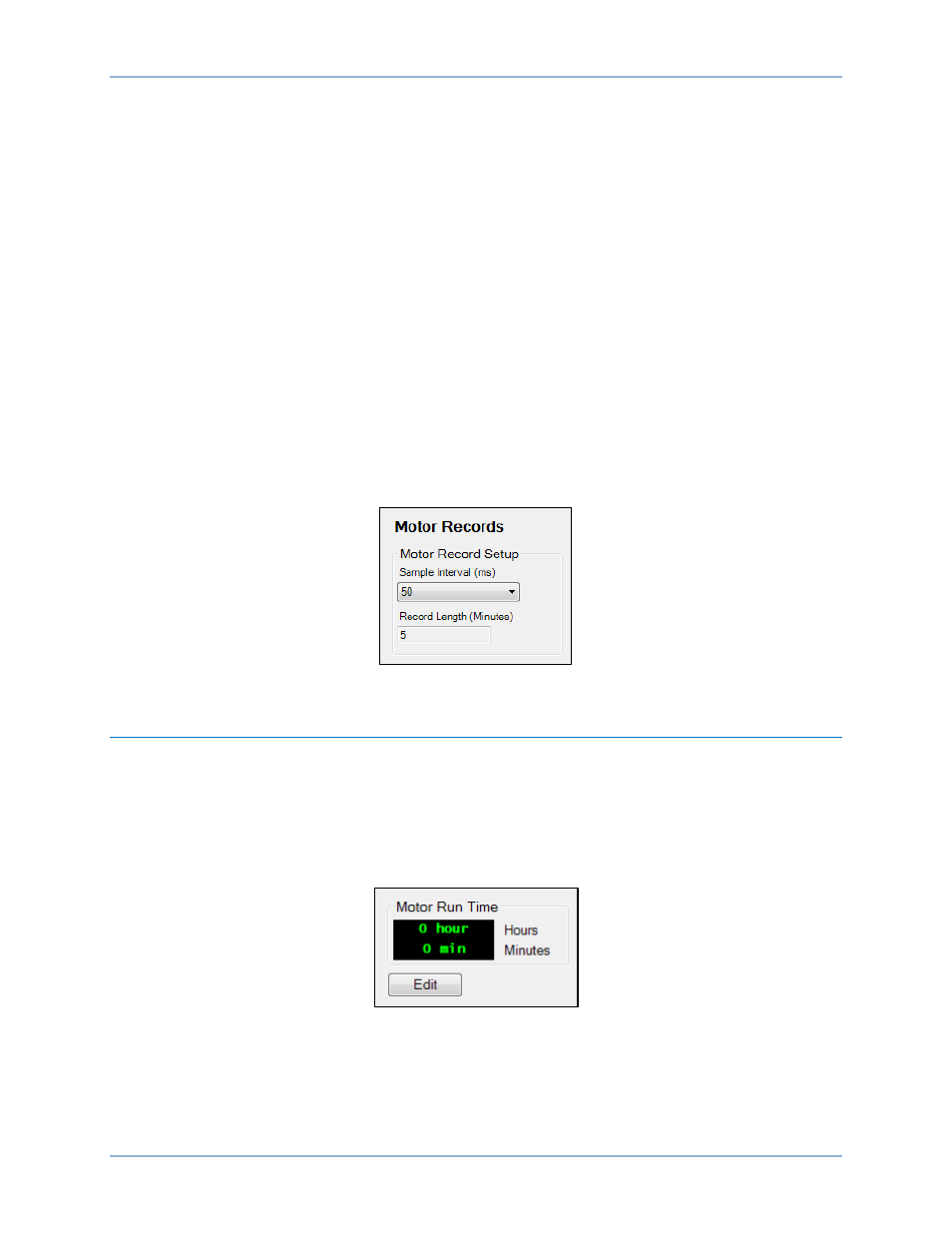
9424200996 Rev L
159
•
Min Voltage - This line reports the minimum of the phase voltages during the motor start.
•
Max Thermal Capacity - This line reports the maximum thermal capacity during the motor start.
•
Min RTD 1, 2, 3, and 4 - These lines report the maximum temperature measured by RTDs 1, 2, 3,
and 4 during the motor start.
•
Max Current Time - This line reports the date and time that the maximum current was recorded
during motor starting.
•
Min Voltage Time - This line reports the date and time that the minimum voltage was recorded
during motor starting.
•
Max Thermal Capacity Time - This line reports the date and time that the maximum thermal
capacity was recorded during motor starting.
•
Max RTD 1, 2, 3, and 4 Time - These lines report the date and time that the maximum RTD
temperature was recorded during motor starting.
Motor Start Records Settings
The motor start records settings are programmed through BESTCOMSPlus. Use the Settings Explorer to
open the Metering Configuration, Motor Records screen as shown in Figure 123. Enter a value for
Sample Interval. The sample interval range is 15 to 1,300 milliseconds in increments of 50 milliseconds.
The Record Length value is automatically updated.
Figure 123. Motor Record Setup Screen
Data
Use the Metering Explorer in BESTCOMSPlus to open the following motor data screens. Motor data is
also available on the front panel under Metering, Motor.
Motor Maintenance Data
Figure 124 illustrates the Motor Run Time screen. Hours and minutes can be reset or changed by clicking
the Edit button.
Figure 124. Motor Run Time Screen
The Total Starts screen is illustrated in Figure 125. Click the Edit button to reset or change the values.
BE1-11m
Motor Reporting