Figure 11 – Basler Electric BE1-11m User Manual
Page 28
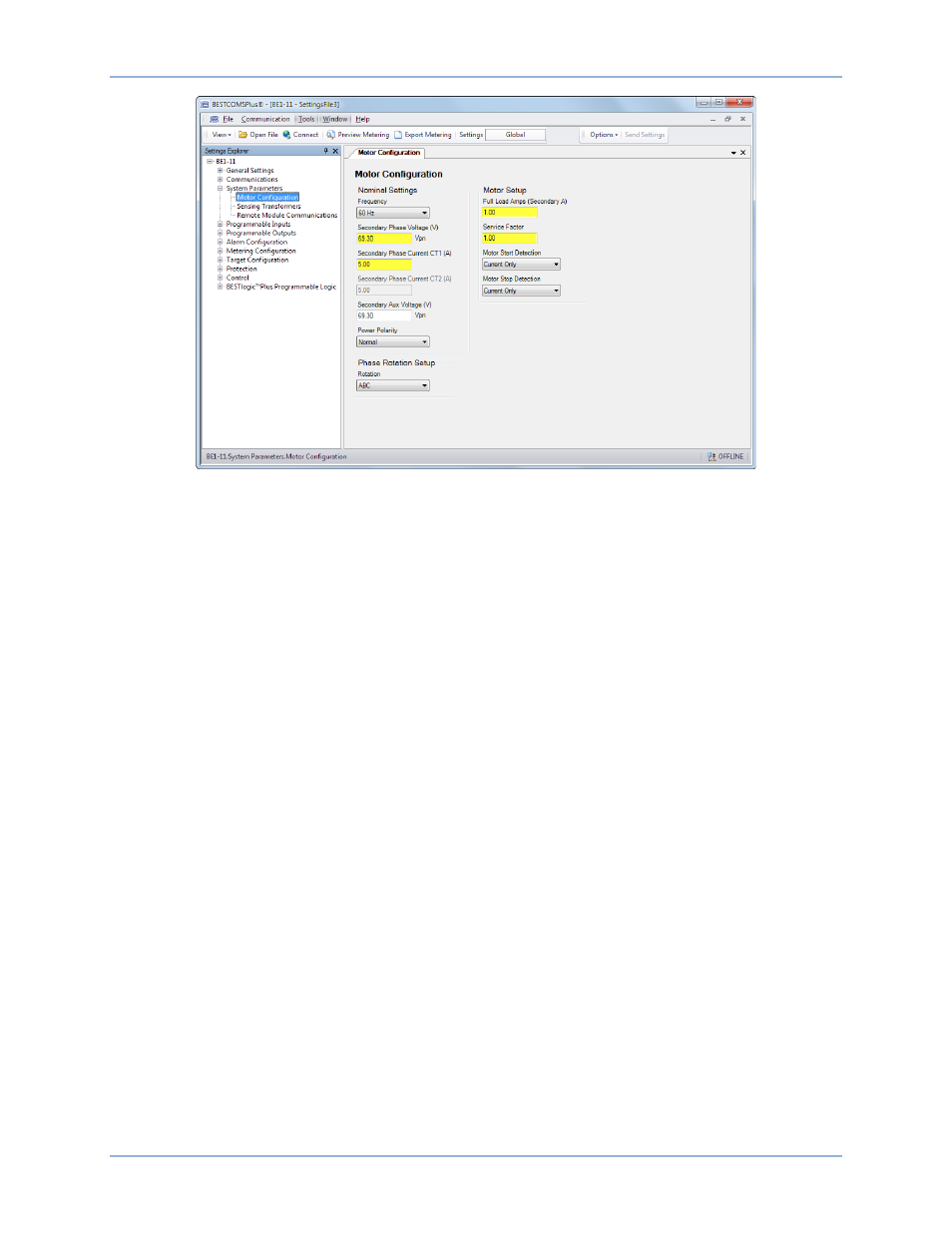
16
9424200996 Rev L
Figure 11. Motor Configuration Screen
Step 7: In the Settings Explorer, expand Protection, Current and select the Instantaneous Overcurrent
(50-4) screen. See Figure 12.
Step 8: Select the Mode (3 Phase) and enter settings for Pickup (5.62 A) and Time Delay (30,000 ms).
Step 9: In the Settings Explorer, click BESTlogicPlus Programmable Logic to open the logic diagram.
Click the Logic Page 3 tab. See Figure 13. Examine the 50-4 element. Off-Page Inputs and an
AND gate are used to block operation of the 50-4 element when the motor is starting or stopped.
In other words, the 50-4 element is only protecting the motor when it is running.
Off-Page Inputs/Outputs are used to make connections between logic pages and help keep logic
diagrams free from clutter. The Trip output is connected to an Off-Page Output named Overload.
This Overload Off-Page Output is carried over to Logic Page 4 (Figure 14) where it becomes an
Off-Page Input. The Overload Off-Page Input and several others are AND gated to physical
Output 1 on the BE1-11m. Therefore, the OUT1 contacts operate when the 50-4 element is
tripped.
Quick Start
BE1-11m