Retrieving contact output status – Basler Electric BE1-11m User Manual
Page 46
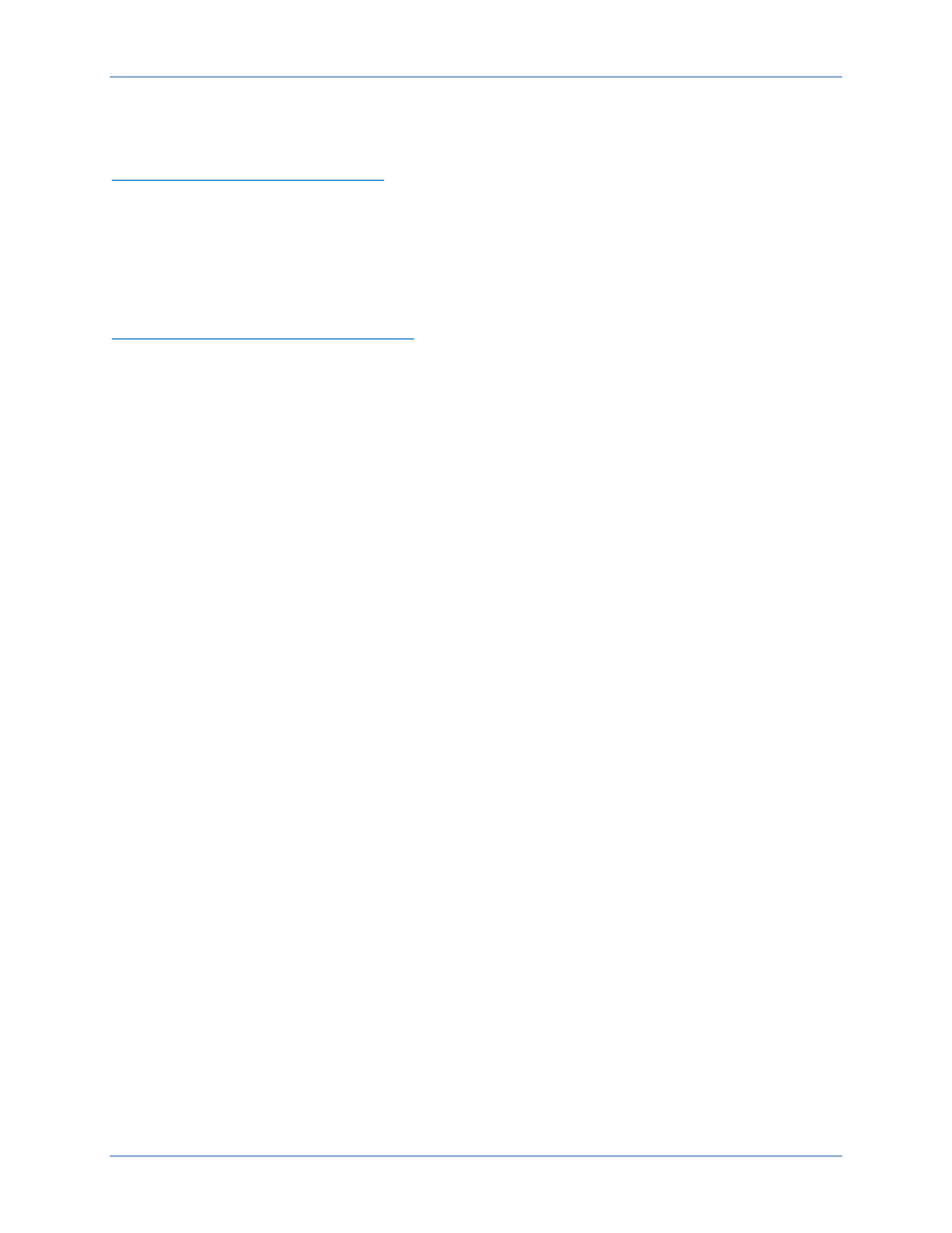
34
9424200996 Rev L
In the Action column, select Pulse from the drop-down menu and click on the green arrow to the right.
Pulse override control can also be accessed at the Metering > Control > Override Output Contacts screen
of the front-panel display by selecting PUL in the Override State field for the output contact to be pulsed.
Changing the State of a Contact Output
Outputs can be forced to an energized (logic 1 or true) state or to a de-energized (logic 0 or false) state.
This feature can be used to disable a contact during testing.
In the Action column, select Set or Reset from the drop-down menu and click on the green arrow to the
right. Contact output override control can also be accessed at the Metering > Control > Override Output
Contacts screen of the front-panel display by entering a SET (logic 1 or true) or RST (logic 0 or false) in
the Override State field for the contact output to be controlled.
Returning a Contact Output to Logic Control
When the output logic has been overridden and the contact is held in an energized or de-energized state,
it is necessary to return the output to logic control.
Click on the Enabled button next to the output you want to change to logic control. This button changes to
Disabled and the action choices disappear. Logic control can also be achieved at the Metering > Control
> Override Output Contacts screen of the front-panel display by setting Override Enable to Disabled.
chapter for an illustration of the programmable output terminals.
Contact output electrical ratings are listed in the
chapter.
Retrieving Contact Output Status
Output status is determined through BESTCOMSPlus by using the Metering Explorer to open the
Status/Outputs tree branch. BESTCOMSPlus must be online with the BE1-11m to view contact output
status. Alternately, status can be determined through the front-panel display by navigating to Metering >
Status > Outputs.
Contact Inputs and Outputs
BE1-11m