Alarm settings, User programmable alarms – Basler Electric BE1-11m User Manual
Page 177
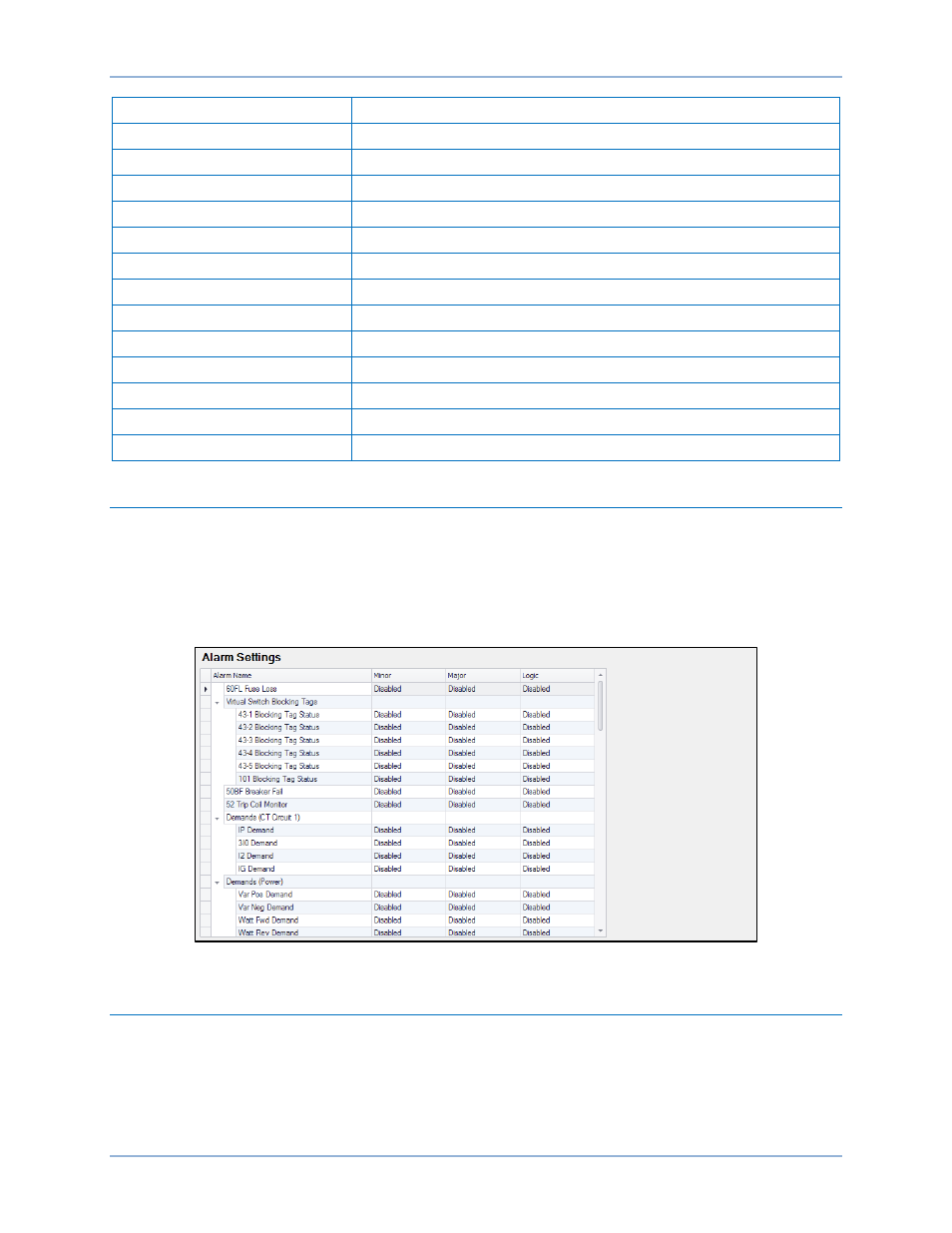
9424200996 Rev L
165
Name
Description
Setting Change
Setting change made by user
Settings Group 0
Setting group 0 is active
Settings Group 1
Setting group 1 is active
Settings Group 2
Setting group 2 is active
Settings Group 3
Setting group 3 is active
SGC Active
Active setting group changed
SGC Logic Override
Setting group control was overridden by logic
Trip Coil Monitor
Monitored trip circuit open
uP Reset Alarm
Microprocessor watchdog circuit timed out
Var Negative Demand
Negative var demand maximum exceeded
Var Positive Demand
Positive var demand maximum exceeded
Watt Forward Demand
Forward watt demand maximum exceeded
Watt Reverse Demand
Reverse watt demand maximum exceeded
Alarm Settings
BESTCOMSPlus Navigation Path: Settings Explorer, Alarm Configuration, Alarms
HMI Navigation Path: Not available through the front panel
Alarms are enabled using BESTCOMSPlus. Use the Settings Explorer to open the Alarm Configuration,
Alarms tree branch. Configure alarms by selecting Disabled, Latching, or Non-Latching from the Minor,
Major, and Logic drop-down menus next to the alarms. Refer to Figure 129.
Figure 129. Alarm Settings Screen
User Programmable Alarms
BESTCOMSPlus Navigation Path: Settings Explorer, Alarm Configuration, User Programmable Alarms
HMI Navigation Path: Not available through the front panel
Sixteen user programmable alarms are available. BESTlogicPlus Programmable Logic is used to set up
alarm logic. User alarm labels are programmed on the User Programmable Alarms screen (Figure 130)
BE1-11m
Alarms