Programming example – Basler Electric BE1-11m User Manual
Page 27
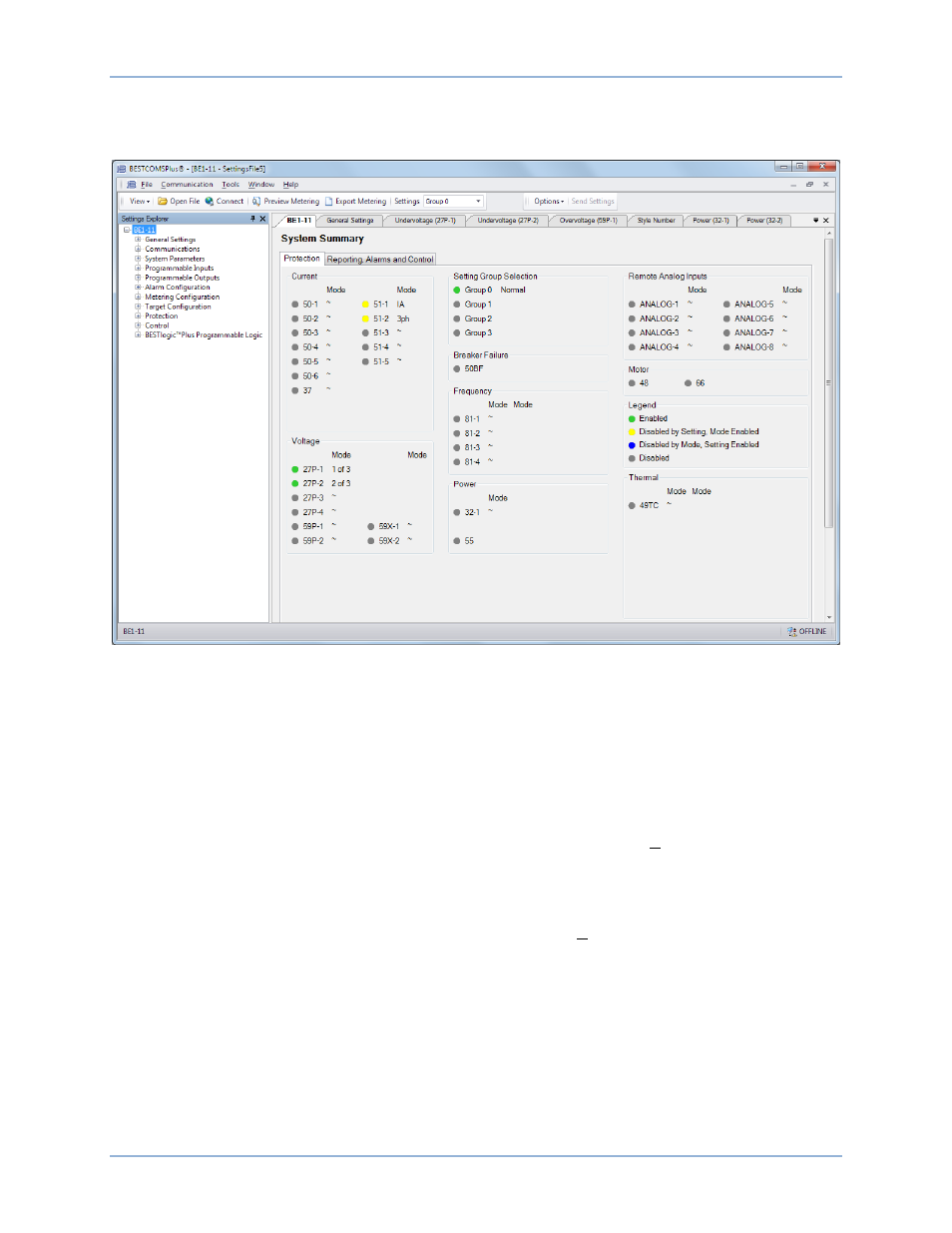
9424200996 Rev L
15
color is gray. The System Summary screen is available by clicking BE1-11 in the Settings Explorer as
shown in Figure 10. Summary screens are also available for General Settings, Alarm Configuration,
Protection, and Control.
Figure 10. System Summary Screen
Programming Example
Changing default logic is sometimes required to match the protection requirements of the system.
Additionally, elements must be enabled and operating settings set. This example demonstrates how to
configure typical nominal settings and program the 50-4 instantaneous overcurrent element. System
nominal quantities are set to 69.3 volts and 3.6 amps. Motor parameters are set to 4.5 Full Load Amps
and 1.15 Service Factor. The 50-4 element is set for a 5.62 amp pickup and a 30 second time delay.
Additionally, the element pickup output is logically wired to output 4 and a user alarm.
Step 1: Start BESTCOMSPlus and select New Connection, BE1-11 from the Communication pull-down
menu to connect to the BE1-11m. See Figure 6.
Step 2: The BE1-11 Connection screen appears. See Figure 7. Select USB Connection and click
Connect.
Step 3: Select Download Settings and Logic from Device from the Communication pull-down menu. This
copies all settings and logic from the BE1-11m to BESTCOMSPlus.
Step 4: Click on the View drop-down button and de-select Show Metering Panel and Show Setting
Information. See Figure 9. This maximizes the workspace.
Step 5: In the Settings Explorer, click the “+” next to BE1-11. This expands the sub menus in the tree.
Now expand System Parameters and select the Motor Configuration screen. See Figure 11.
Step 6: Under Nominal Settings, enter settings for Secondary Phase Voltage (69.3 V) and Secondary
Phase Current (3.6 A). Under Motor Configuration, enter settings for Full Load Amps (4.5 A) and
Service Factor (1.15).
BE1-11m
Quick Start