Basler Electric BE1-11m User Manual
Page 405
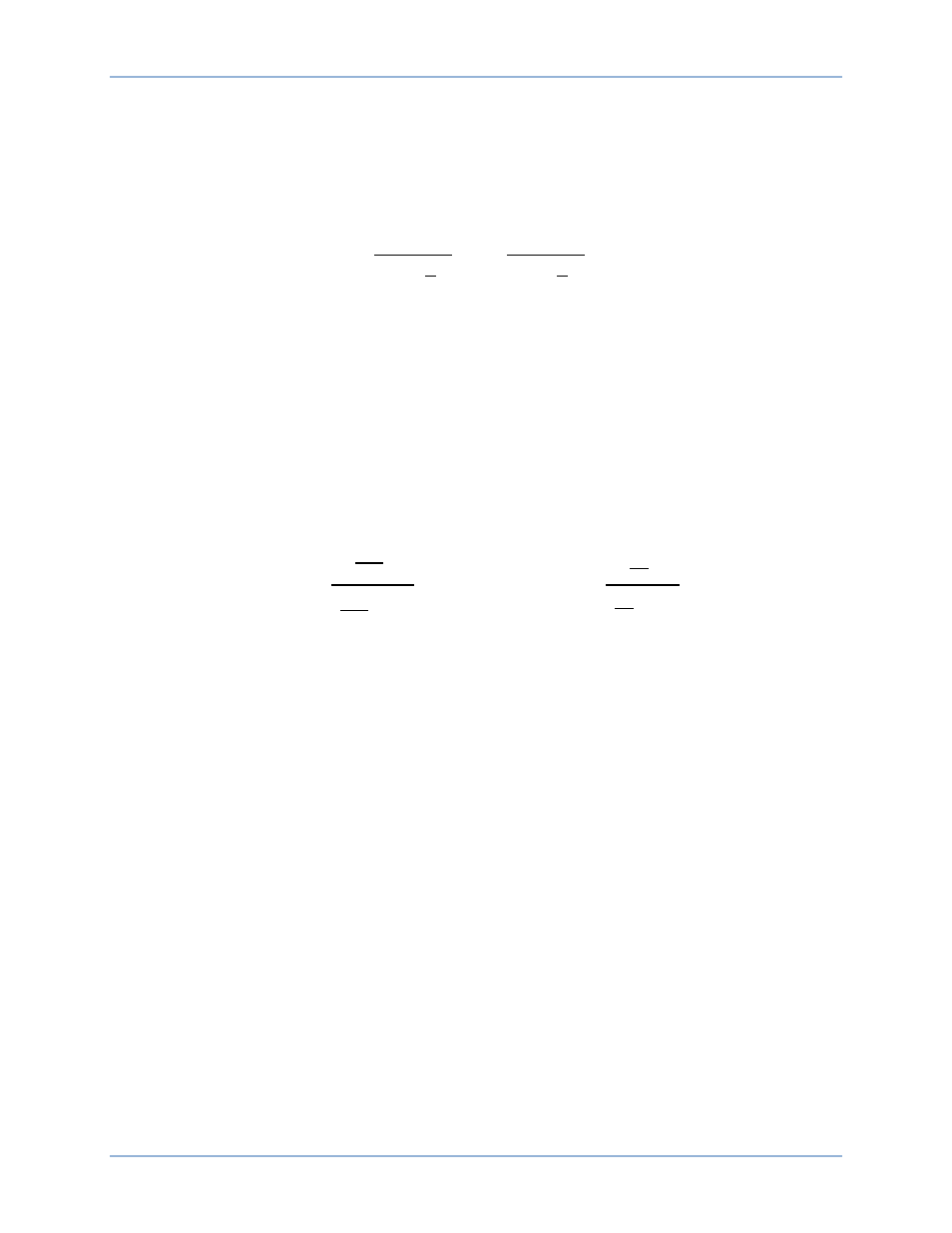
9424200996 Rev L
393
Where:
S = Overload Scaler
SF = Scale Factor
FLA = Full Load Amps
The Equivalent Thermal Current is calculated in Equation 23. Assume a three-phase balanced
current of 10 A.
𝐼
𝑒𝑞
= 𝐼�1 + 𝑘 �
𝐼
2
𝐼
1
�
2
= 10�1 + 0 �
𝐼
2
𝐼
1
�
2
= 10 𝐴
Equation 23. Equivalent Thermal Current
Where:
I
eq
= equivalent thermal current in pickup (unit of thermal pickup current)
I = maximum phase current in pickup
I
1
= positive-sequence fundamental component of current in pickup
I
2
= negative-sequence fundamental component of current in pickup
k = constant used to determine additional heating from negative-sequence
current in pickup
The Standard Curve Timing is calculated in Equation 24.
𝑡 = 𝑇𝐷 × 88.744132 × 𝑙𝑛
⎣
⎢
⎢
⎢
⎡ � 𝐼
𝑒𝑞
𝐼
𝑡𝑝𝑢
�
2
�
𝐼
𝑒𝑞
𝐼
𝑡𝑝𝑢
�
2
− 1⎦⎥
⎥
⎥
⎤
= 10 × 88.744132 × 𝑙𝑛 �
�10
2 �
2
�10
2 �
2
− 1
� = 36.22 𝑠𝑒𝑐𝑜𝑛𝑑𝑠
Equation 24. Standard Curve Timing
Where:
t = Operating Time
I
eq
= Equivalent Thermal Current
TD = Time Dial
I
tpu
= Overload Pickup Current
Step 6: Apply 1.9 Aac three-phase current. Slowly raise the current until OUT2 (Overloaded) closes and
record the pickup. Slowly lower the current until OUT2 (Overloaded) opens and record the
dropout. Remove three-phase current and wait until thermal capacity falls to 0% before
proceeding. The thermal capacity can be monitored at Metering > Motor > Motor Meter on the
front-panel display.
Step 7: Simulate motor starting by applying 10 Aac, three-phase current. Verify that OUT2 (Overloaded)
closes indicating an overloaded condition. Verify that the Starting LED is lit on the front panel.
Measure and record the time from when current is applied until OUT1 (Tripped) closes and the
thermal capacity reaches 100%. The expected timing is 36.22 seconds per Equation 24. The
thermal capacity (0 - 100%) can be monitored at Metering, Motor, Motor Meter on the front-
panel display. Verify that there is a 49TC target on the front-panel display at Metering, Status,
Targets.
Step 8: Remove three-phase current and wait until thermal capacity falls to 0% before proceeding.
(Note: The thermal capacity is forced to 0% if the 49TC element is disabled and re-enabled.)
Verify that the Stopped LED lights on the front panel. Reset all targets.
Step 9: Use BESTCOMSPlus to open the Thermal Curve (49TC) settings screen. Set the Hot Safe Stall
Time to 1,300 seconds and set the Cold Safe Stall Time to 1,500 seconds. An equivalent
current of 1.8 A is used for the steady state thermal capacity test.
BE1-11m
Thermal Curve (49TC) Test