Menu navigation, Front panel operations, Be1-11 m – Basler Electric BE1-11m User Manual
Page 35
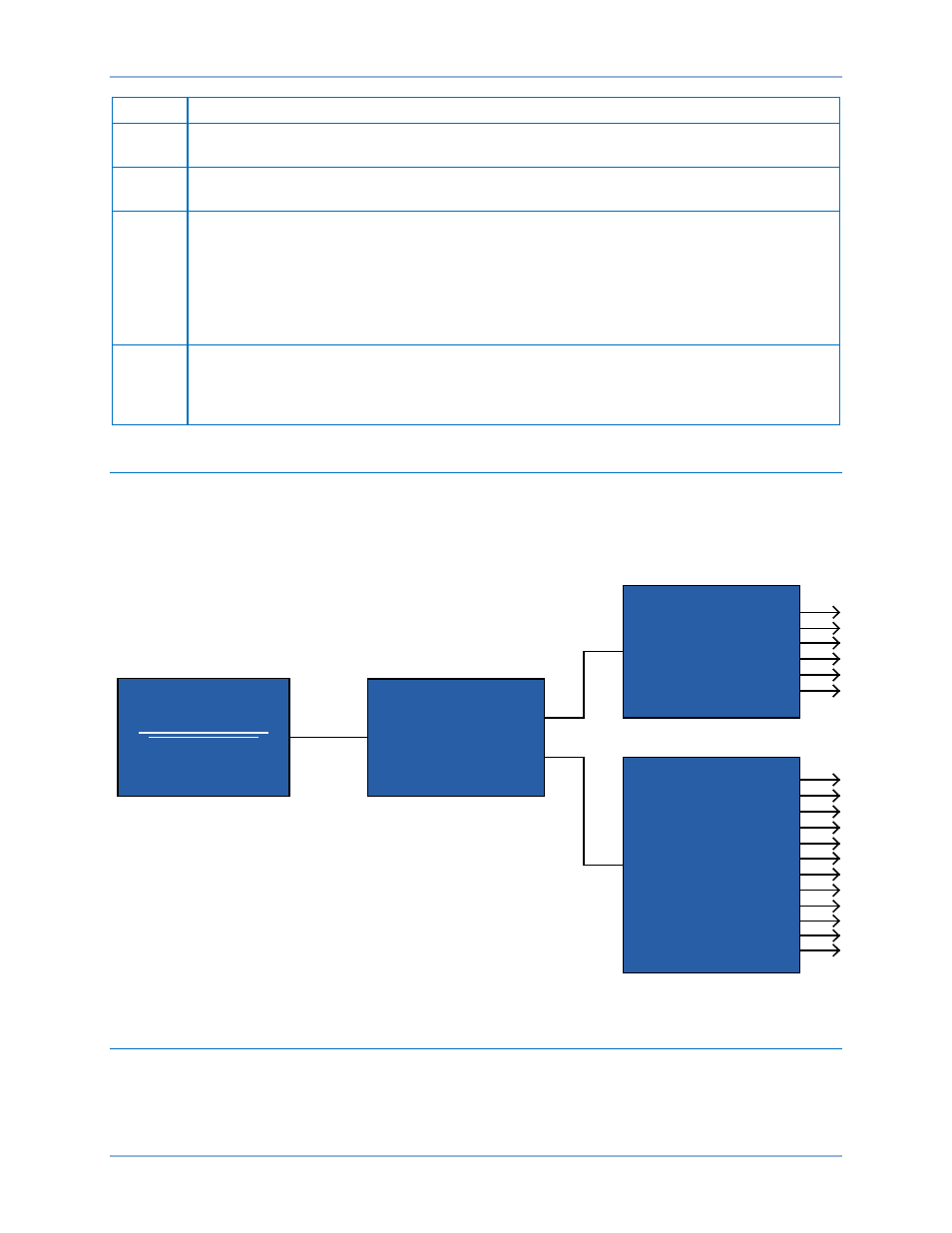
9424200996 Rev L
23
Locator
Description
Q
Identification Label – This label lists the style number, serial number, sensing input current
and voltage range, and power supply input voltages.
R
Start Pushbutton – This pushbutton starts the motor. The Start button logic element must be
configured in BESTlogicPlus.
S
Edit Pushbutton – Settings changes are made at the front panel using this pushbutton.
When pushed, this switch lights to indicate that Edit mode is active. When you are finished
making settings changes (using the scrolling pushbuttons) and the Edit switch is pressed
again, the switch light turns off to indicate that your settings changes have been saved. If
changes are not completed and saved before the access timeout length setting expires, the
BE1-11m will automatically exit the Edit mode without saving any changes and announce an
Access Error.
T
Scrolling Pushbuttons – Use these four switches to navigate (UP/DOWN/LEFT/RIGHT)
through the LCD menu tree. When in Edit mode, the LEFT and RIGHT scrolling
pushbuttons select the variable to be changed. The UP and DOWN scrolling pushbuttons
change the variable.
Menu Navigation
A menu tree with a Metering branch and a Settings branch can be accessed through the front-panel
controls and display. A greater level of detail in a menu branch is accessed using the right scrolling
pushbutton. The left scrolling pushbutton is used to return to the top of the menu branch.
Figure 22 illustrates the organization of the front-panel display menu tree structure.
Figure 22. Front-Panel Display Menu Tree Layout
Front Panel Operations
The following paragraphs describe how the front-panel interface is used to set and control BE1-11m
functions.
BE1-11m
BE1-11 Menu
Metering
Settings
Metering Explorer
Analog Metering
Status
Reports
Demand Meter
Power Quality
Control
Motor
P0069-46
Settings Explorer
General Settings
Communication
System Parameters
Input Contacts
Analog Inputs
RTD Types
Analog Outputs
Alarm Configuration
Metering Configuration
Protection
Control
Logic
MOTOR
PROTECTION SYSTEM
BE1-11m
Controls and Indicators