Ct source, Pickup and trip, Element blocking – Basler Electric BE1-11m User Manual
Page 72: Logic connections
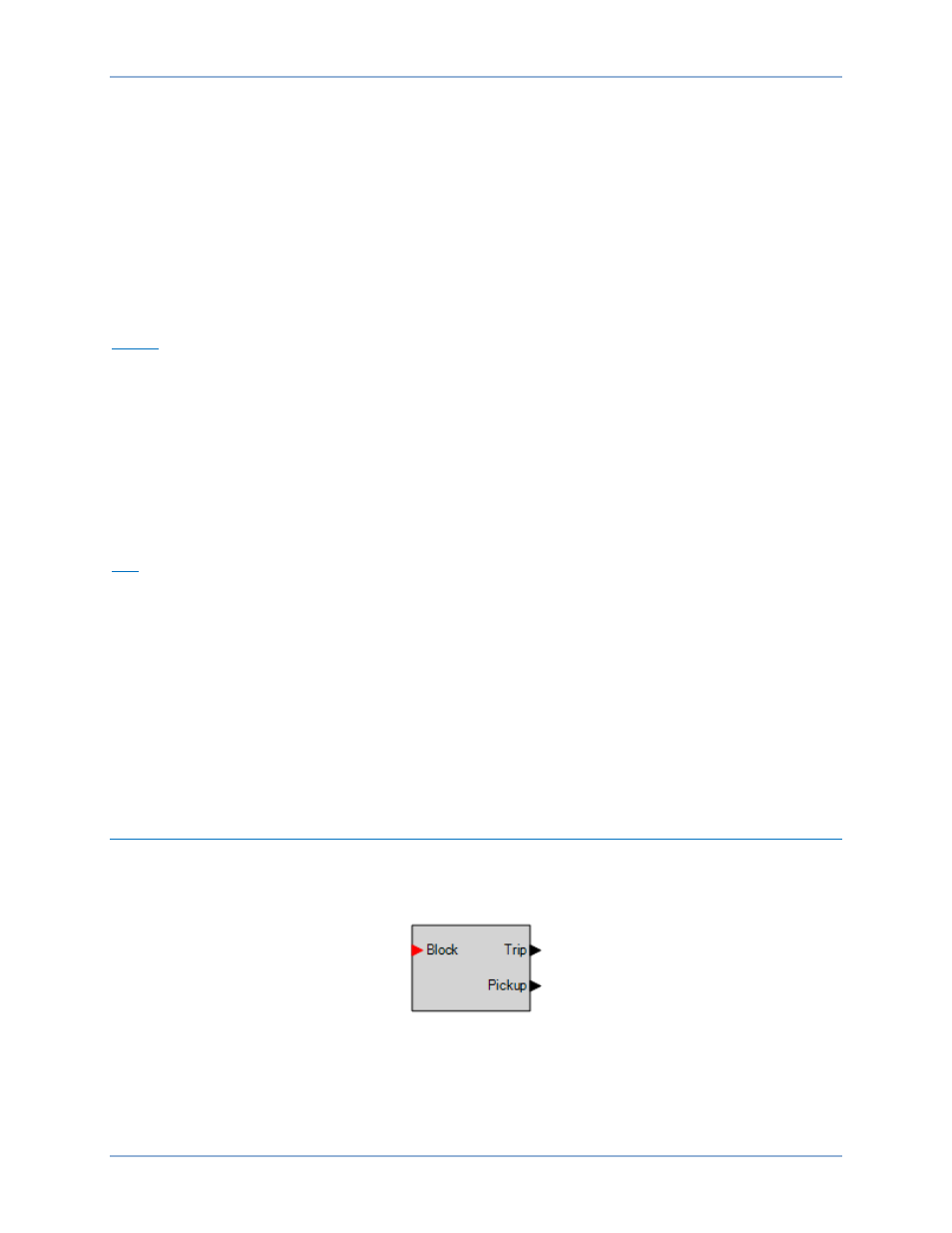
60
9424200996 Rev L
be specified on the System Parameters, Sensing Transformers screen in BESTCOMSPlus. Refer to the
chapter for more information.
CT Source
The CT Source setting configures an instantaneous overcurrent element to monitor CT circuit 1 or CT
circuit 2 on protection systems equipped with two sets of CTs. CT circuit 1 terminals are designated D1
(IA1) through D8 (IG1) and CT circuit 2 terminals are designated F1 (IA2) through F8 (IG2). For an
illustration, refer to the
chapter.
Pickup and Trip
The Pickup output occurs first, followed by the Trip output.
Pickup
The Pickup output becomes true when the measured current increases above the current threshold
established by the Pickup setting. In BESTlogicPlus, the Pickup output can be connected to other logic
elements to annunciate the condition, control other elements in logic, and start the fault recorder (logic
element FAULTTRIG).
Assertion of the Pickup output initiates a timer that begins timing to a trip. The duration of the timer is
established by the Time Delay setting. A Time Delay of zero (0) makes the 50 element instantaneous with
no intentional time delay.
If the pickup condition subsides before the element delay expires, the timer and Pickup output are reset,
no corrective action is taken, and the element is rearmed for any other occurrences of overcurrent.
Trip
The Trip output becomes true if an overcurrent condition persists for the duration of the element Time
Delay setting. In BESTlogicPlus, the Trip output can be connected to other logic elements and to a
physical relay output to annunciate the condition and to initiate corrective action. If a target is enabled for
the element, the BE1-11m will record a target when the Trip output becomes true. See the
chapter for more information about target reporting.
Element Blocking
The Block input provides logic-supervision control of the element. When true, the Block input disables the
element by forcing the Trip and Pickup outputs to logic 0 and resetting the element timer. Connect the
element Block input to the desired logic in BESTlogicPlus. When the element is initially selected from the
Elements view, the default condition of the Block input is a logic 0.
Logic Connections
Instantaneous overcurrent element logic connections are made on the BESTlogicPlus screen in
BESTCOMSPlus. The instantaneous overcurrent element logic block is illustrated in Figure 44. Logic
inputs and outputs are summarized in Table 19.
Figure 44. Instantaneous Overcurrent Element Logic Block
Instantaneous Overcurrent (50) Protection
BE1-11m