Basler Electric BE1-11m User Manual
Page 255
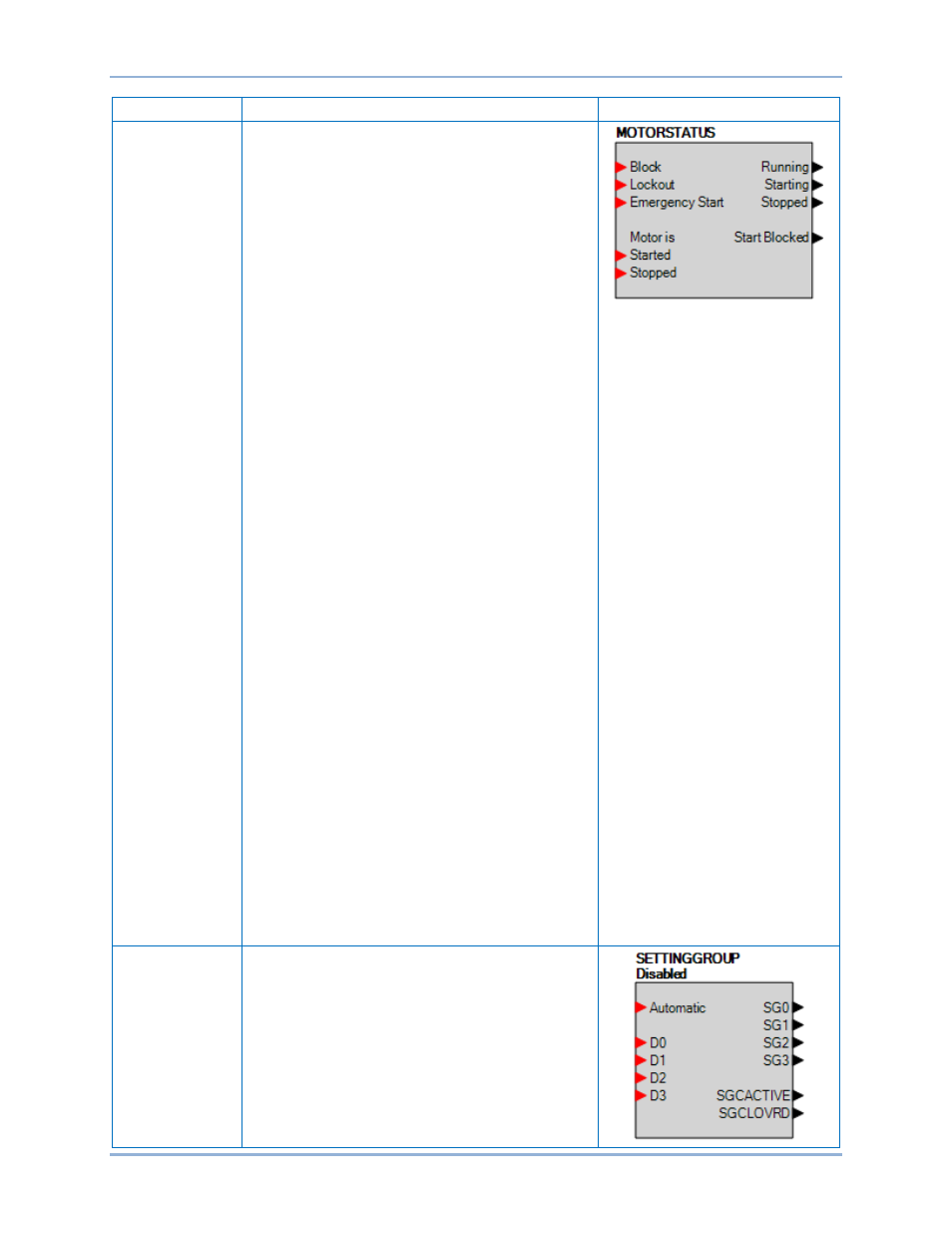
9424200996 Rev L
243
Name
Description
Symbol
MOTORSTATUS
Motor Status.
●
Logic Inputs
○
Block
– This input drives the Start
Blocked output true and lights the Start
Blocked LED on the front panel.
○
Lockout
– This input drives the Lockout
LED on the front panel.
○
Emergency Start
– This input is used to
select emergency mode. When
performing an emergency start, the Max
Emergency Thermal Capacity setting
determines the maximum thermal
capacity allowed. An emergency start is
requested when the Emergency input of
the Motor Status logic block is true. The
emergency start condition remains until
the thermal capacity drops below 100%,
the motor stops, or the motor does not
start for one minute after the emergency
start was requested.
○
Motor is Started
– This input can be
used with current or stand alone to
detect the motor has started as
determined by the Motor Start Detection
setting.
○
Motor is Stopped
– This input can be
used with current or stand alone to
detect the motor has stopped as
determined by the Motor Start Detection
setting.
●
Logic Outputs
○
Running
– This output is true when the
motor is running.
○
Starting
– This output is true when the
motor is starting.
○
Stopped
– This output is true when the
motor is stopped.
○
Start Blocked
– This output is true when
any one of the following is true. The
sequence of events report identifies
which condition is causing the block.
■
The Block input is true.
■
The Starts per Time Interval
(66) is exceeded.
■
Existing TC% + Avg. Start TC%
exceeds 100%.
■
Until the Restart Delay setting
is exceeded.
■
Until the Time Between Starts
setting is exceeded.
SETTINGGROUP
Setting Group Control.
Refer to the
chapter.
BE1-11m
BESTlogic
™Plus