Establishing communication – Basler Electric BE1-11m User Manual
Page 238
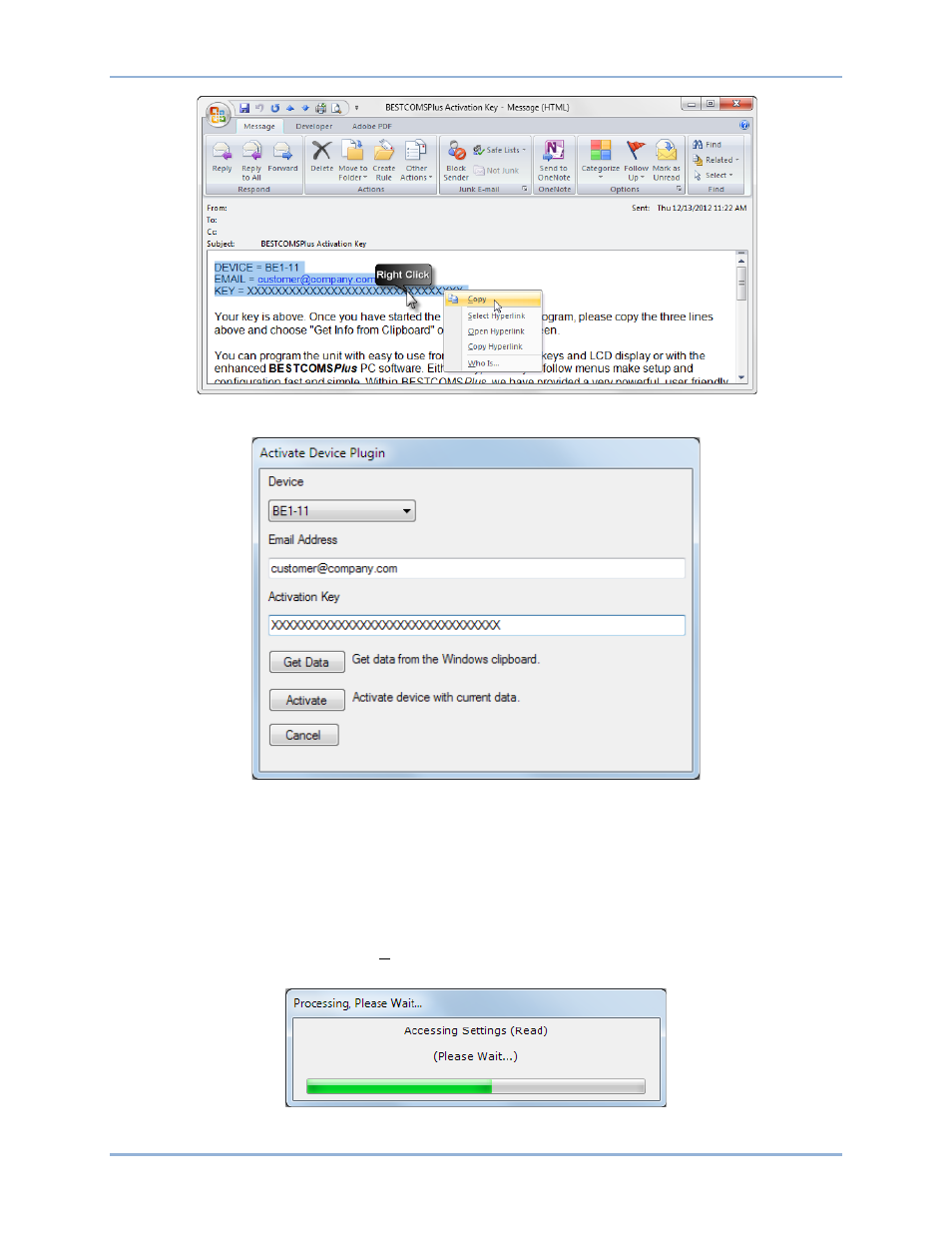
226
9424200996 Rev L
Figure 192. Activation Key Email
Figure 193. Activate Device Plugin
Establishing Communication
Communication between BESTCOMSPlus and the BE1-11m is established by clicking on the Connect
button on the BE1-11 Connection screen (see Figure 189) or by clicking on the Connect button on the
lower menu bar of the main BESTCOMSPlus screen (Figure 185). If you receive an “Unable to Connect
to Device” error message, verify that communications are configured properly. Only one Ethernet
connection is allowed at one time. Download all settings and logic from the BE1-11m by selecting
Download Settings and Logic from the Communication pull-down menu. BESTCOMSPlus will read all
settings and logic from the BE1-11m and load them into BESTCOMSPlus memory. See Figure 194.
Figure 194. Processing, Please Wait…
BESTCOMSPlus
® Software
BE1-11m