Basler Electric BE1-11m User Manual
Page 370
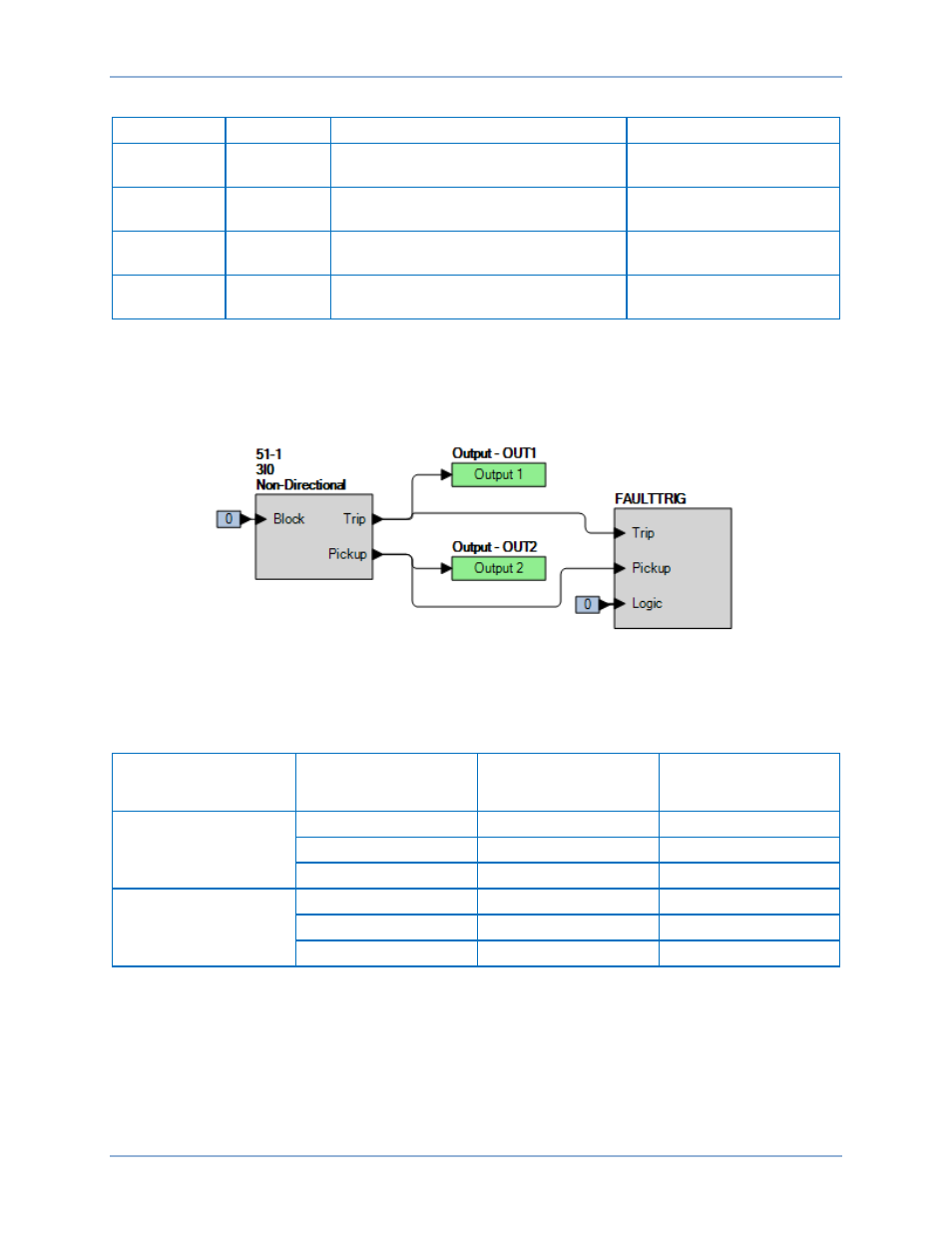
358
9424200996 Rev L
Table 150. Operational Settings (3I0 Mode)
Setting
Value
BESTCOMSPlus Screen
Description
Phase CT
Ratio
1
System Parameters, Sensing
Transformers
Sets phase CT ratio to 1
Element
Mode
3I0
Protection, Current, Inverse Overcurrent
(51-1)
Enables 51-1 function for
3I0 mode
Source
CT Circuit 1
Protection, Current, Instantaneous
Overcurrent (51-1)
Selects CT circuit 1 as the
source
51-1
Residual
Enabled
Target Configuration, Targets
Enables residual target for
51-1
Step 2: Use BESTCOMSPlus to configure the BESTlogicPlus programmable logic shown in Figure 260.
•
Blocking is disabled.
•
OUT1 closes for 51-1 Trip.
•
OUT2 closes for 51-1 Pickup.
•
Fault recording is enabled.
Figure 260. BESTlogicPlus Settings (3I0 Mode)
Step 3: Use BESTCOMSPlus to open the Protection, Current, Inverse Overcurrent (51-1) screen and
send the low range test settings (minimum pickup setting) to the BE1-11m for your sensing input
type in Table 151.
Table 151. Pickup Test Settings (3I0 Mode)
Sensing Input Type
Range
Pickup Setting
Time Dial
5 A
Low
0.5 A
0
Middle
5.0 A
0
High
16.0 A
0
1 A
Low
0.1 A
0
Middle
1.0 A
0
High
3.2 A
0
Step 4: Prepare to monitor the 51-1 function operation. Operation can be verified by monitoring OUT2
Step 5: Connect a current source to terminals D1 and D2 (A-phase).
Step 6: Slowly increase the A-phase current until OUT2 closes and record the pickup. Verify that there
is a 51-1-Residual target on the front-panel display. Slowly decrease the applied current until
OUT2 opens and record the dropout.
Step 7: Repeat step 6 for the middle and high range pickup settings for your sensing input type. Record
the results.
Inverse Overcurrent (51) Test
BE1-11m