5managing persons – RISCO Group ACUS User Manual
Page 108
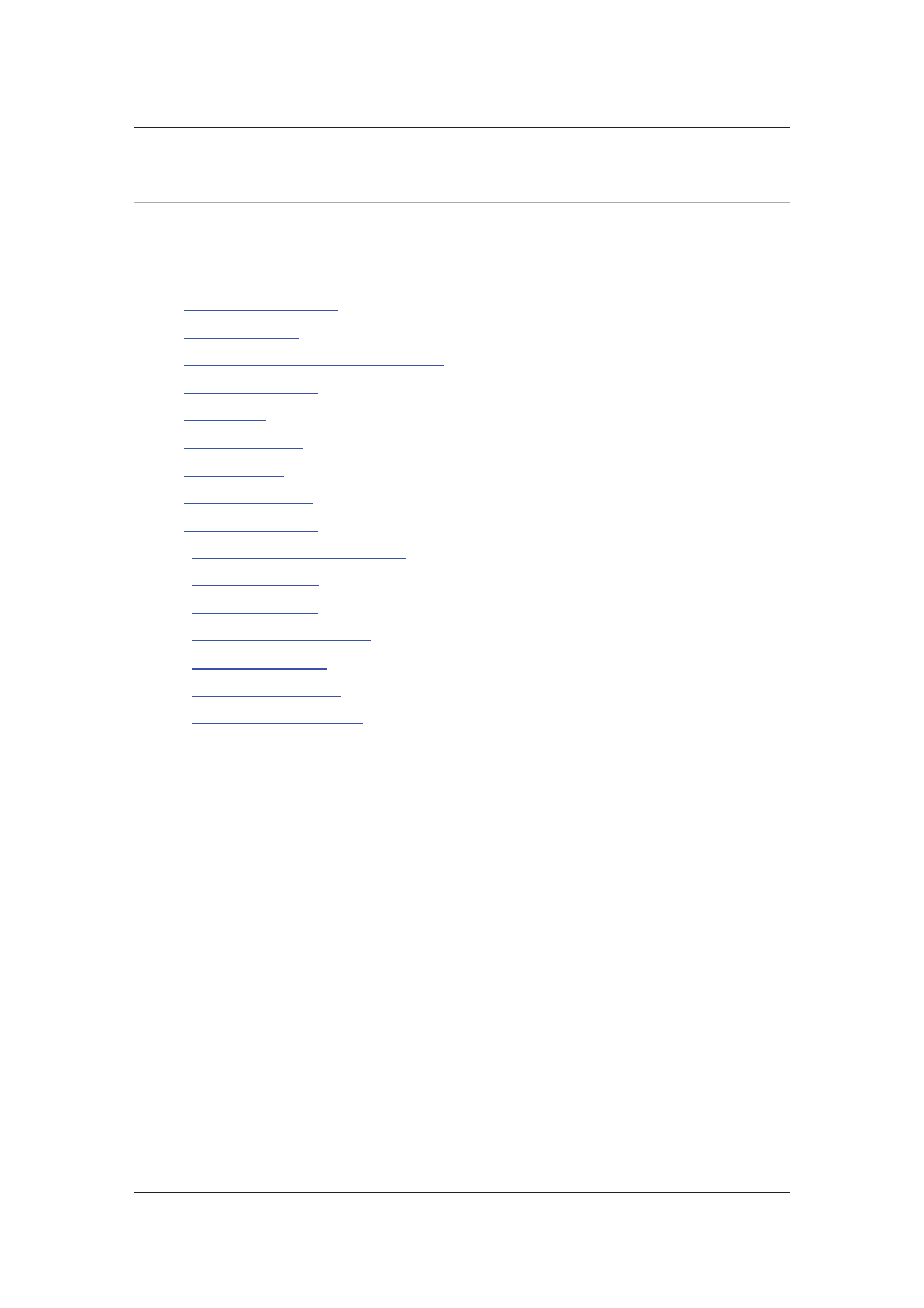
User Manual for ACUS
Uncontrolled
when
printed
©
RISCO
Group
80
5
Managing Persons
The access control system is implemented at a building for controlling the access for persons in
the building. This chapter describes the following activities that you do for managing persons in
ACUS:
•
5.1
Search Person Details
•
5.2
Print Person List
•
5.3
Person Commands on the Person List
•
5.4
Add Person Details
•
5.5
Edit Person
•
5.6
Duplicate Person
•
5.7
Delete Person
•
5.8
Create Person Set
•
5.9
Choose Categories
•
5.10
Publish/Unpublish Person Data
•
5.11
Manage Absentee
•
5.12
Define Categories
•
5.13
Add Translation for Terms
•
5.14
Import Person Data
•
5.15
Import Category Data
•
5.18
Configure Person Layout
5.1 Search Person Details
From the list of persons, you can search for a person whose details you want to view or edit.
To search a person in ACUS:
1. On the ACUS home page, click the Settings tab
→ People Related → Persons. The
Person List window appears. The list of person’s in ACUS appears.
Or
• On the ACUS home page, click the Security tab → Persons. The Person List window
appears. The list of person’s in ACUS appears.
Or
• On the ACUS home page, click the Office tab → Persons. The Person List window
appears. The list of person’s in ACUS appears.