RISCO Group ACUS User Manual
Page 188
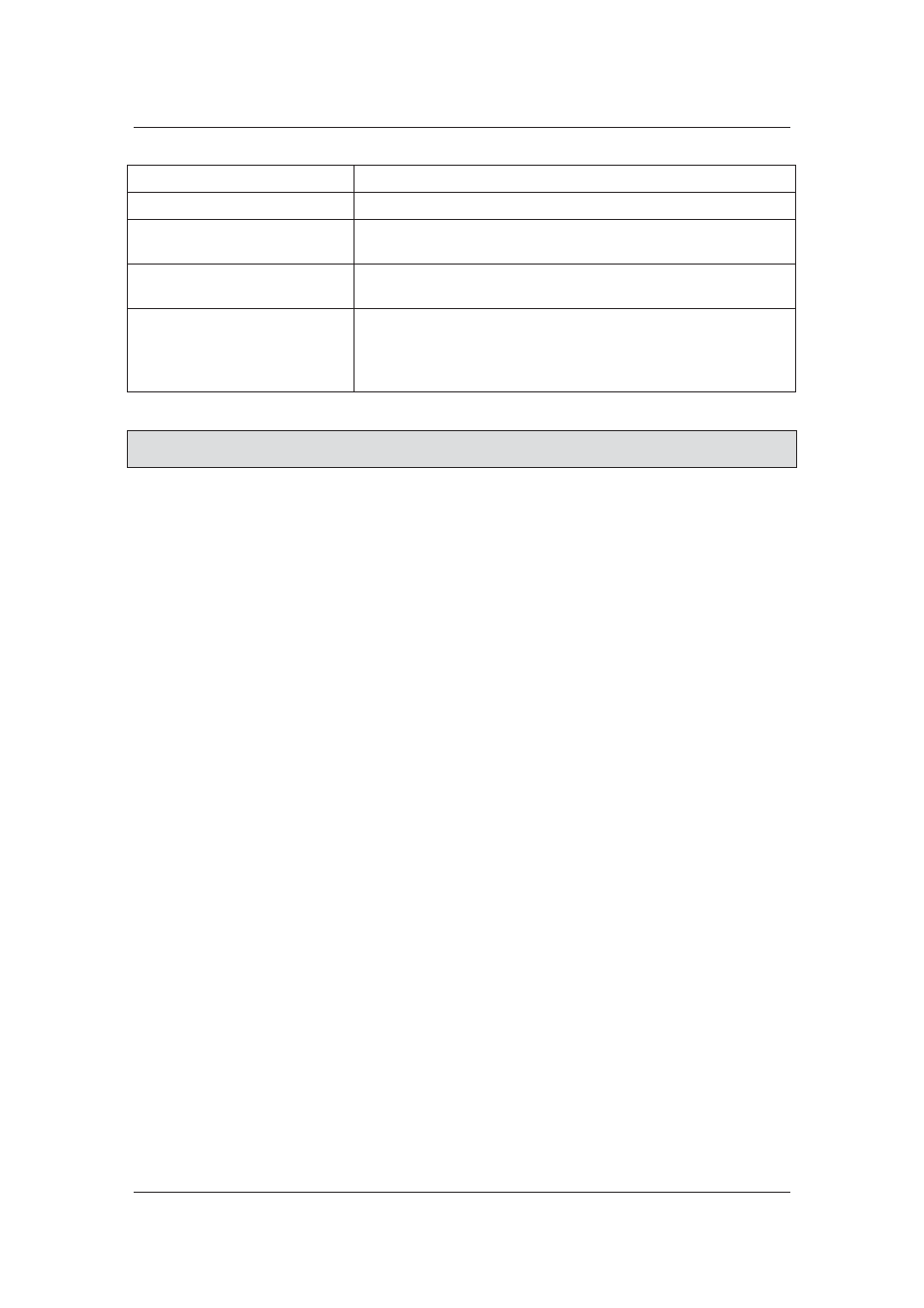
User Manual for ACUS
Uncontrolled
when
printed
©
RISCO
Group
160
Current Crisis Level Side 1
The current crisis level on Door Side 1 is displayed.
Current Crisis Level Side 2
The current crisis level on Door Side 2 is displayed.
APB Status Side 1
This displays the Anti-pass-back schedule applied to the door
side 1.
APB Status Side 2
This displays the Anti-pass-back schedule applied to the door
side 2.
Conditional Sensor Status
Sensor 1 is a Conditional Sensor.
If this field is disabled, it indicates that the sensor is an external
sensor (connected to a controller). If not, the status of the
conditional sensor (whether active or inactive) is displayed.
Note: All fields marked with an asterisk (
*
) are mandatory. At any point in the time, you can click
Cancel to quit the task and return to ACUS home page.
7.5 Zone Configuration
Zone is the physically controlled area in the section. Each section is divided into multiple zones.
These zones have doors which can be shared between two zones. You can add, edit, delete and
duplicate zones.
7.5.1
Search Zones
To search a zone:
1. On the ACUS home page, click Settings
→ AC Elements → Zones. The Zone List
dialog box appears.