RISCO Group ACUS User Manual
Page 417
Advertising
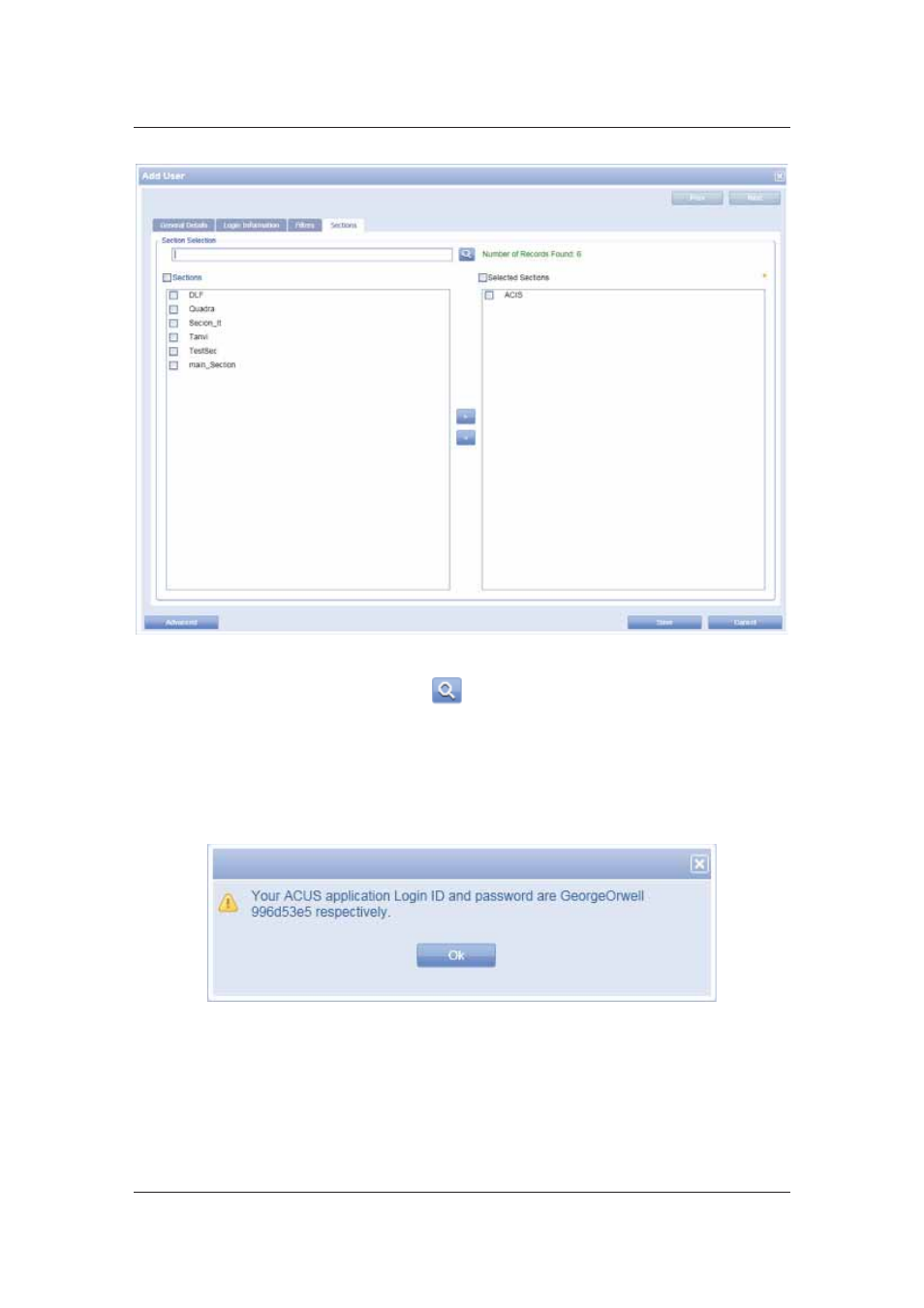
User Manual for ACUS
Uncontrolled
when
printed
©
RISCO
Group
389
Figure 407: Sections for New User
29. Enter the search criteria and click
(Search). The results matching the specified
criteria appear in the Sections area.
30. Select the section that you want the user to be able to access and move to the
Selected Sections area. You may select the Selected Sections check box to select
all the sections present in that area.
31. Select the check boxes against the sections and click Save. The system displays a
message. The Login ID and password for using ACUS are displayed. Ensure that you
inform the user.
Figure 408: New User Created
32. Click Ok. A new user is created.
Advertising