RISCO Group ACUS User Manual
Page 50
Advertising
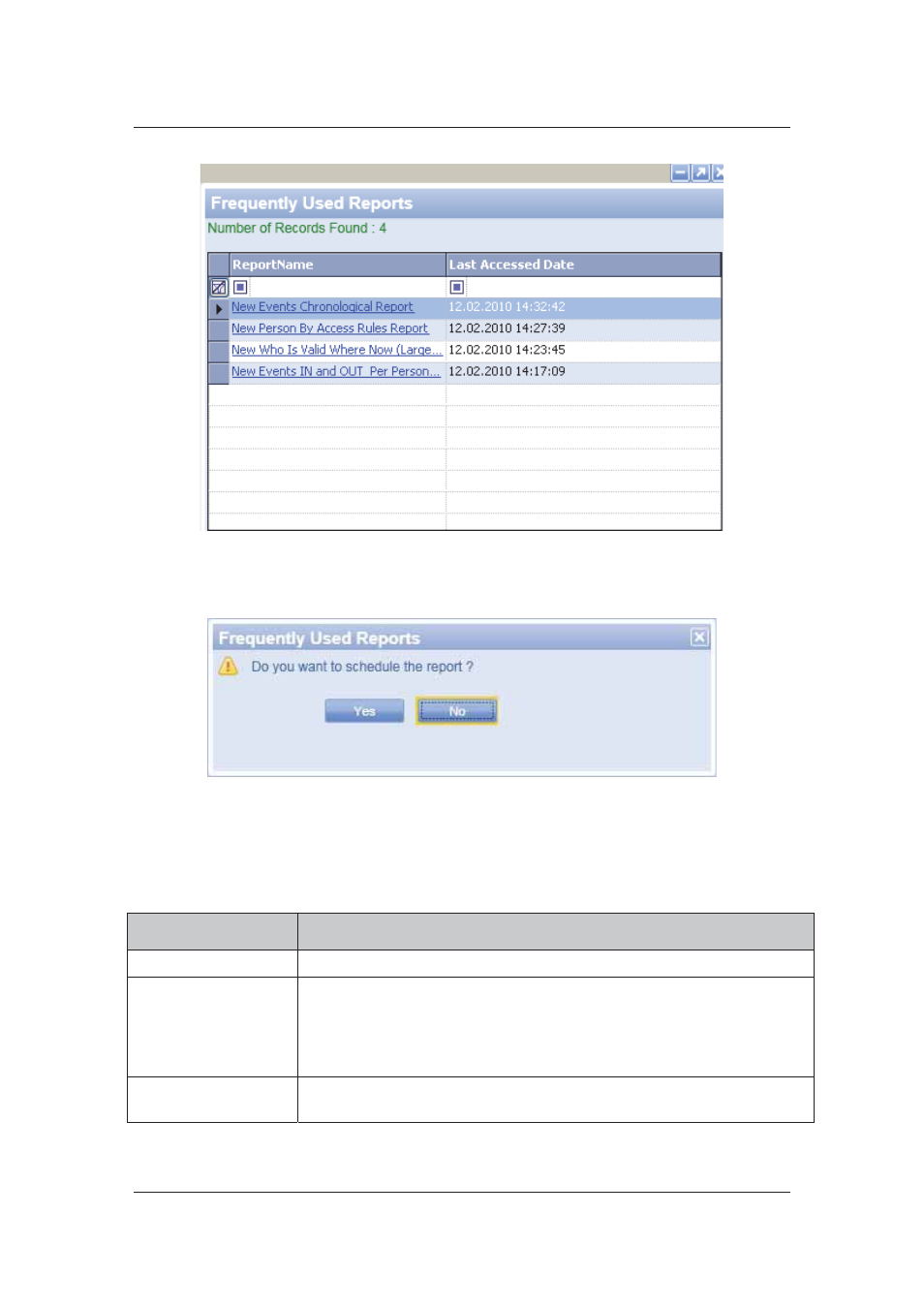
User Manual for ACUS
Uncontrolled
when
printed
©
RISCO
Group
22
Figure 17: View Frequently Used Reports
1. Click the <report name> hyperlink. The message appears, “Do you want to schedule
the Report?”
Figure 18: Report Confirmation Message
2. Click
Yes. The message, “Request to Schedule Report Sent” appears.
The shortcut keys available on the dashboard are:
Table 1: Shortcut Keys for Settings Dashboard
Field Name
Description
F1 (Help)
The online help appears.
F2 (Dashboard)
Displays the following windows in dashboard for user’s action:
• Configuration Reminder
• Recent Configuration
• Alarms Waiting for Acknowledgement
• Frequently Used Reports
F3 (Rules
Management)
You can directly access the Rule Management screen.
Advertising