RISCO Group ACUS User Manual
Page 70
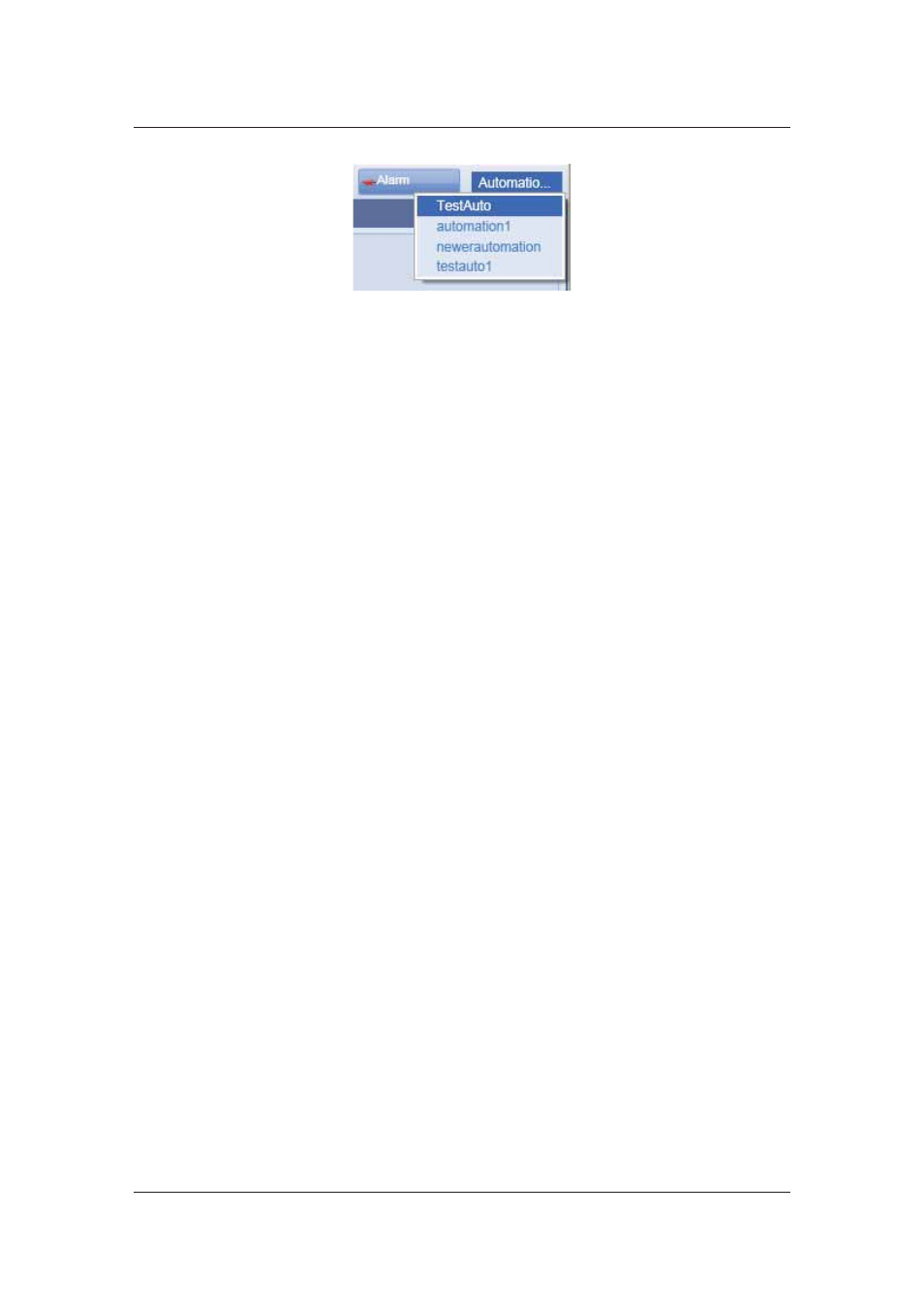
User Manual for ACUS
Uncontrolled
when
printed
©
RISCO
Group
42
Figure 37: Automation Quick Access Button
Click Automations and click any of the options to execute the respective automation.
3.4.4
Change Crisis Level
Crisis level is a mode of representation the current state of all doors, zones and locations in the
section. You can define and configure settings for up to five levels as per your requirements. In
case of change in situations, you may change the current crisis level and the door settings are
changed as per the crisis level. The crisis level changes take place at each section level.
Whenever you select any crisis level, the settings are enabled for the current and all the lower
level crisis levels. For example, if you have selected crisis level as 4, then Crisis Level 1, 2 and 3
are also enabled in rule. The crisis level also plays an important role in the access for person. If a
person is assigned any rule where the Crisis Level is enabled, (
see
How to apply the Rule
) then
the person will get access only if the door crisis level is similar to the rule’s crisis level. If there is
no Crisis Level selected for the rule, but the doors are in a Crisis Level (say, 1) then the person
does not get access.
Crisis Level for the section is defined in General Configurations in ACUS.
To change crisis level from the dashboard:
1. On the ACUS home page, click the Security tab.