RISCO Group ACUS User Manual
Page 168
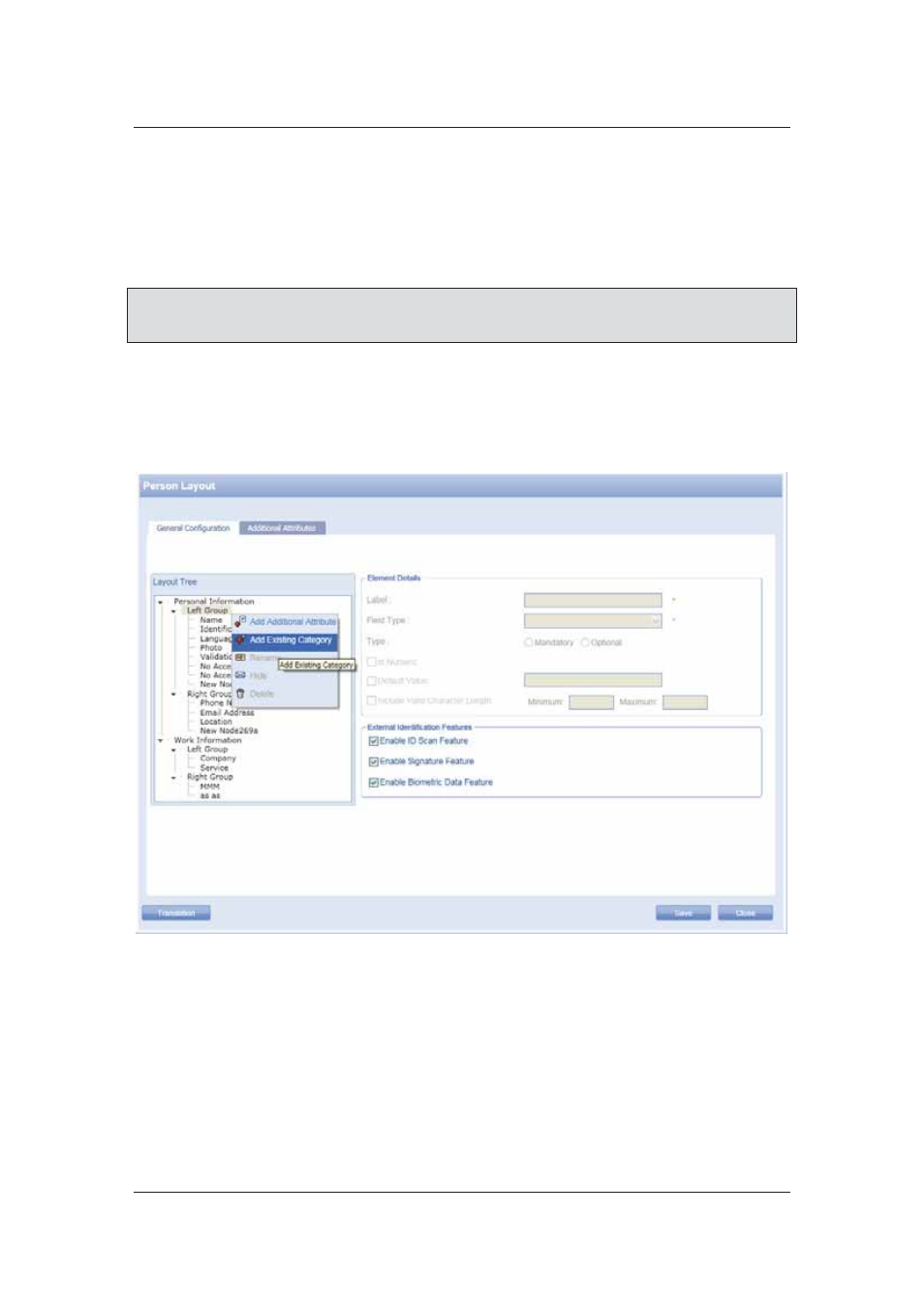
User Manual for ACUS
Uncontrolled
when
printed
©
RISCO
Group
140
6. Select
the
Display Additional Attributes Tab check box if you want to display it as a
new tab on the person screen.
7. Enter the name in the tab name. Refer to
Table 9: Element Details
and enter the
details on the screen.
8. Click
Save. The system displays a message, “Person layout updated successfully”.
Note: You can only add an attribute under a group parent. For example, if you try to enter an
attribute under the Left group or Right Group, the system displays an error message,
“Additional attribute can be added only under group Parent”.
5.18.2
Add Existing Categories
You can add existing categories for the person screen. To add an existing category:
1. Click
Settings
→ Configurations → Person Layout. The Person Layout dialog box
appears.
Figure 139: Add Existing Category
2. In
the Layout Tree, select Left Group
→ right-click and select Add Existing
Category. The Choose Category dialog box appears.