11 managing schedules and special days – RISCO Group ACUS User Manual
Page 290
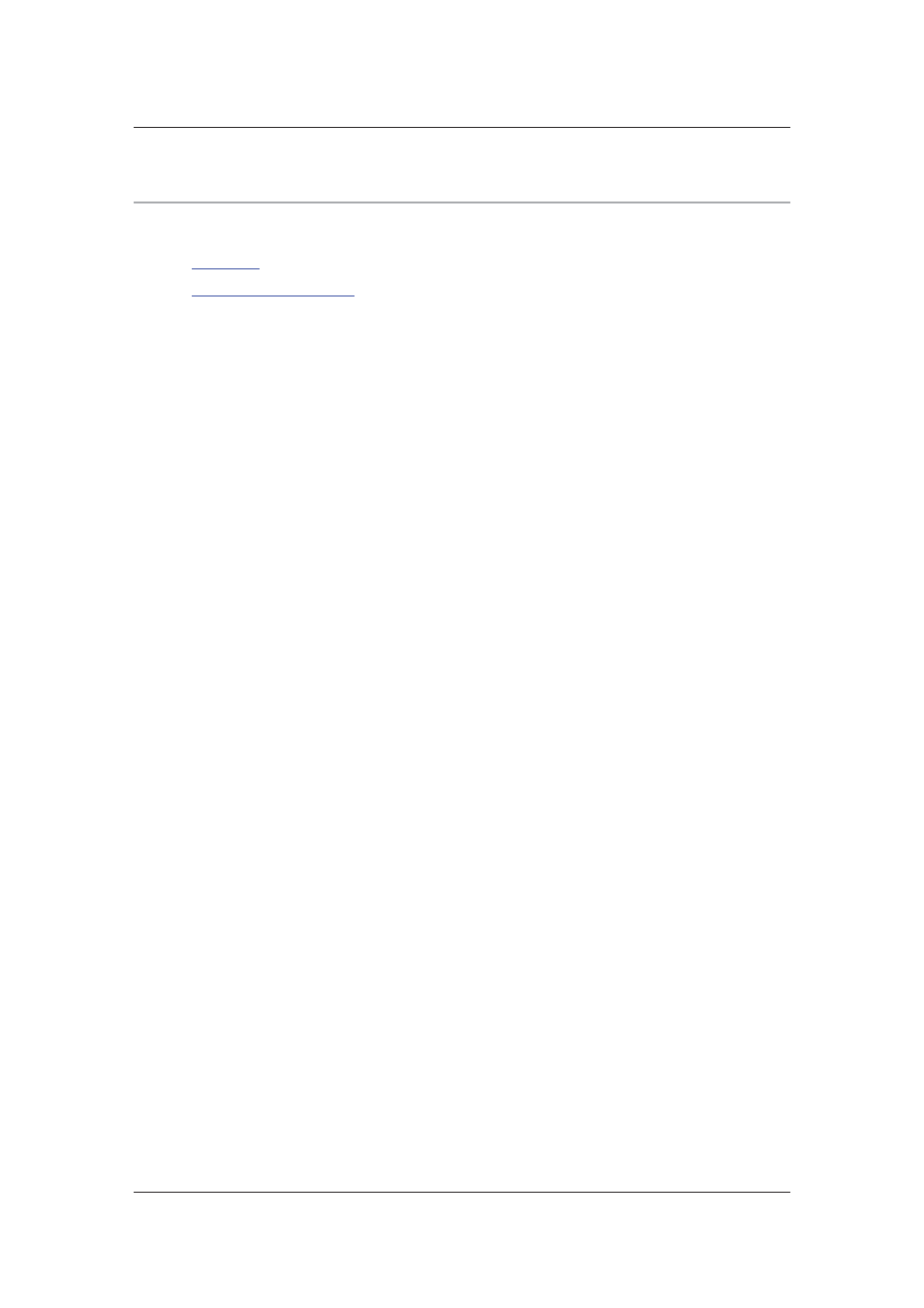
User Manual for ACUS
Uncontrolled
when
printed
©
RISCO
Group
262
11
Managing Schedules and Special Days
This chapter includes:
•
11.1
Schedule
•
11.2
Add Special Group/Day
11.1 Schedule
You can schedule some activities, which are predefined and occur frequently. Therefore, you do
not have to manage them manually and can be automated. There are two default schedules in
ACUS, ‘Always Open Schedule’ and ‘Always Closed Schedule’. They are not editable.
You can perform the following tasks in Schedules and Special Days:
• Add Schedule
• Duplicate Schedules
• Edit Schedules
• Delete Schedules
11.1.1
Add Schedule
To add a schedule:
1. On the ACUS home page, click Settings
→ Configuration → Schedules and Special
Days. The Schedule List dialog box appears. The list of Schedules, Schedule Pattern
Type, Schedule Start Date and Schedule End Date are displayed.