RISCO Group ACUS User Manual
Page 408
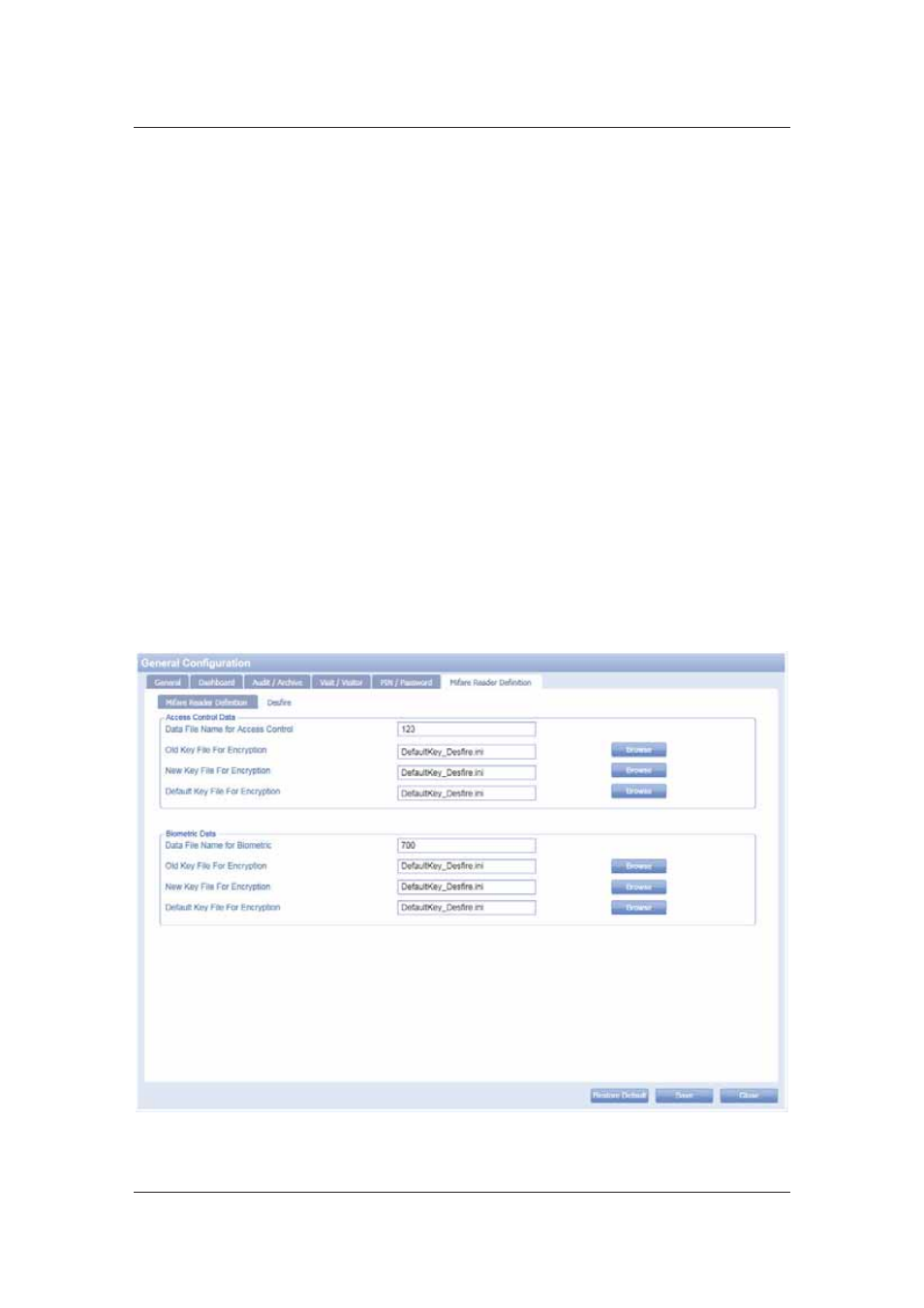
User Manual for ACUS
Uncontrolled
when
printed
©
RISCO
Group
380
Figure 398: Mifare Configuration
In the Access Control Data area,
2. Select the sector number to start and end for writing access control data. Select the value
from their respective drop-down list.
3. Click
Browse and upload the file in the Old Key File for Encryption field.
4. Click
Browse and upload the file in the New Key File for Encryption field.
5. Click
Browse and upload the file in the Default Key File for Encryption field.
In the Biometric Data area,
6. Select a value from the Sector Number to Start writing Biometric Data drop-down list to
start writing Biometric Data.
7. Click
Browse and upload the file in the Old Key File for Encryption field.
8. Click
Browse and upload the file in the New Key File for Encryption field.
9. Click
Browse and upload the file in the Default Key File for Encryption field.
This configuration is required to write data on card. Card contains various memory blocks known
as sectors. Each sector has a key, to read or write data of card, authentication is made using this
key. Therefore, you need to configure the key files. Key files configured here will be used to read
or write the data on the read-write cards configured for various persons and visitors.
10. Click the Desfire tab.
Figure 399: Desfire Configuration