RISCO Group ACUS User Manual
Page 436
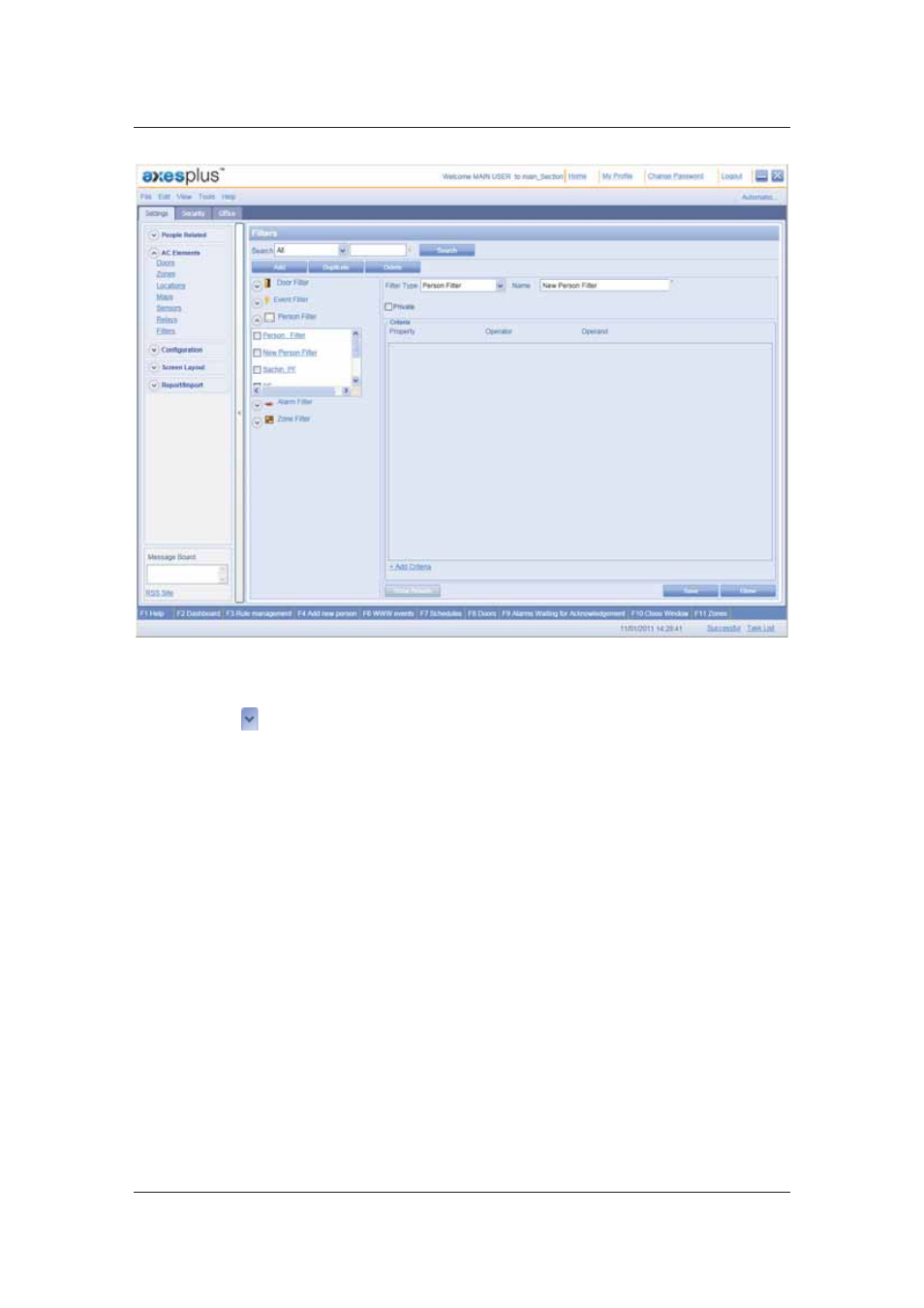
User Manual for ACUS
Uncontrolled
when
printed
©
RISCO
Group
408
Figure 431: Person Filter
2. Click
Add. The fields in the right area of the dialog box are reset.
3. Click to select the filter type from the Filter On drop-down list. Select Person Filter.
4. Enter the name of the filter in the Name field.
5. Select
the
Private check box to mark this filter private. No other user apart from you
will be able to edit or delete this filter if it is marked private. Other users will be able to
view the filter only.
The criteria area allows you to add more conditions to the filters. You can maximum12 criteria’s to
any filter. To add criteria’s to the filter:
6. Select the property from the Property list. For Person filter, the properties available
are: