RISCO Group ACUS User Manual
Page 479
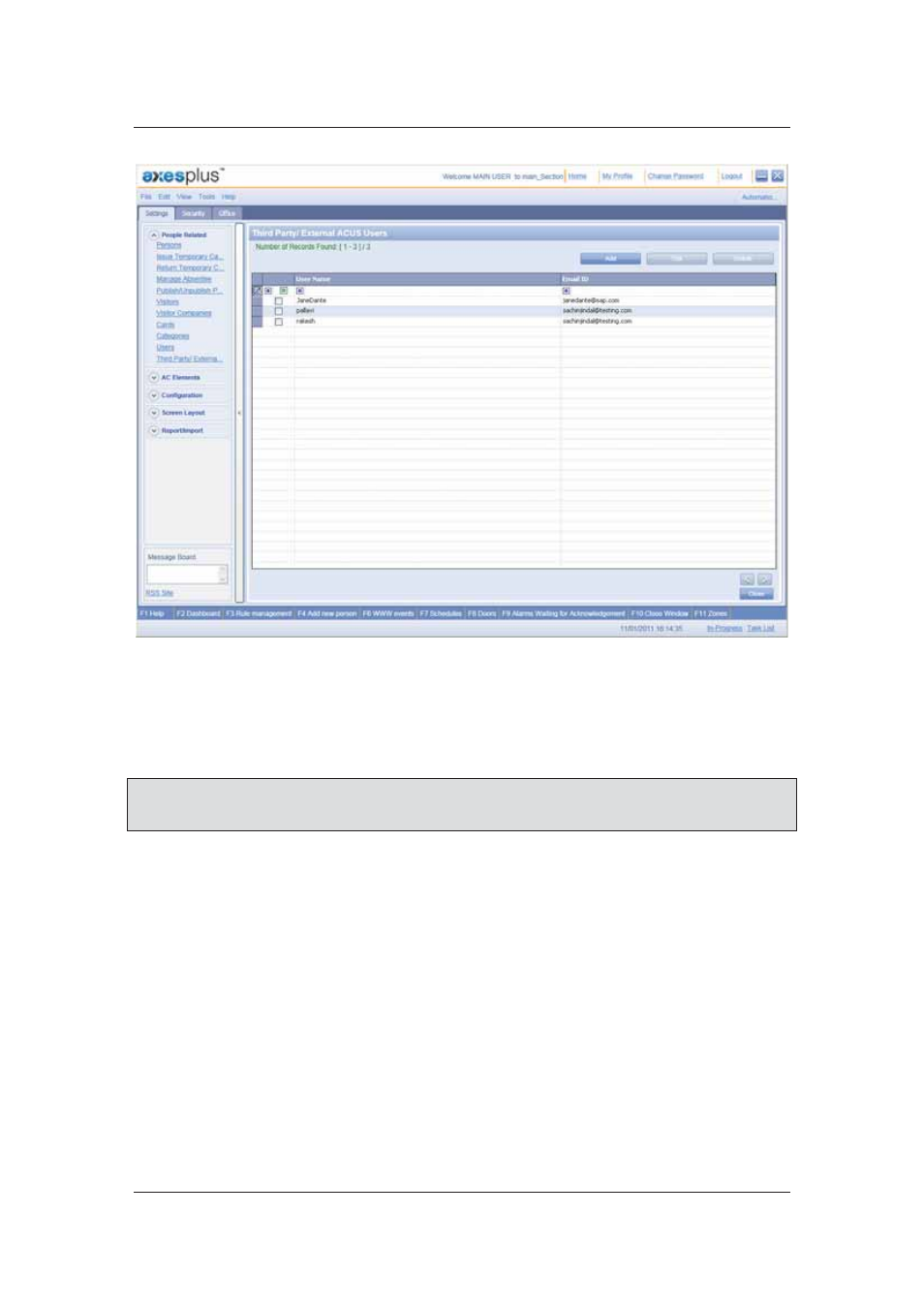
User Manual for ACUS
Uncontrolled
when
printed
©
RISCO
Group
451
Figure 477: Third Party/External Users
2. Select the check box against the user whose details you want to edit and click Edit.
The Third Party/External ACUS User dialog box appears.
3. Make changes wherever required and click Save. The message appears, “User
updated successfully”
Note: When you click Edit, the dialog box appears as per the user. For example, if the user is a
Third Party User, then the Third Party User dialog box appears. If it is an external user,
then the External ACUS User dialog box is displayed.
22.4 Delete Third Party Users
To delete Third Party Users:
1. On the ACUS home page, click Settings
→ People Related → Third Party External
Users. The Third Party/External User List screen appears.
2. Select the check box against the user which you want to delete and click Delete. The
message appears.