RISCO Group ACUS User Manual
Page 130
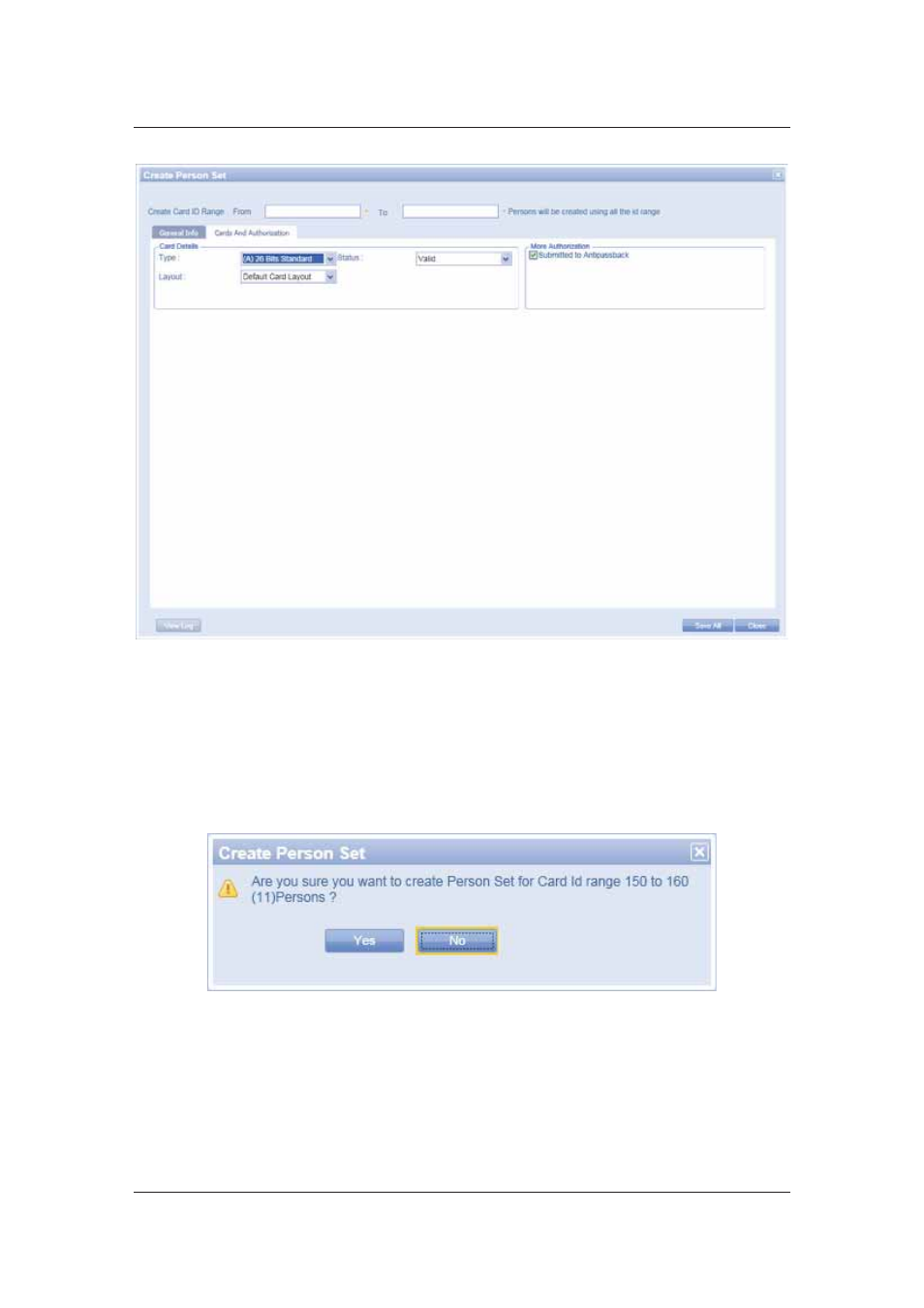
User Manual for ACUS
Uncontrolled
when
printed
©
RISCO
Group
102
Figure 101: Cards and Authorizations for Person Set
14. Select the Card Type from the Type drop-down list.
15. Select the Card Layout from the Layout drop-down list.
16. Select the status of the card from the Status drop-down list.
17. Select the Submitted to Antipassback to enable Anti-Pass-Back feature for the set of
persons.
18. Click Save All. The following message appears.
Figure 102: Confirmation Message
19. Click Yes. The message appears, “Process for Person Set Initialized successfully.
Please verify in process status”. After the set is created, another message appears,
“Person Set Created Successfully” The Person’s are created and you can view them
on the Person List grid.