RISCO Group ACUS User Manual
Page 475
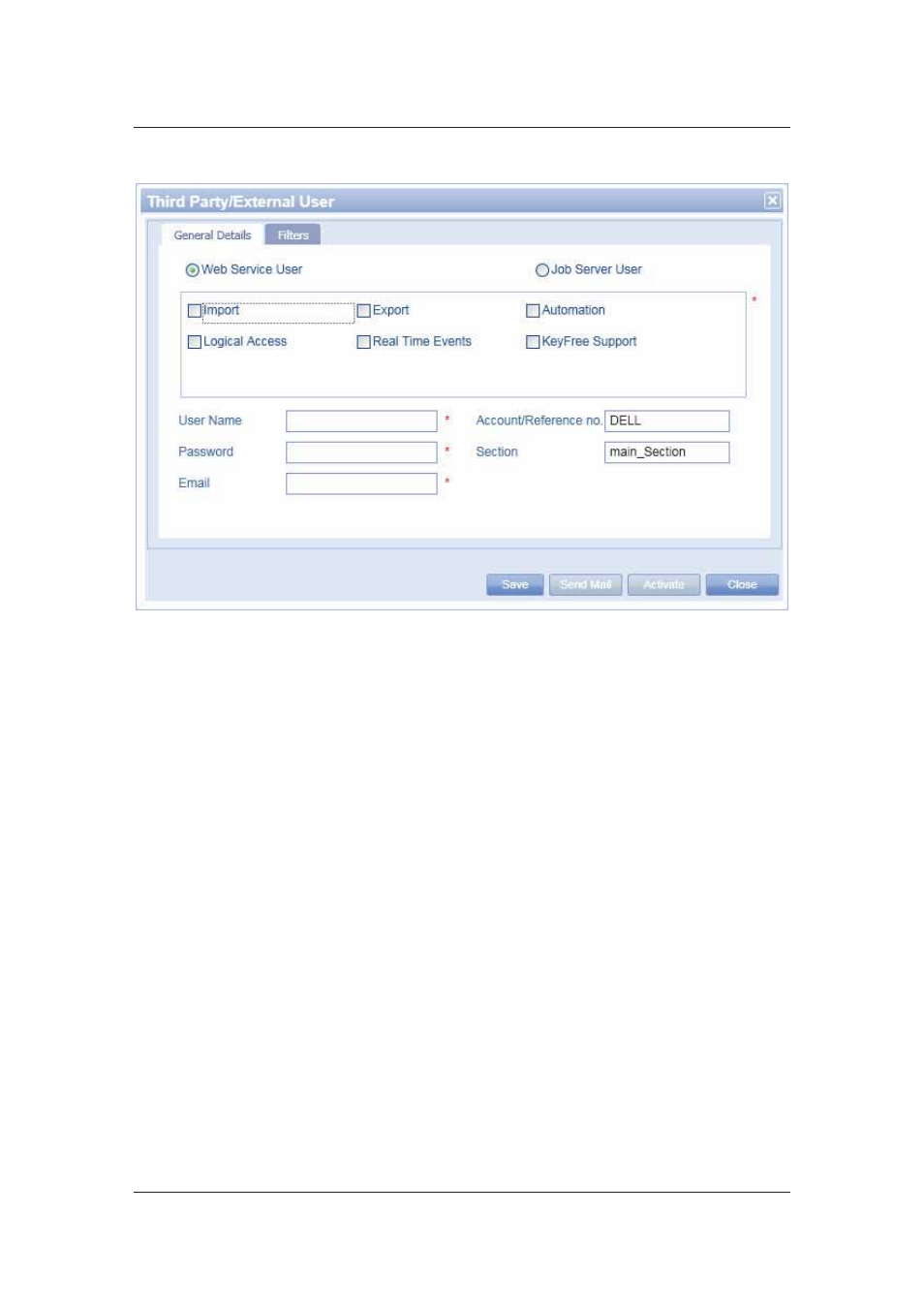
User Manual for ACUS
Uncontrolled
when
printed
©
RISCO
Group
447
Figure 472: Add Third Party/External Users
3. Click
the
Web Service User option button to add a third party user.
4. Select
the
Import check box to allow the new third party user to use the import service.
5. Select
the
Export check box to allow the new third party user to use the export service.
6. Select
the
Automation check box to allow the new third party user to use the
Automation service.
7. Select
the
Logical Access check box to allow the new third party user to access the
service.
8. Select
the
Real Time Events check box to allow the new third party user to view the
real time events that appear in ACUS.
9. Select
the
KeyFree Support check box to allow the user to access the KeyFree
Service.
10. Enter the protocol version in the Protocol Version field.
11. Enter the time duration for which you want to keep the user session alive in the Keep
Alive Time field.
12. Enter the user name in the User Name field.
13. Enter the email address of the user in the Email field. The Account Reference No.
and Section are displayed.
14. Click the Filters tab. You can assign filters to Export, Logical Access and Real Time
Events.