RISCO Group ACUS User Manual
Page 145
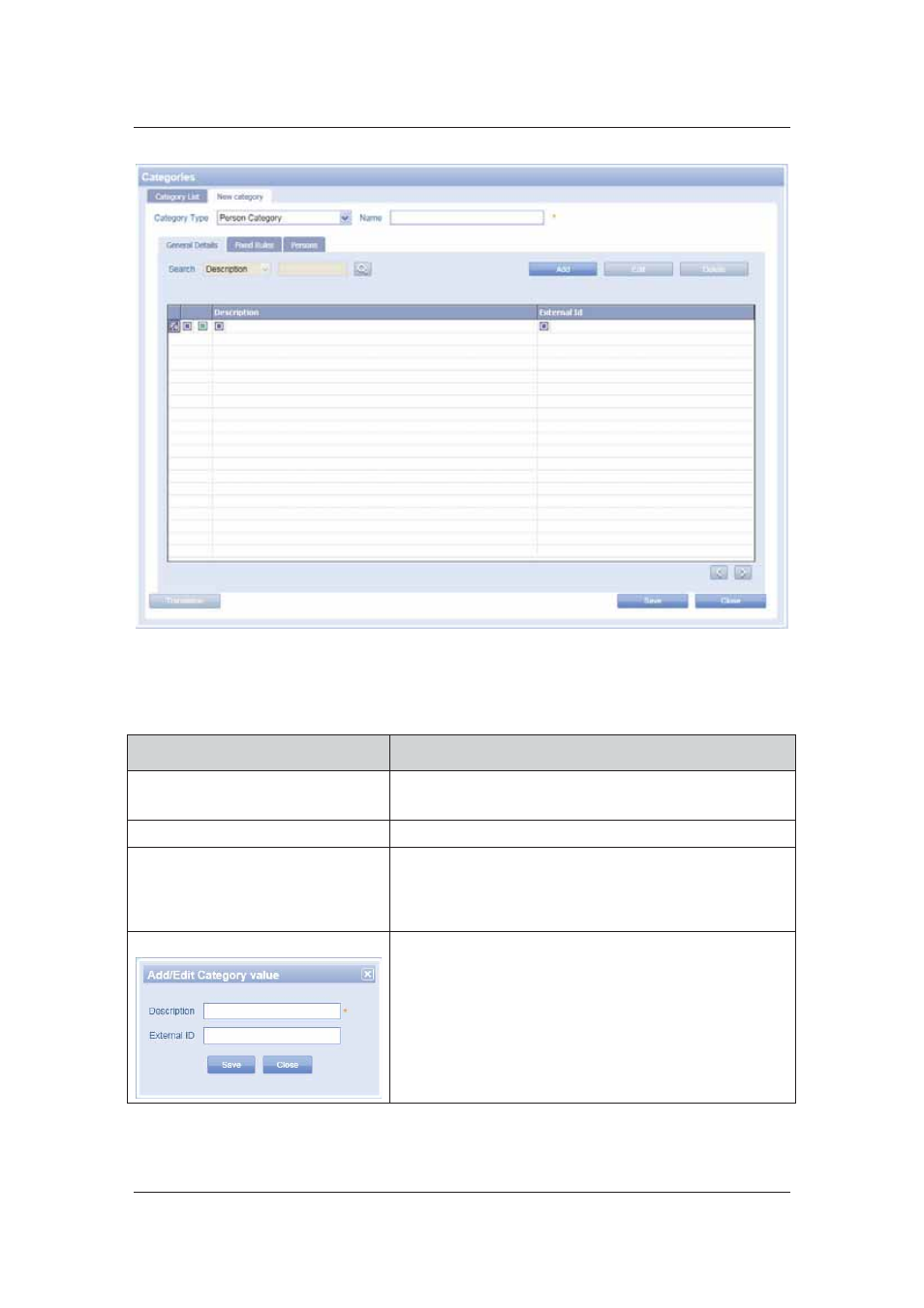
User Manual for ACUS
Uncontrolled
when
printed
©
RISCO
Group
117
Figure 120: Add New Category
3. Enter the following details in the fields.
Table 6: Add Category- General Details
Field Name
Description/ Procedure
Category Type
Select Person from the category type drop-down list.
Name
Enter the name of the category.
General Details
The general details of the category such as the name and
external ID are displayed in this list.
You can search for the categories using the search
criteria such as External ID and Name.
Add
Click Add to add values in the category. If you have
added a new category as Industrial Structural Unit, then
add values in this category.
Enter the value name in the Description field.
Enter an external identification number in the External ID
field.