RISCO Group ACUS User Manual
Page 339
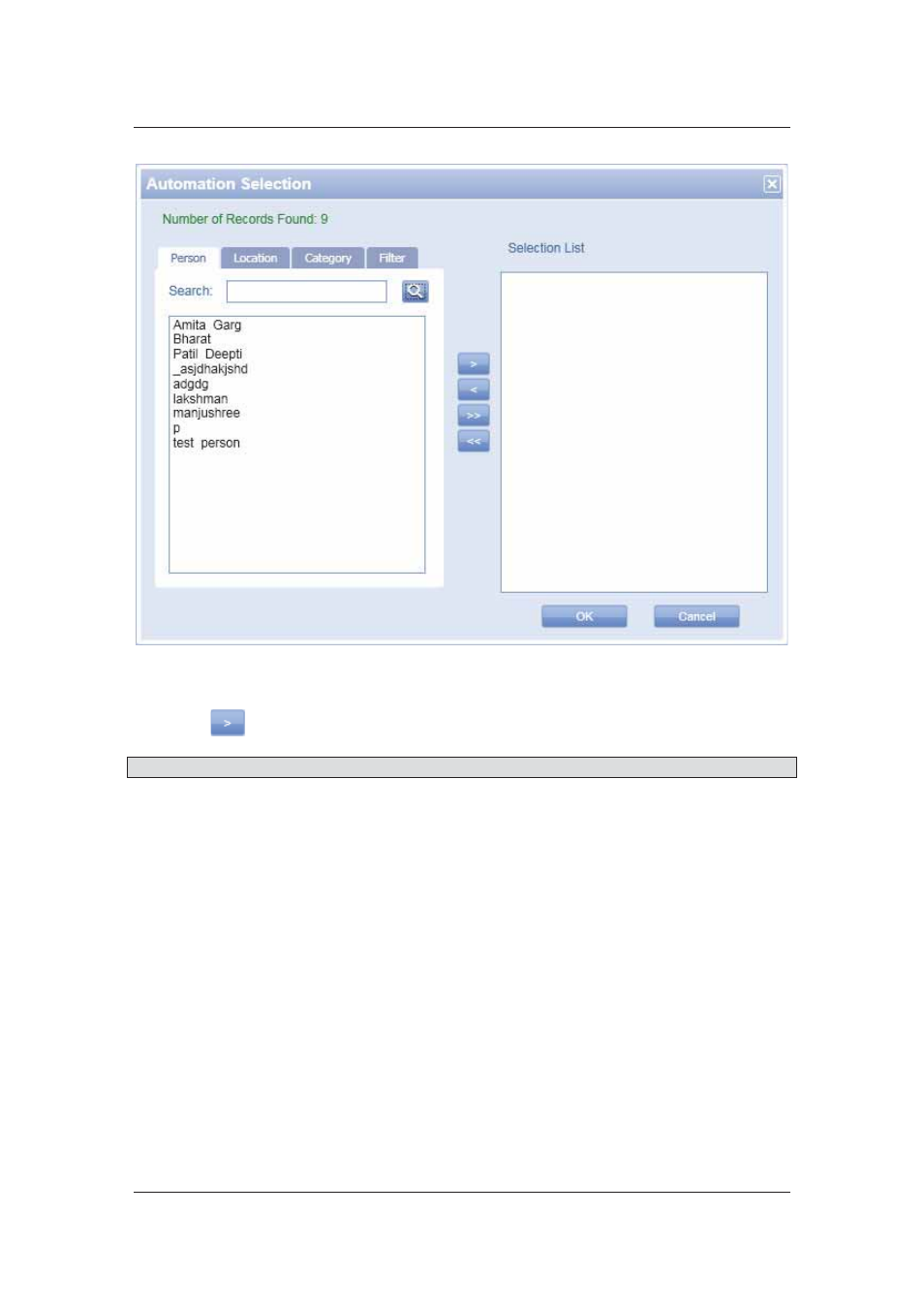
User Manual for ACUS
Uncontrolled
when
printed
©
RISCO
Group
311
Figure 318:
Automation Selection
21. Select the persons for whom this trigger will be applied from the Person tab.
22. Click
to move the selected persons to the Selection List area.
Note: You may search persons based on location, category or filter using the respective tabs.
23. Click OK. The selected person names appear in the Change To area.
You may add as many triggers as you want. You can also determine whether
This indicates that whenever access is denied to any person selected here, the automation will be
triggered. To determine the actions that will be executed when these events are triggered, you
need to add operations for the automations. You may add conditions to ensure that whenever a
trigger occurs, the condition is verified before executing the operation.
To add conditions:
24. Click the Conditions tab.