RISCO Group ACUS User Manual
Page 199
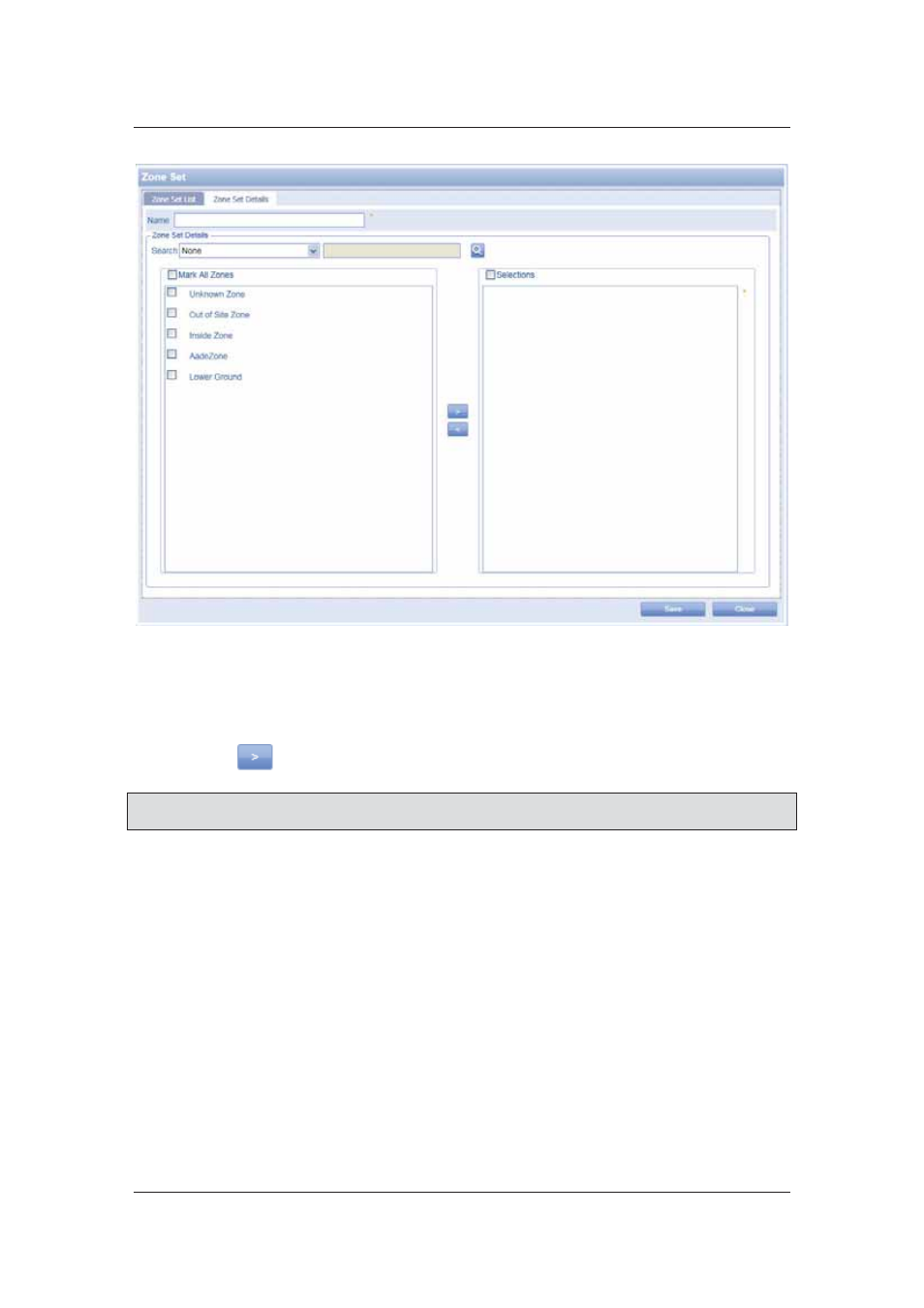
User Manual for ACUS
Uncontrolled
when
printed
©
RISCO
Group
171
Figure 166: Add a Zone Set
3. Enter the zone name in the Name field.
4. Select the search criteria and click Search. The list of zones matching the specified
criteria appears.
5. Select the check boxes against the zones that you want to add to the Zone Set and
click
to move them to the adjacent area.
Note: You may select Mark All Zones to select all the zones in the list. Click the Selections
check box to select all zones in the selection area.
6. Click
Save. The message appears, “Zone Set created successfully”
7.6.2
Edit a Zone Set
To edit a zone set:
1. Go
to
Settings
→ Configuration → Zone Set. The Zone Set dialog box appears. The
list of already existing zone sets appears