18 managing acus users and user roles – RISCO Group ACUS User Manual
Page 410
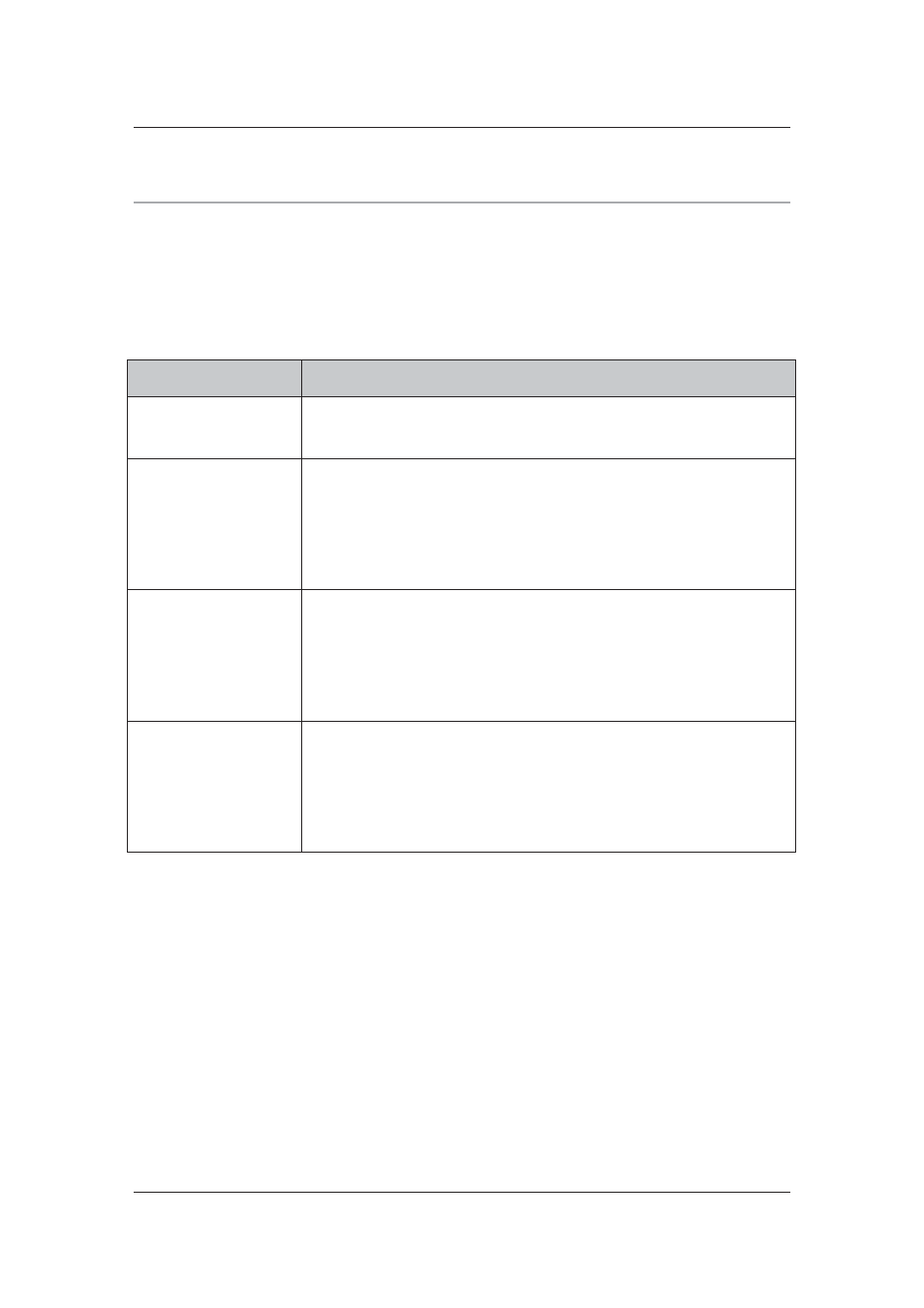
User Manual for ACUS
Uncontrolled
when
printed
©
RISCO
Group
382
18
Managing ACUS Users and User Roles
When an account is created, the “Main User” profile is created. The Main User is the default user
profile and has complete rights to ACUS. The Main User profile cannot be edited or deleted.
You create other ACUS users in ACUS. The user profiles of the users that use ACUS for daily
activities are described in the following table.
Table 22: Default User Roles in ACUS
Field Name
Description
Main User
The main user is created when the Account is configured. The main
user has access to all the dashboards and creates users, configures
sections, and all activities in the ACUS.
Receptionist
The users in this role are responsible for handling the office related
routine tasks of the Risco Access Control system such as handling
visitors, setting new appointments, managing existing appointments
and managing persons. The corresponding scope of the activity may be
termed in consolidation as ‘Office’. The Office dashboard is used by the
receptionist and in some cases; the security dashboard might be
available if the main user has provided access for the dashboard.
Guard
The users in this role are responsible for monitoring and handling
events and alarms. This includes operating on the RAC elements, such
as closing a door, or activating a relay or a command that occurs in the
process of handling an alarm. The corresponding scope of the activity
may be termed in consolidation as ‘Security’. The Security dashboard is
used by the Guard and in some cases; the Office dashboard might be
available if the main user has provided access for the dashboard.
Security Manager
The users in this role are responsible for the system configurations and
settings including managing persons and rules, managing other system
users’ permissions, managing alarms and events configurations,
defining door groups and so on. The corresponding scope of the
activity (that is managing Application settings and Configurations) may
be termed in consolidation as ‘Settings’. The Settings dashboard is
used by the manager.
The ACUS home page appears according to the user profile of the logged on user. The Main
User creates other users and modifies the profile according to the requirement of the
organization. For example, as a Main User, you can provide access to the Receptionist to both
‘Office’ and ‘Security’ tabs if the receptionist waits in the office till midnight and has to manage
security related activities.
This chapter includes:
• 18.1 Search Users
• 18.2 Add Users
• 18.3 Edit Users
• 18.3.1 Edit User Profile