RISCO Group ACUS User Manual
Page 92
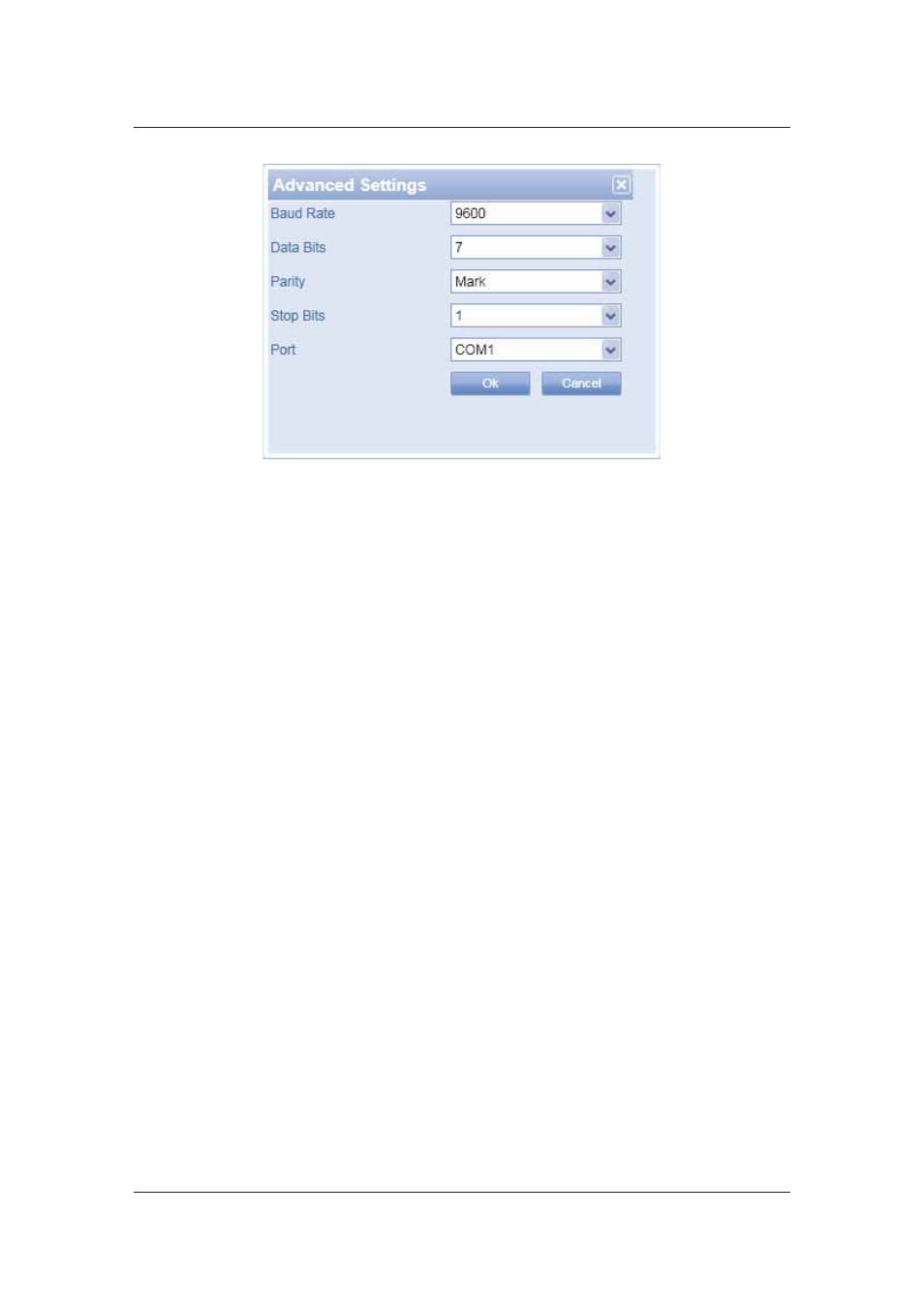
User Manual for ACUS
Uncontrolled
when
printed
©
RISCO
Group
64
Figure 60: Advanced Settings
6. Configure following parameters:
• Baud Rate (Speed) (9600) – select a value from the combo-box.
• Data bits – select a value from the combo-box.
• Parity – select a value from the combo-box.
• Stop bits – select a value from the combo-box.
• Port – select a value from the combo-box.
7. Click
OK. You return to the Machine Level Settings dialog box.
8. Select the printer which will be used to print cards from the Printer for Card Printing drop-
down list.
9. Select
the
Biometric Reader check box to connect the biometric reader on the machine.
In the Visit Settings area, perform the following steps:
10. Select the visit type from the Visit Type drop-down list.
11. Select the visitor category from the Visitor Category drop-down list.
12. Select the visitor entry point from the Entry Point drop-down list. The locations in the
current account are displayed in the list. The locations which are selected as entry point in
the visitor layout are displayed in the list.
13. Select Filter Visit so that planned visit and office dashboard screens will show visits
records of selected Visitor Entry points only.
14. Select the printer to print visit reports from the Printer for Visit Reports drop-down list.
15. Select the Call Person Option check box to enable the call user options on the Office and
Security home pages.
16. Click Save. The message appears, “Machine Configuration updated successfully”.