RISCO Group ACUS User Manual
Page 459
Advertising
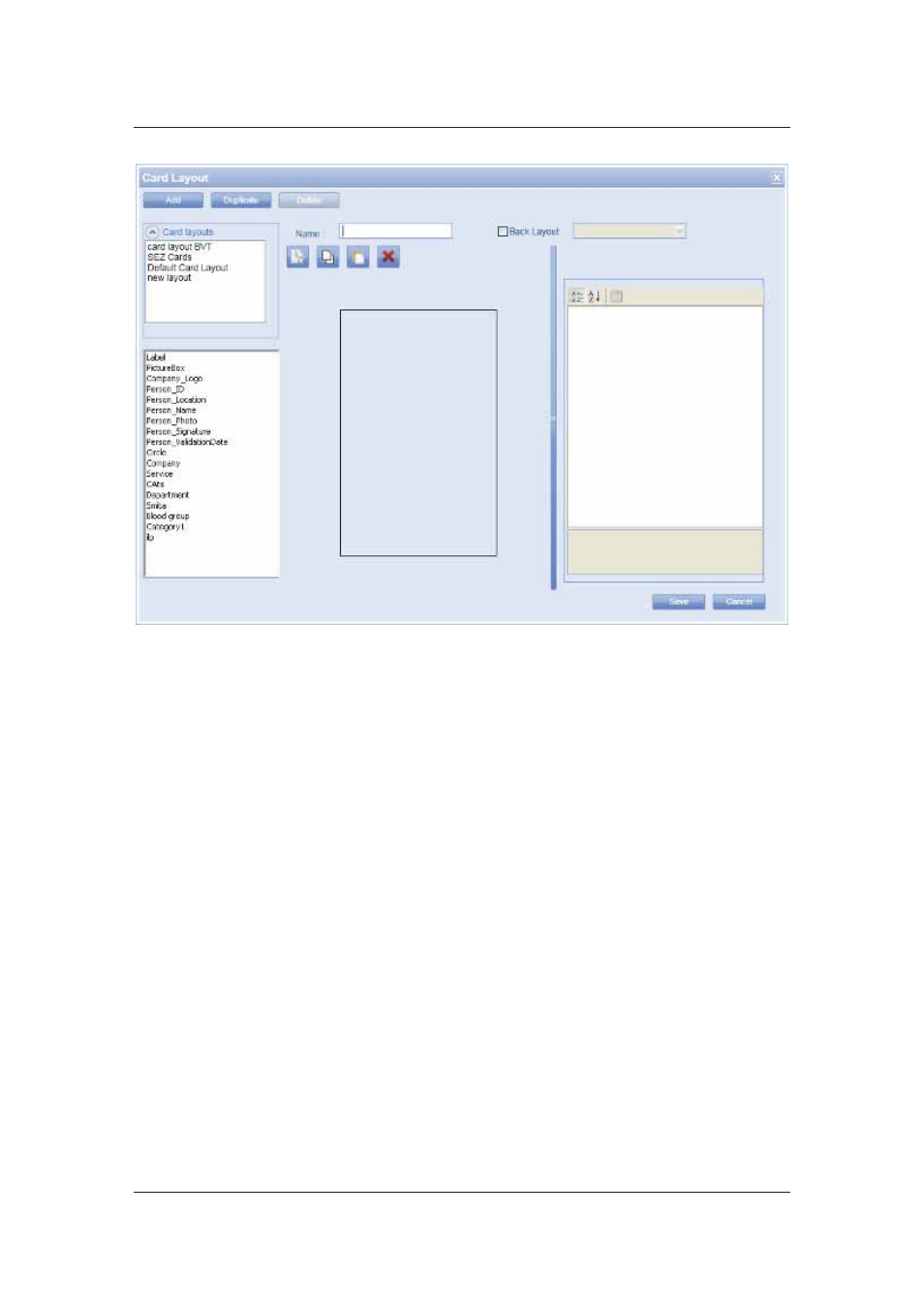
User Manual for ACUS
Uncontrolled
when
printed
©
RISCO
Group
431
Figure 458: Add New Card Layout
2. Enter the name of the layout in the Name field.
3. Select
the
Back Layout check box to enable the layout for the other side of the card.
4. Select the back layout from the drop-down list.
5. Drag and drop the labels on the Card Layout area.
6. Click
Save. The message appears, “Card Layout updated successfully”. For details
refer to
20.4.2 Edit the Current Card Layout
.
20.4.2
Edit the Current Card Layout
When you click Edit Card Layout, the current card layout appears. To edit the current card layout:
1. In
the
Name field, change the name of the layout as per your requirement.
Advertising