RISCO Group ACUS User Manual
Page 356
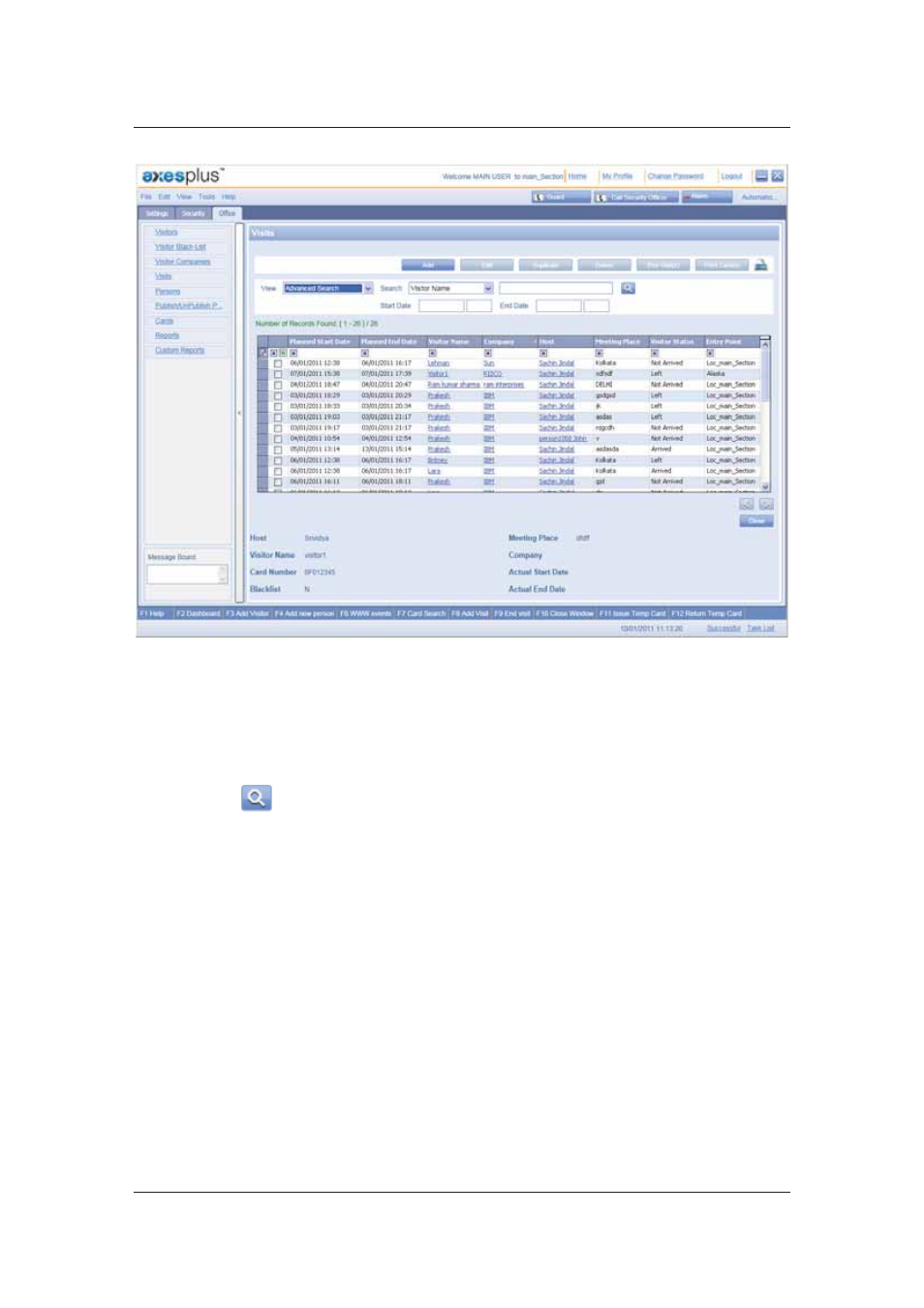
User Manual for ACUS
Uncontrolled
when
printed
©
RISCO
Group
328
Figure 343: Advanced Search for Visits
6. Select the search category from the Search drop-down list and enter the relevant
criteria in the adjacent field. You can search according to the company, host and visitor
name.
7. Enter the visit start date and time and end date and time in the Start Date and End
Date fields respectively.
8. Click
(Search). The visits matching the defined criteria appear.
15.2.2
Edit Visit Details
You may edit the visit details from the Visit List screen. To edit visit details:
1. On the ACUS home page, click Office
→ Visits List. The Visits List screen appears.
2. From the list, select the check box against the visit whose details you want to edit and
click Edit. The Edit Visit dialog box appears.
Or
• On the Visit List screen, double-click on any of the visit. The Edit Visit dialog box
appears.