3acus organization and dashboards – RISCO Group ACUS User Manual
Page 39
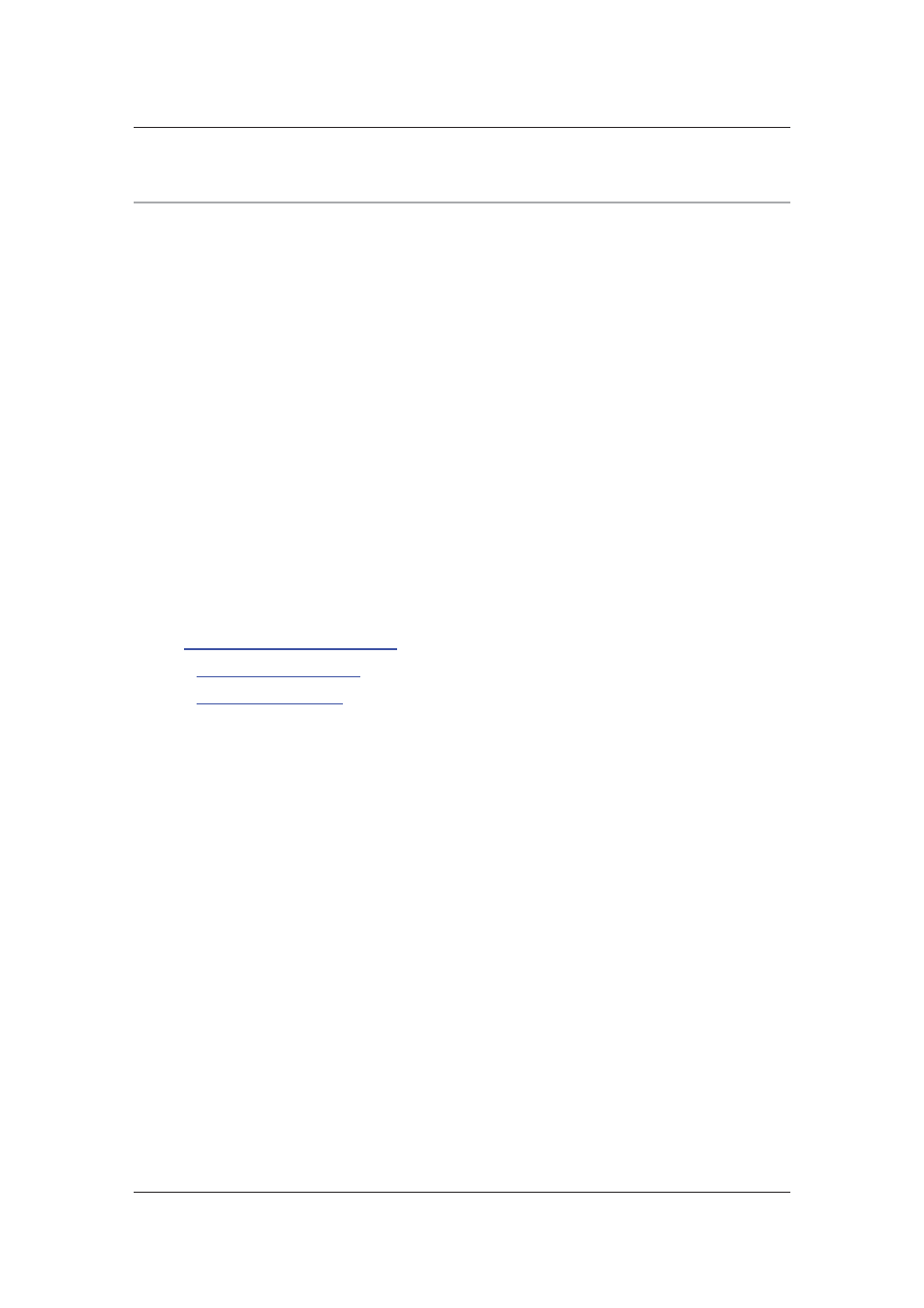
User Manual for ACUS
Uncontrolled
when
printed
©
RISCO
Group
11
3
ACUS Organization and Dashboards
When you log on to ACUS, depending upon your profile the ACUS home page appears. ACUS is
organized in three tabs:
• Settings: Allows you to add Persons IDs in the access control system, assign rules for access,
configure doors, alarms and events and other miscellaneous activities.
• Security: Allows you to view/edit the doors and zones, view alarms and events and
acknowledge them, view maps in the section and monitor the access control for the section.
• Office: Allows you to add and manage visitors who will have to be provided access to the
building, add visitor companies and view the alarms and events generated in the system. You
can also add persons and publish or unpublish persons to different sections.
The user manual is organized according to the tasks that you will perform in ACUS.
The dashboards on the tabs allow you to access some of the functions quickly and easily. There
are several shortcut keys available on each dashboard to perform certain actions. The
dashboards are a convenient way to organize the application and make the important tasks
quickly available. The dashboards on the three tabs in ACUS differ from each other.
In this section, the dashboards on each tab, the call buttons is described.
This chapter covers:
•
3.1
Dashboard on the Settings Tab
•
3.1.1
Configuration Reminder
•
3.1.2
Recent Configuration
•
3.1.3