RISCO Group ACUS User Manual
Page 36
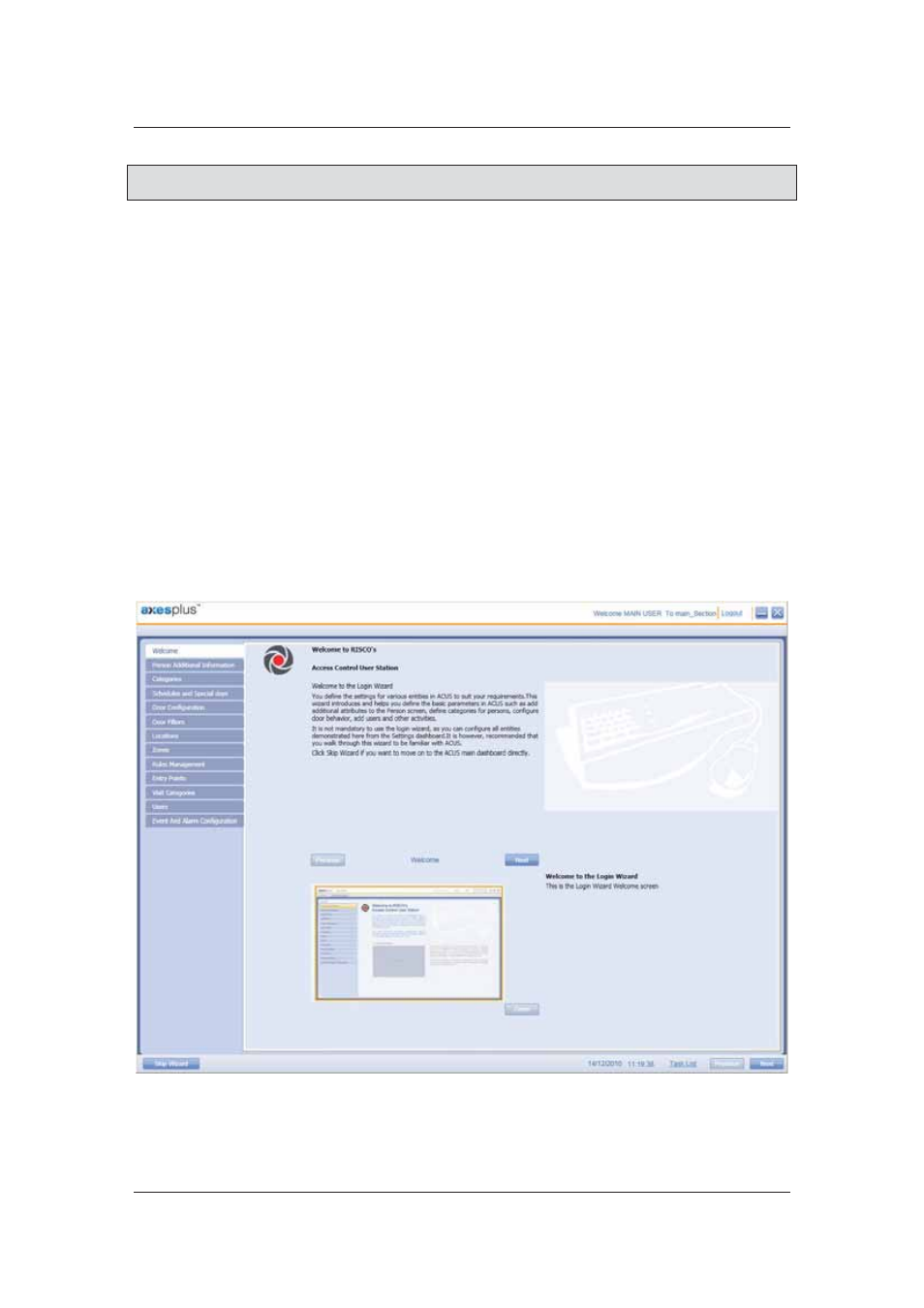
User Manual for ACUS
Uncontrolled
when
printed
©
RISCO
Group
8
Note: Click Cancel to close the Change Password dialog box and return to the ACUS home
page.
2.3 Log off from ACUS
1. Click
Logout available on the top-right corner of the ACUS dashboard to log off from
ACUS.
Or
• On the menu bar, click File → click Logout. The Login window appears.
Or
• On the menu bar, click File → click Exit. The ACUS window is closed and you quit the
application.
2.4 Login Wizard
When you log on to ACUS for the first time, the Login Wizard appears to introduce you to the
application and demonstrate the basic tasks that you have to perform in ACUS. The Login Wizard
allows you to define the basic parameters for the particular section before moving to the main
dashboard.
The wizard is displayed only if you are the Main User (default user) and have logged on to ACUS
for the first time.
Figure 5: Login Wizard