RISCO Group ACUS User Manual
Page 150
Advertising
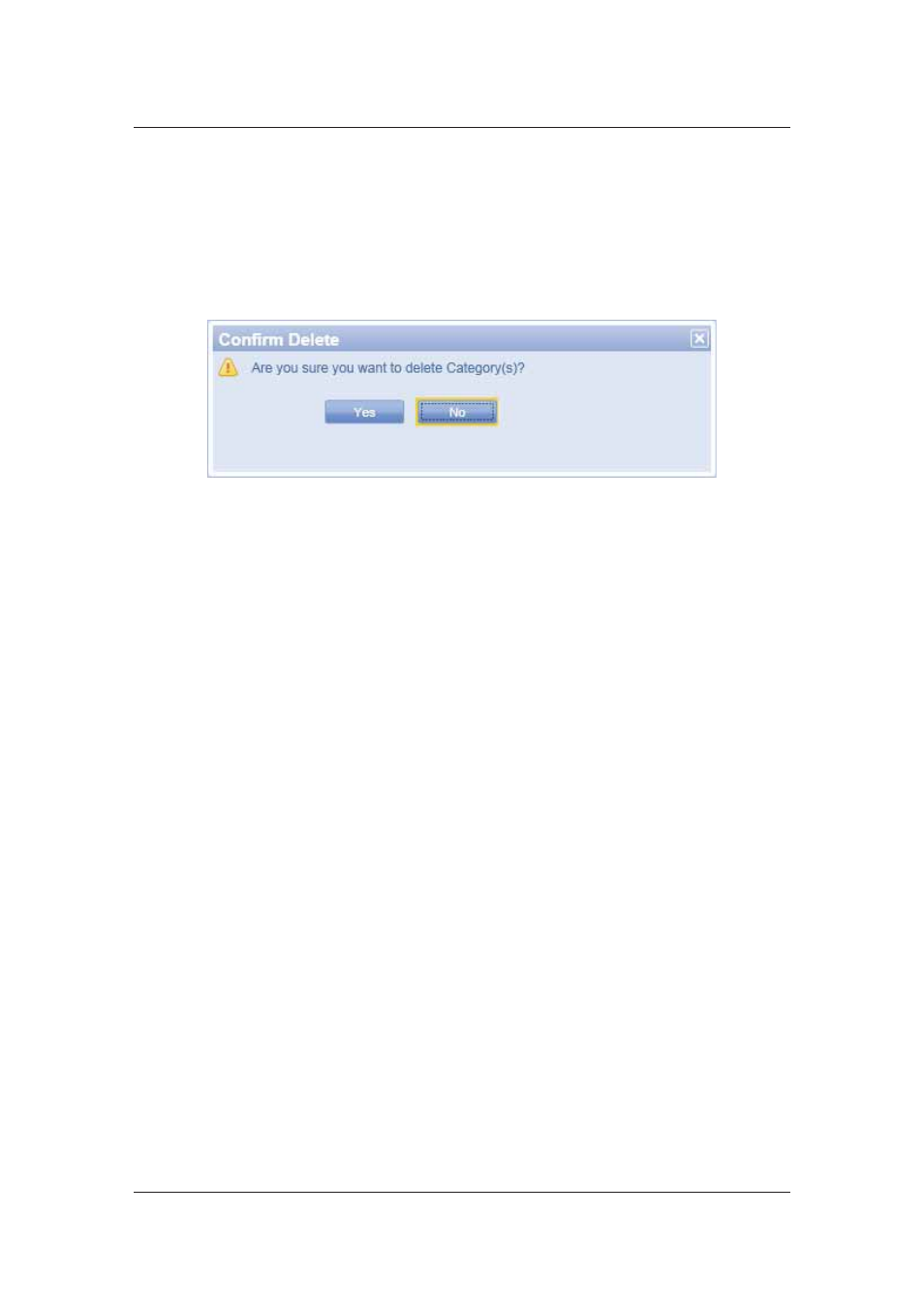
User Manual for ACUS
Uncontrolled
when
printed
©
RISCO
Group
122
5.12.4
Delete Categories
To delete a category:
1. Click
Settings
→ People Related → Categories. The Categories window appears
and the list of categories is displayed.
2. Select any category and click Delete. The system displays a message, “Are you sure
you want to delete the Category(s)?”
Figure 125: Category Delete - System Message
3. Click
Yes. The message appears, “Category deleted successfully”. The category is
deleted from the list.
5.12.5
Print Category List
You can print the Category list.
1. On the home page, click Settings
→ People Related → Categories. The Categories
dialog box appears. The list of categories in this section is displayed.
Advertising