RISCO Group ACUS User Manual
Page 465
Advertising
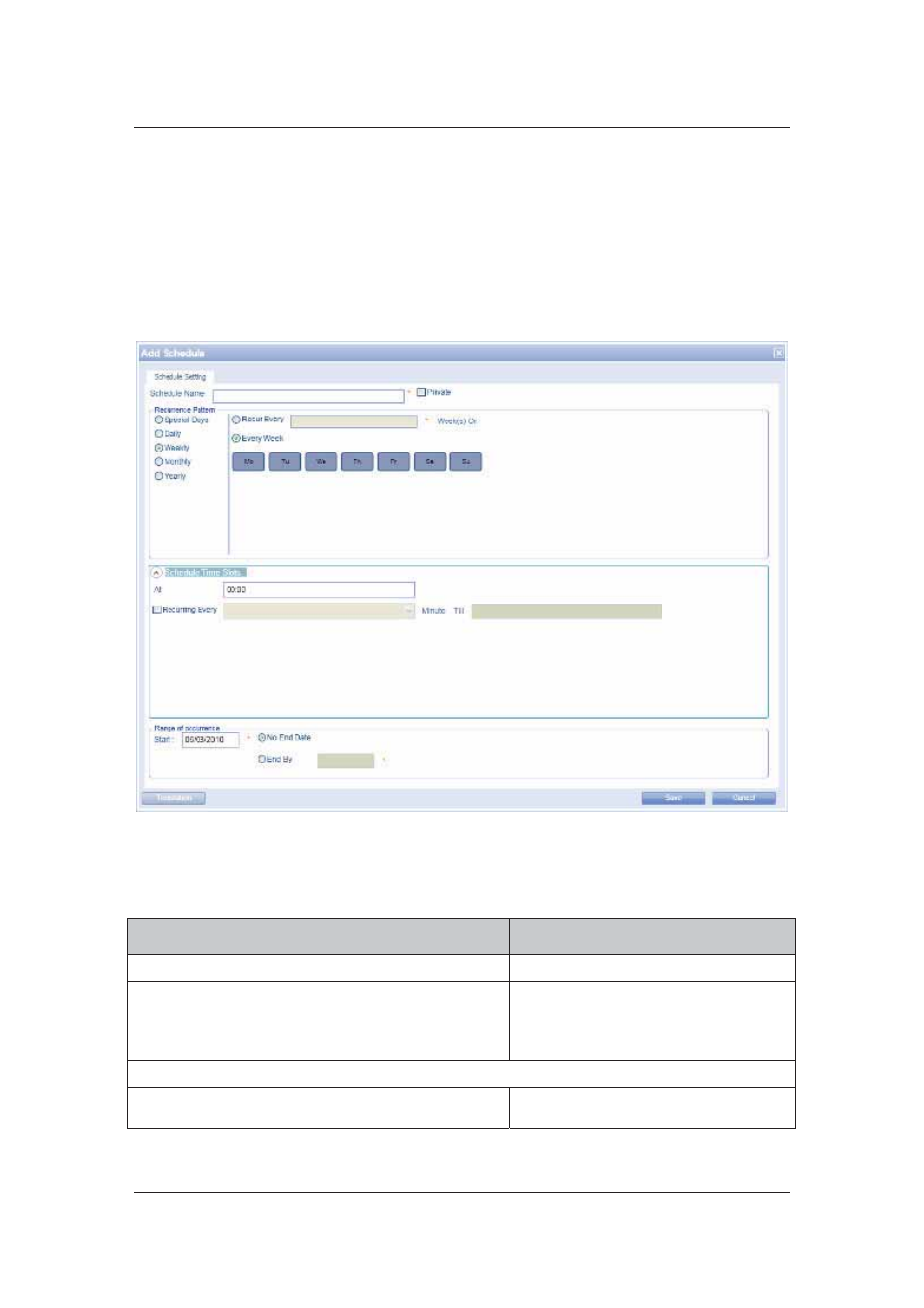
User Manual for ACUS
Uncontrolled
when
printed
©
RISCO
Group
437
• Edit a job schedule
• Delete a job schedule
21.1 Add a Job Schedule
To add a job schedule:
1. On
the
Schedule List dialog box, click Add. The Add Schedule dialog box appears.
Figure 465: Add Job Schedule
2. Enter the following details on the screen.
Table 25: Job Schedule Settings
Field
Description/Action
Schedule Name
Enter the name of the schedule.
Private
Select this check box if you want to
ensure that no other user edits the
schedule. If you are the main user, you
can edit any schedule.
Recurrence Pattern
Special Days
You can click the Special Days option
button to apply this schedule for a
Advertising