RISCO Group ACUS User Manual
Page 193
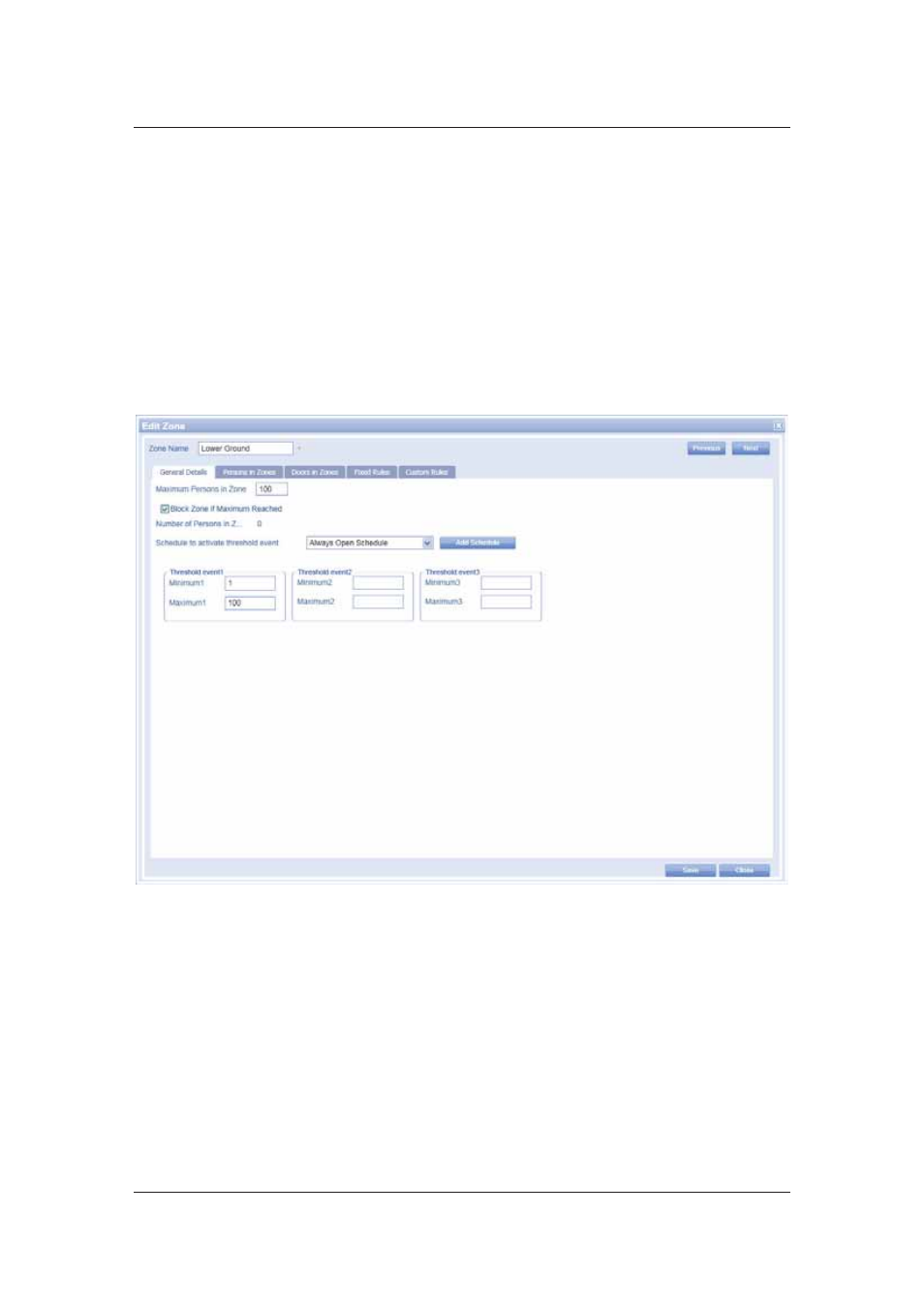
User Manual for ACUS
Uncontrolled
when
printed
©
RISCO
Group
165
13. Click Save. The message appears, “Zone created successfully”. The zone name is
added to the list and displayed on the Zone List screen.
7.5.3
Edit a Zone
To edit the zone details:
1. On
the
Zone List screen, from the search results, select the check box against the
zone name that you want to edit.
2. Click
Edit. The Edit Zone dialog box appears.
Or
• Select a zone from the list and double click on it. The Edit Zone dialog box appears.
Figure 160: Edit Zone
3. Make changes if you want in the General Details tab.
4. Click
the
Persons in Zone tab. The details of the persons who are currently in the
zone appear. The details such as Name, Entry Time, Door Name and Zone Category
appear.